
One of the hot topics nowadays is the latest update on iPhone – iOS 14. New and advanced features are listed along with the update like the redesigned widgets for the Home Screen, Smart Stack, App library, Picture in Picture, Maps, Translate, and many more. However, not all seem to be happy as there are some issues occur after people upgrade to iOS 14 and it seems that the iOS 14 screen mirroring not working properly thus you cannot mirror your iPhone to your TV or PC. Luckily, there are some methods on how to troubleshoot these issues.
Top 3 Ways to Fix iOS 14 Screen Mirroring Not Working Issue
- Fix iOS 14 screen mirroring not working for PC
- Fix iOS 14 AirPlay not working for Apple TV
- Screen mirror iOS 14 to PC using LetsView
Fix iOS 14 screen mirroring not working for PC
If you find that iOS 14 AirPlay not working on PC or Macbook, here are some of the possible reasons as well as solutions to fix this.
For PC:
- Make sure that your iPhone and PC are connected to the same WiFi connection.
- Enable your network sharing feature.
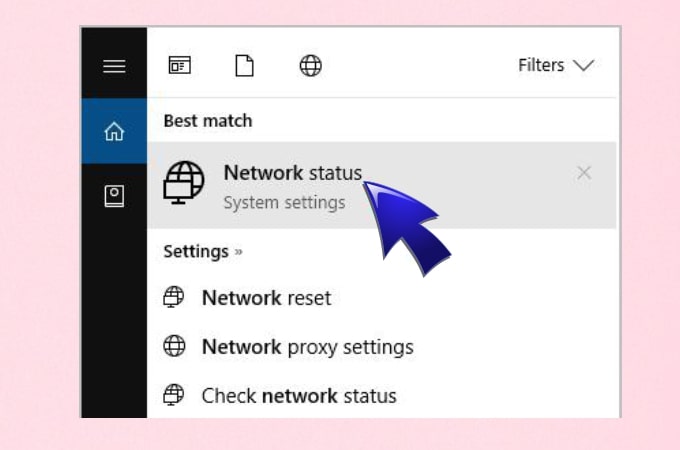
- Troubleshoot your PC’s hardware.
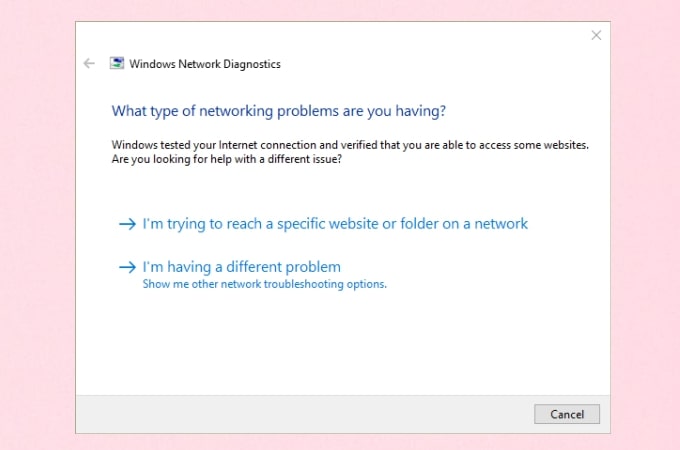
- Restart your PC.
For iPhone:
- Restart your iPhone.
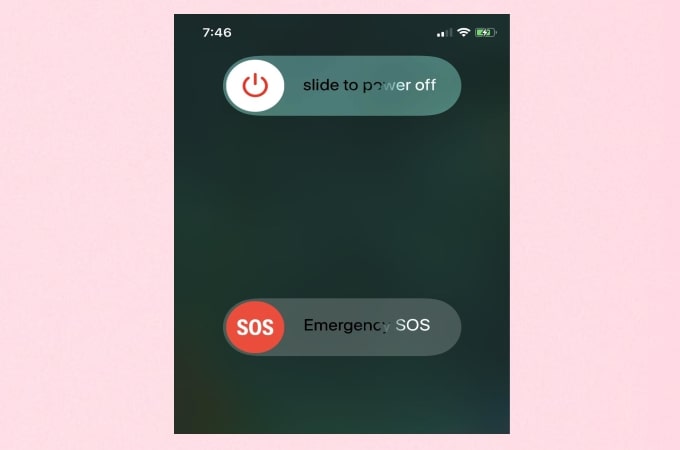
- Reset the network settings of your iPhone.
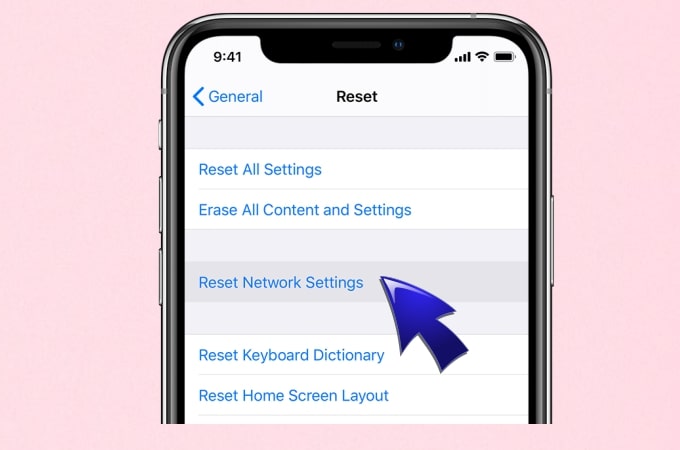
- Check connection settings.

Once done settings, you can mirror your iOS 14 to your PC immediately.
Fix iOS 14 AirPlay not working for Apple TV
Another issue arises wherein AirPlay not working on iOS 14 for Apple TV. A lot of people are affected by this issue that is why we also included this in this article. Good thing is that we also provide ways on how to fix this problem. Check out these solutions below.
- Check if both your iPhone and Apple TV are connected under the same wireless connection.
- Update your Apple TV to the latest software.

- Restart your iPhone running iOS 14 and your Apple TV.

- Turn off restrictions on your iOS 14.

- Reset network settings on your iOS 14.
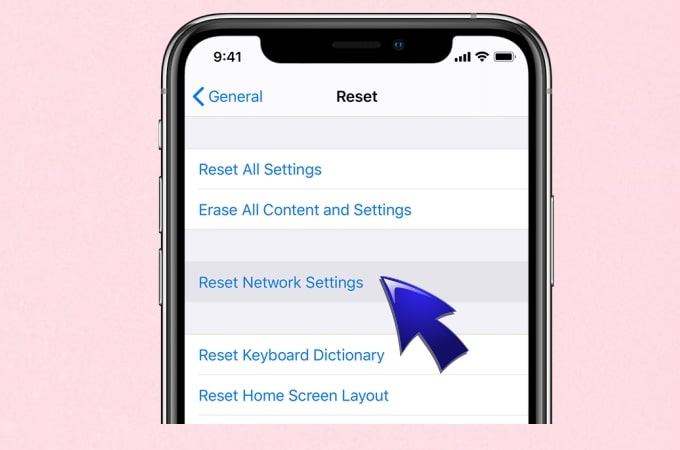
Then you can try to reconnect and mirror your iOS 14 to TV.
Screen mirror iOS 14 to PC using LetsView
If you find it hard to mirror iOS 14 to PC even if you have done settings, LetsView will do great help. It is one of the best screen mirroring apps that you can use in various platforms like Windows, Mac, TV, and mobile devices including Android and iOS. This can be a good alternative method when your iOS 14 screen mirroring isn’t working well. To learn how to mirror iOS 14 to PC, you can check this post.
DownloadConclusion
The above mentioned are the feasible ways on how to fix screen mirroring not working on iOS 14 with your PC and Apple TV. Also, this article included an extra tip. If it’s hard to configure your PC, you can just turn to LetsView. This makes screen mirroring iPhone to PC easy like a breeze.
 LetsView
LetsView 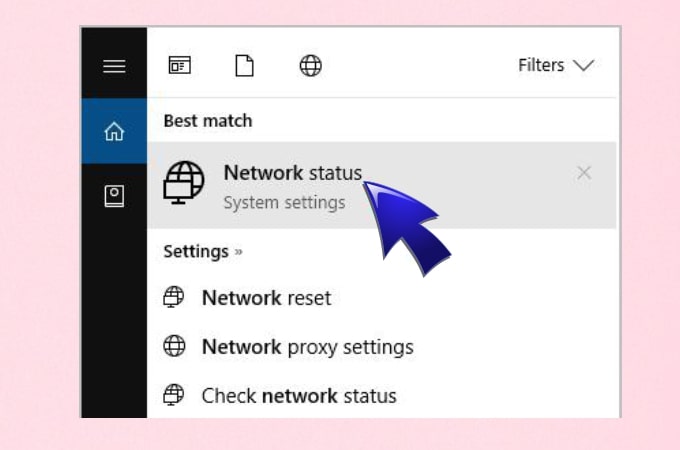
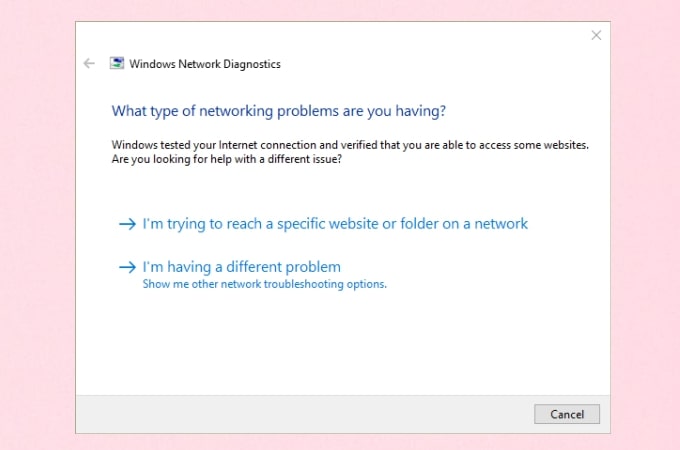
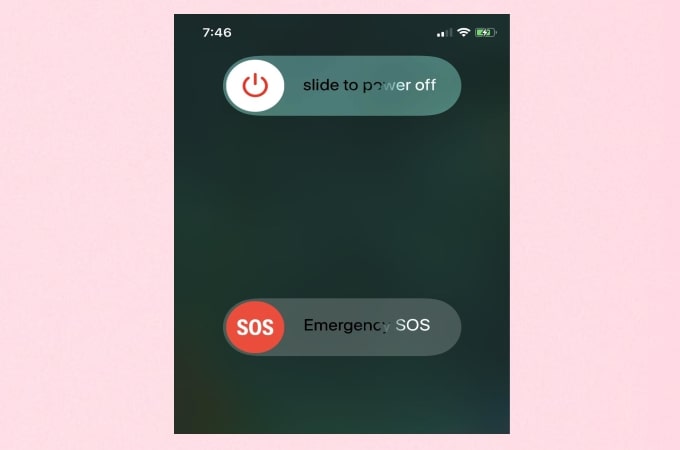
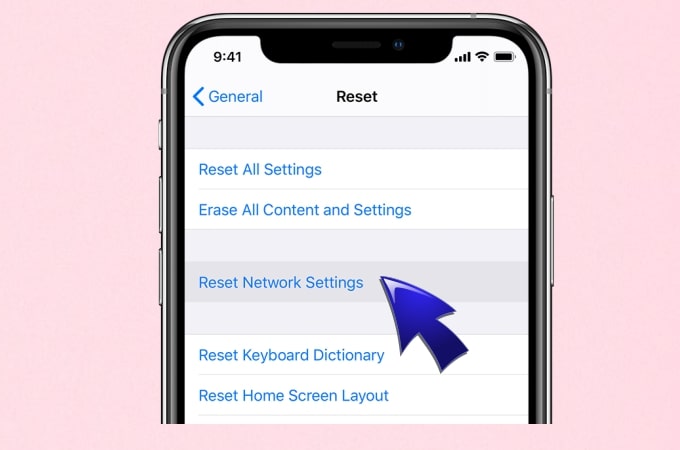




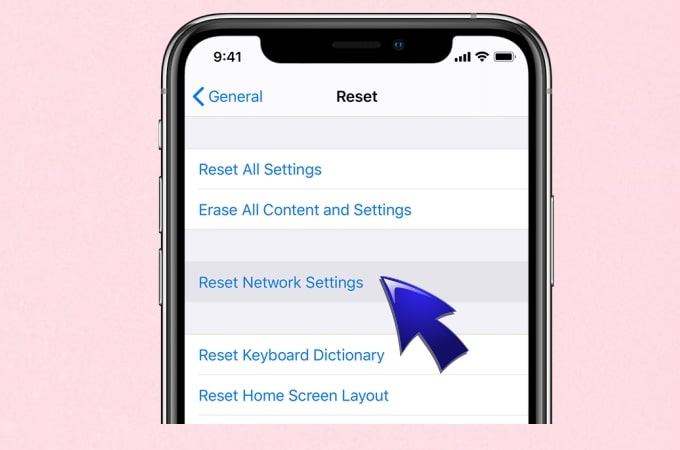










Leave a Comment