
Once you’ve got the iPhone 12/iPhone 13, you may want to connect and mirror it to your Samsung Smart TV for a better visual experience. However, it may be difficult for you to do so as the iPhone 12/iPhone 13 is a new model. So here in this article, we list some practical ways for you to mirror iPhone 12/iPhone 13 to Samsung TV.
How to Mirror iPhone 12/iPhone 13 to Samsung Smart TV

AirBeamTV
AirBeamTV is a great tool for you you display your iPhone 13’s screen on your Samsung Smart TV without using any cables. It offers great casting of movies, videos, and other files on a wider screen display. Here are the steps that you need to follow in order to stream iPhone 12/iPhone 13 to Samsung TV.
- Download the app on your Samsung Smart TV and launch it afterward.
- On your iPhone 12/iPhone 13, go to the Control Center, then firmly press the recording icon. Wait for it to recognize your TV. Tap your TV’s name, and choose Mirror Samsung TV and then tap Start broadcast.

- Your iPhone 12 is now mirrored to your Samsung Smart TV.
SmartThings
To cast iPhone 12/iPhone 13 to Samsung Smart TV, you can also rely on SmartThings. This app allows you to cast and control multiple devices and monitors at the same time. Also, this is the reason why this tool is one of the best tools that you can use to mirror your phone on a Samsung Smart TV even if you are using an iPhone 12/iPhone 13. Simply follow the steps below to mirror your iPhone 12/iPhone 13 to your Samsung TV.
- Get the app on your iPhone’s App Store and install it on your device.
- Wait for it to recognize your Samsung TV. Once recognized, tap the Add new device button to include it on your list.
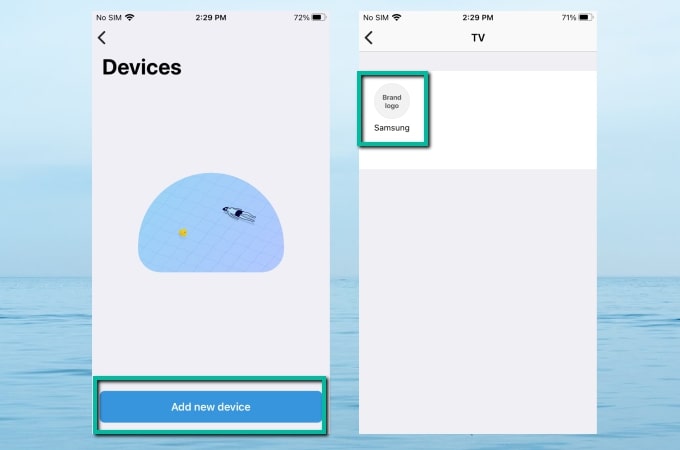
- Select Mirror Screen to display your iPhone 12/iPhone 13 to your Samsung Smart TV.
Alternative Tool – ApowerMirror

We also included an alternative tool that you may use to mirror your iPhone 12/iPhone 13 to your TV which is the ApowerMirror. This amazing screen mirroring application can cast and display everything on your iPhone’s screen to your TV. This allows you to stream videos from certain video apps or just mirror your iPhone screen to your TV. To use it, just hit the download button below.
Conclusion
Above are the best and easy ways for you to cast iPhone 12/iPhone 13 to Samsung Smart TV. Using these tools can help you greatly when you want to display your iPhone 13’s screen to your Samsung Smart TV. Moreover, an additional tool ApowerMirror is also included if you are looking for a tool that you can use to mirror your iPhone to a TV without Samsung TV.
 LetsView
LetsView 
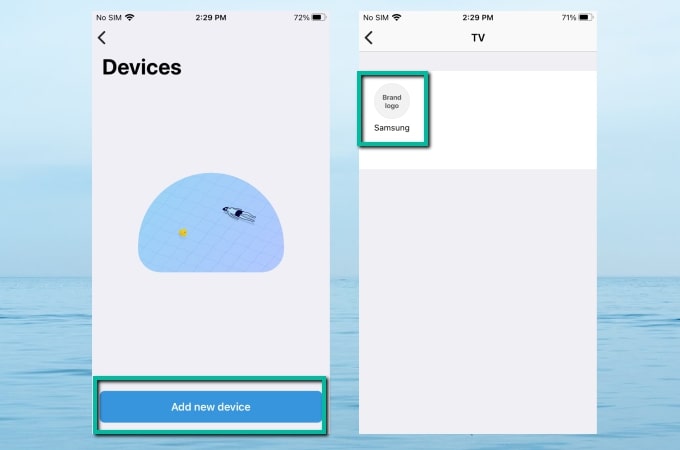










Leave a Comment