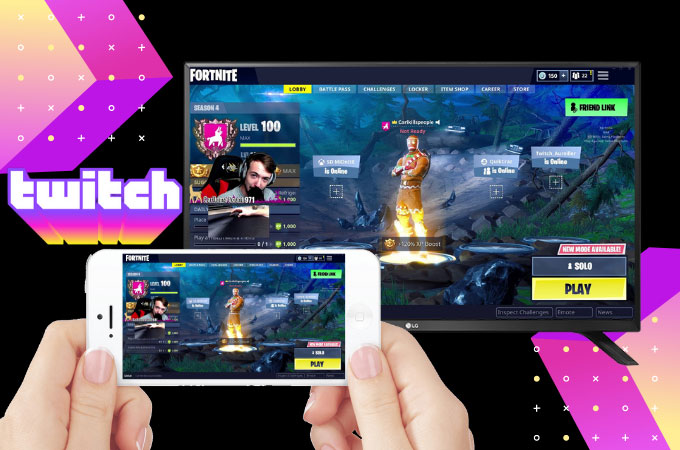
Twitch is probably the most popular streaming portal among gamers. It is a hub where you can watch your favorite streamers show off their gaming skills and watch intense online battles. However, the app is often limited to phones and computers. So for those who would like to keep the excitement rolling, it is better to cast Twitch to TV. This way, you can watch games on a larger screen and save your device’s battery life.
Best Ways to Watch Twitch on Smart TV
LetsView
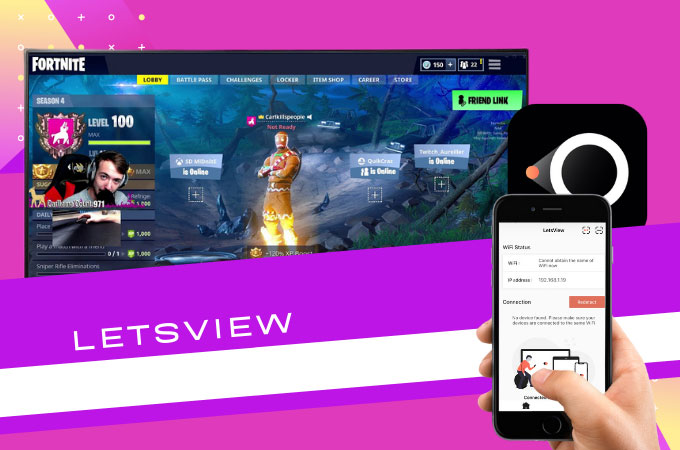
One of the many features of LetsView includes the ability to live stream after mirroring. Meaning, you can also watch Twitch on a smart TV as long as you’re using LetsView. This screen mirroring app can cast streams and other media files with no chromatic aberration to avoid delays or glitches, especially when binge-watching. In addition, LetsView is also compatible with other devices like Android, iPhone, Mac, and PC.
- Download LetsView on your phone and TV.
- Open the app on your devices and scan the QR code displayed on your TV by pressing the second icon on the upper right corner of your phone.

- Once connected, launch Twitch and start watching it on TV.
ApowerMirror

ApowerMirror is almost identical to LetsView, but with more features. However, you can only unlock some of these features with the premium version. Nonetheless, the app offers crystal clear mirroring with no chromatic aberration. The display stays connected for hours and aside from watching Twitch, you can also live stream using this app. Here’s how to cast Twitch on a smart TV.
- Get ApowerMirror and install it on your devices.
- Launch the app and tap the first icon on the upper right corner of your screen and enter the PIN code shown on your TV.
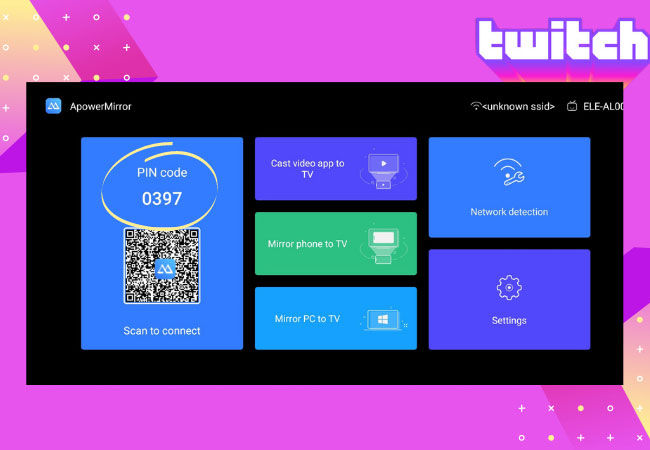
- After connecting, just open Twitch and start watching.
AirBeamTV

AirBeamTV is another solution for watching Twitch on a smart TV. This all-in-one mirroring solution can mirror streams and movies with audio. And for those who hate cables and wires, this will be your new best friend because it can connect wirelessly. The app actually works on different smart TVs. Please note that when downloading the app from your app provider, be sure to download the AirBeamTV version designed for the brand of your TV.
- Download and install AirBeamTV on your devices.

- Open the app and select the name of your TV from the list. Then, tap Start Broadcast.
Tubio App

Tubio App is an amazing alternative to remote control the stream to your smart TV. It is compatible with several devices and allows users to continue using their mobile phones without interrupting video playing. Some of its features include play, pause, stop and seek buttons. As long as your devices are connected to the same internet, you can cast your phone to any of these devices.
- Get Tubio App on your phone.

- Open Tubio App and tas the cast icon. Then, select your TV from the list. From here, search “Twitch.tv” in the search bar, find Twitch, and press play to watch.
Conclusion
While watching a stream from any platform, particularly on Twitch, is not very straightforward, there are still many ways to watch it on your TV. The tools included in this article ensure clear graphics and no delays during mirroring to keep you up to date with your favorite games.
 LetsView
LetsView 
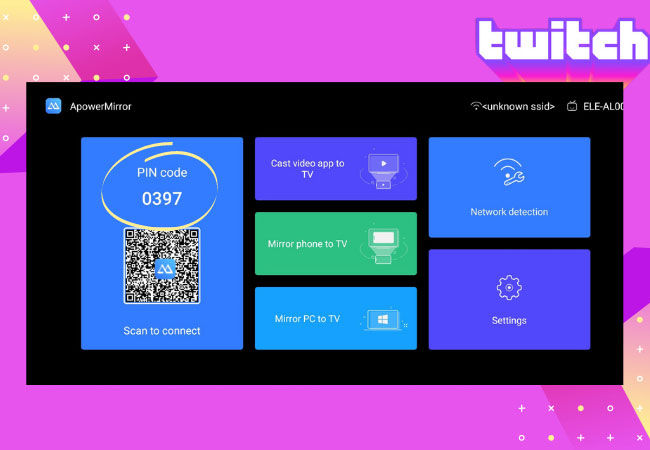












Leave a Comment