
Quibi is a streaming platform designed for mobile devices. It is a subscription-based application that allows you to stream shows in high quality. Sharing videos with your friends or family can be a hassle, but there are some screen mirroring tools that can solve this problem. To help you mirror your phone to your TV and watch Quibi on TV, this article provides two effective solutions.
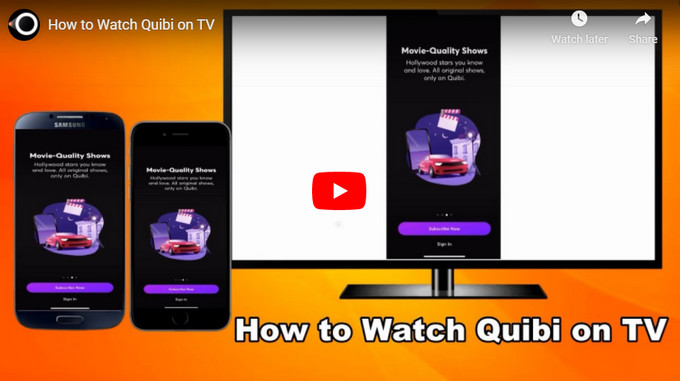
Top Tools to Watch Quibi on TV
ApowerMirror
The first tool you can use to watch Quibi on TV is ApowerMirror. This tool is well known for its great screen mirroring feature. With the help of this, you can stream Quibi videos and movies from your mobile phone to your TV with a high definition resolution without buffering. One of its excellent points is its compatibility with both Android and iOS devices and can be used on any Android TVs. To learn how to watch Quibi on TV with ApowerMirror, just follow the steps below.
The first thing that you need to do is to download the application and install it on your phone and TV.
For Android:
- Open the application on your Android and hit the Mirror button. Choose the name of your TV and tap Start now to connect.
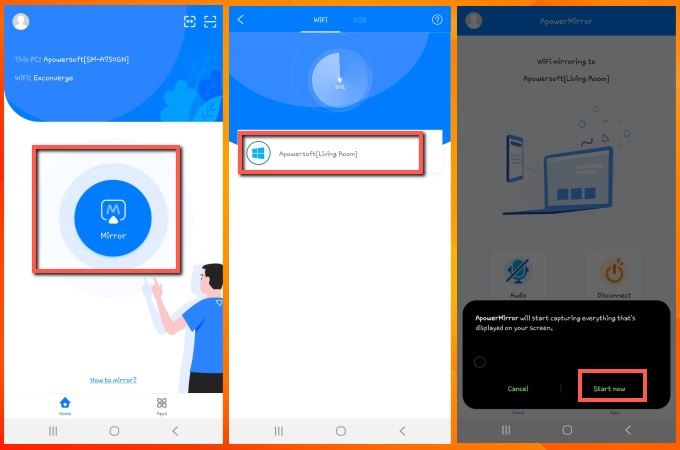
For iOS:
- On your iPhone, launch the app and tap the Mirror button and tap your TV’s name from the devices list. Then go to the Control Center and choose the Screen Mirroring. Finally, hit the name of your TV to start mirroring.
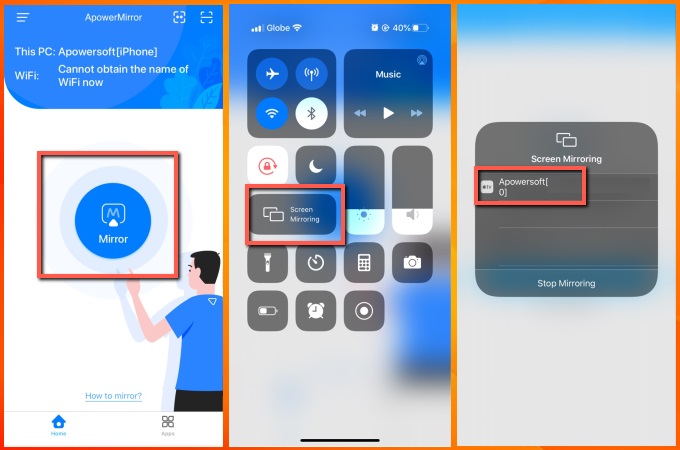
Once connected, your phone screen will be mirrored onto your TV. This time, open the Quibi app on your phone, and everything will be streamed onto your TV.
LetsView
Another top screen mirroring tool that you can use to cast Quibi to TV is LetsView. This amazing screen mirroring app is said to be one of the best screen mirroring tools nowadays as it can help you cast your phone directly to your TV with no lag or delay. Aside from that, it has a very simple interface that requires no technical experience to do screen mirroring. To learn how to play Quibi on TV, just check out the following steps below.
- Get the application and have it installed on your mobile phones and TV. Don’t forget to connect both mobile phone and TV to the same internet connection.
- On your phone, open the application and just enter the PIN code or Scan the QR code to start mirroring and to stream Quibi to TV.
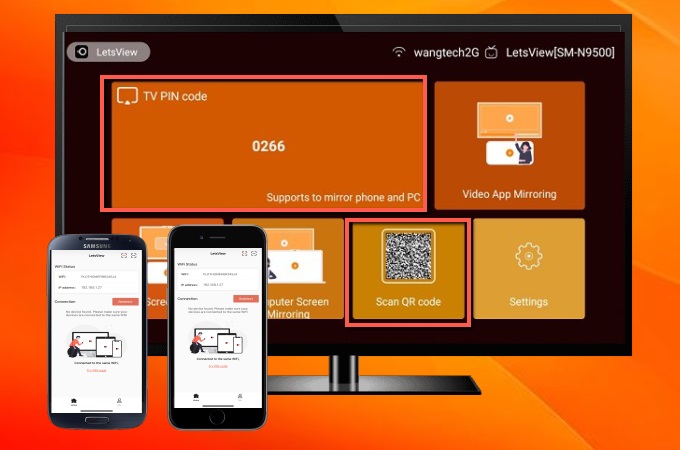
Both tools offer great and superb screen mirroring, and is great for mirroring Quibi on TV. Either of the two can help you with high definition streaming and casting on a much larger screen from your mobile phone to your TV. Just try either of the two or check both to know what’s best for you.
 LetsView
LetsView 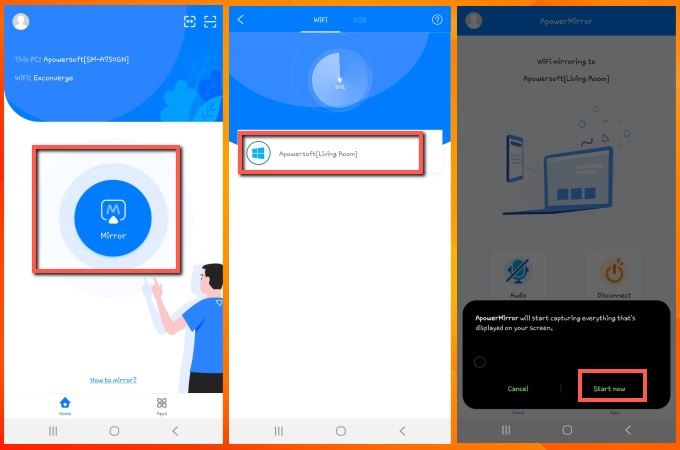
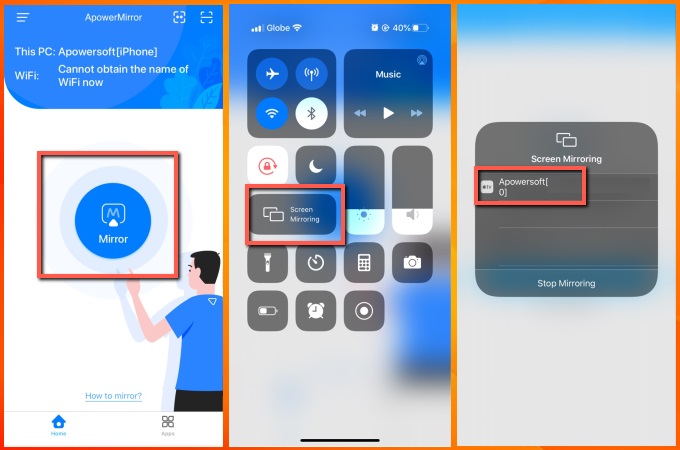
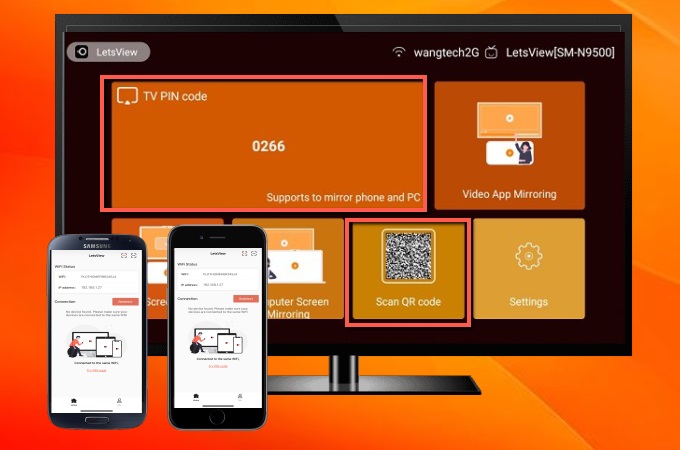










Leave a Comment