
Watching a concert is quite an amazing experience. Standing near the stage together with your pals while singing your heart loud is a great feeling, to say the least. However, because of the recent pandemic, most concerts are only available online. In case you want to experience the thrill and excitement of watching a live concert, try to watch Online Concert on TV. This way, you can feel like you’re at a live concert from the comfort of your home.
How to Watch Online Concert on TV

ApowerMirror
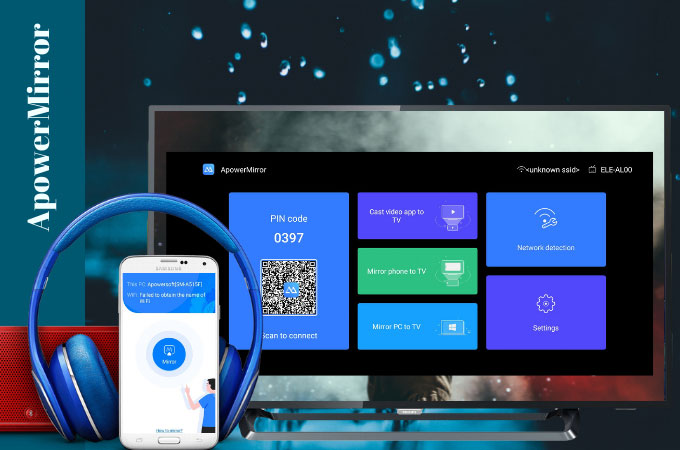
ApowerMirror is a versatile application you can use to get Online Concert on TV. This application is what you need to use if you want to experience high-quality mirroring that can last for hours. It is made up with mainstream mirroring technology that allows you to stream no matter what brand of smart tv you’re using at home. On top of that, it has the ability to mirror four devices all at once and is fully equipped with extra features such as screen recording, screen mirroring, and painting tools you can explore while mirroring.
- First, search for ApowerMirror and install it on your TV and mobile phone.
- Launch the app and be sure to connect both devices under the same WiFi.
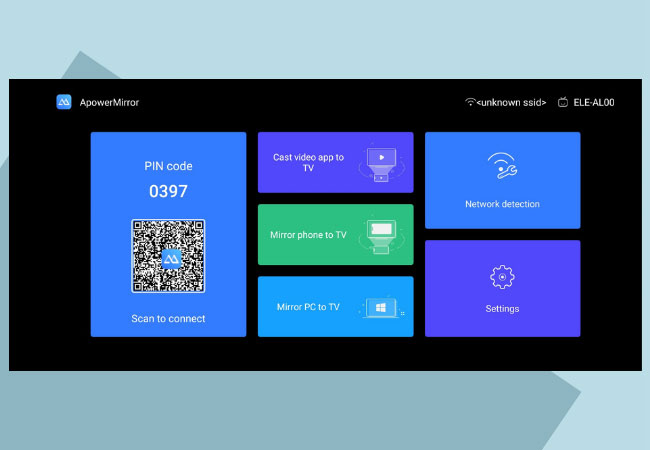
- On your phone, tap the second icon on the upper right corner and scan the QR code displayed on your TV to mirror.
LetsView
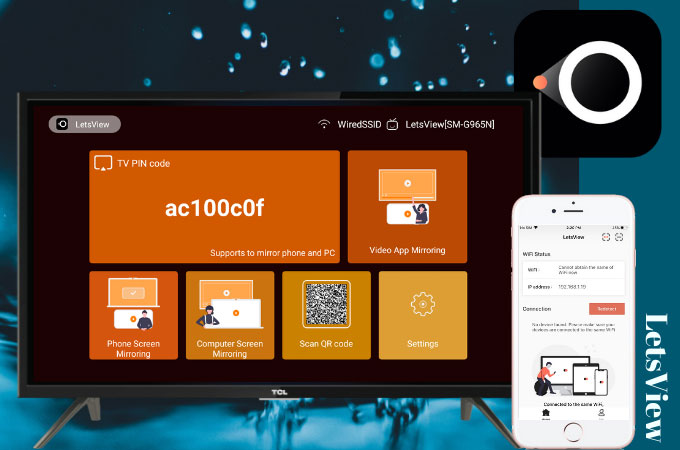
LetsView is another alternative screen mirroring app you can try. It’s completely free and easy to use. It works on almost all brands of smartphones and TVs. And even though this one is a free app, it houses almost all the tools present on paid apps including screen recording and screen capturing. LetsView is an effective way to watch online concerts on tv since the app can withstand hours of screen mirroring without any lag or delays. Here’s how to watch Online Concert on TV with the help of LetsView.
- Search for LetsView and install the app.
- Connect both devices to the same network and launch the app after.

- Click the Scan icon on the upper right corner and scan the QR code displayed on your TV to connect.
Castto

Castto is an application that also allows users to cast their devices to the TV. Usually, Castto works on Android phones and TV. It’s easy to connect and most users use it for streaming movies, videos, photos, and applications on TV, thus, it can also reflect online concerts on TV. All you need to do is follow the steps below to enjoy the app.
- Search Castto and install the app.
- Enable Miracast Display on your TV and Wireless Display option on your phone.

- Click the Select button and select the name of your TV to mirror.
Airtame
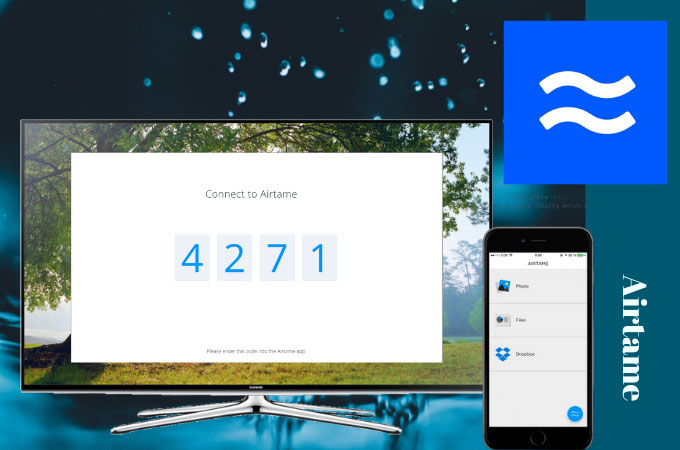
Lastly, we can also use Airtame. It’s a smart solution for wireless screen mirroring and presenting presentations from your mobile phone or computer to another device such as a smart TV. Airtame is also an all-in-one cloud management application where you can remotely control your devices on screen. If you don’t have any idea on how to get Online Concert on TV using Airtame, follow the steps below.
- On your phone, tap either between Smart View, Screen Mirroring, or Quick Connect.
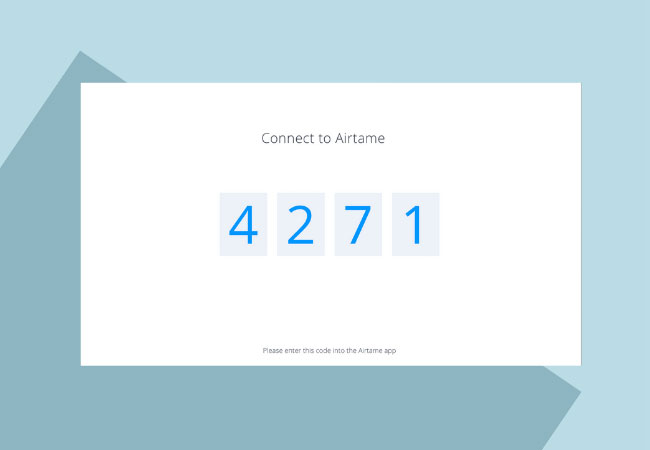
- Enter the PIN code on your TV to connect. The PIN code will be required every time the Airtame reboots.
Conclusion
Through these applications, we can experience concerts again while staying safe at home. These screen mirroring applications provide pristine mirroring without delays, perfect for long hours of streaming.
 LetsView
LetsView 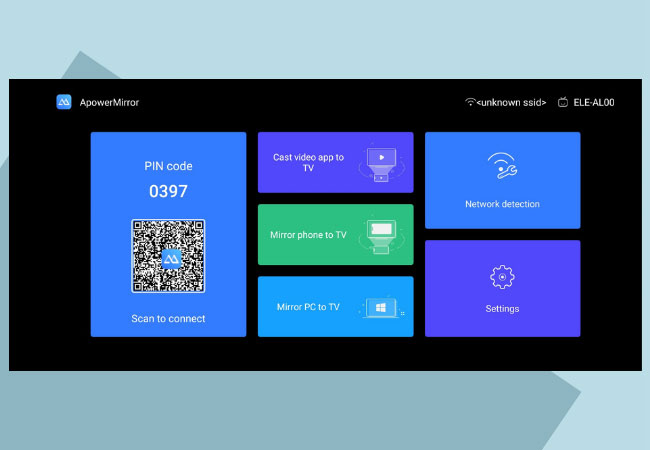


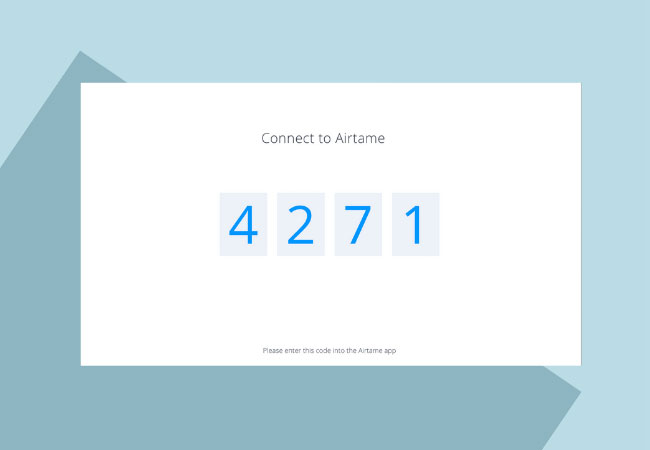










Leave a Comment