
Take on a romantic journey from the past with the most romantic Chinese drama One and Only. This new drama relatively shares the intimate story of a young crown princess-ti-be and the Jr. Nanchen King. The two will face several adversities in life that transpire to war and instigate love. Find out what their future holds by having to watch One And Only on TV. Check out below some of the tools you can use to watch this sweet drama from your mobile phone to your television at home.
How to Watch One and Only on TV
LetsView

LetsView is a screen mirroring app that applies screen sharing technology between multiple platforms. This gives you the freedom to get One And Only on TV from your mobile phone. Other than your regular smart TV, LetsView also works with AirPlay, DLNA, Chromecast, and Miracast so you have more options to watch One and Only. The application stays connected for hours with no chromatic aberration and features a high-resolution display. Lastly, the app also automatically cast videos with audio so there is no need to use additional devices or apps for the sound effect.
- Search for LetsView and install the app on your devices. You may use the download codes provided below.
- Open the app and click the em dash icon in the upper right corner.
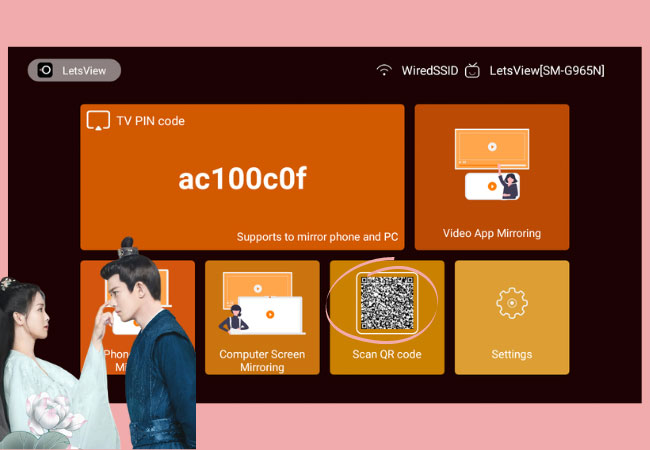
- Place your phone in front of your TV and scan the QR code to mirror. Once connected, launch One and Only to watch it.
ApowerMirror

Another tool we can use for screen mirroring is ApowerMirror. Almost similar to the first tool, this one applies mainstream mirroring technology compatible with series of devices ranging from mobile phones to computers and smart TVs. It displays flawless screen mirroring and is fully furnished with built-in tools including screen recording and screen capturing. There are several ways to use the application and here’s how to watch One And Only on TV using ApowerMirror.
- Download and install ApowerMirror on your TV and mobile phone.
- Launch the app on your devices. On your phone, click the asterisk icon located in the upper right corner.
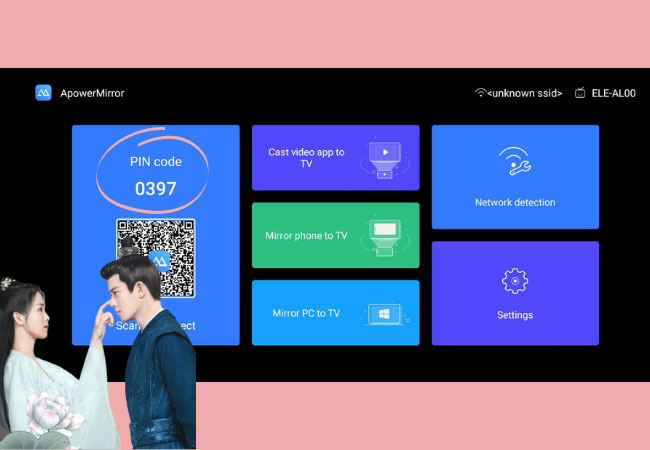
- Enter the PIN code displayed on your TV to start mirroring.
iQiyi

This renowned streaming portal has everything we’re looking for. From anime series, thrilling movies, and to a variety of TV shows, including One and Only it has everything available round the clock. Viewers can also watch their fave shows with subtitles available in English, Thai, Malay, Vietnamese, and Indonesian. So far, iQiyi is a paid application and is limited to Smart TV and Android TV.
- Go to your TV’s app provider. Then, search and install iQiyi.

- Launch the app and search for One and Only. Enjoy watching!
WeTV

Akin to iQiyi, WeTV is also a streaming portal that offers an array of Chinese TV shows, dramas both local and international, movies, and even anime series. It is a great way to catch the latest episodes of One and Only. Here’s how to get One And Only on TV using WeTV.
- Search for WeTV on your TV’s app provider and install it after.
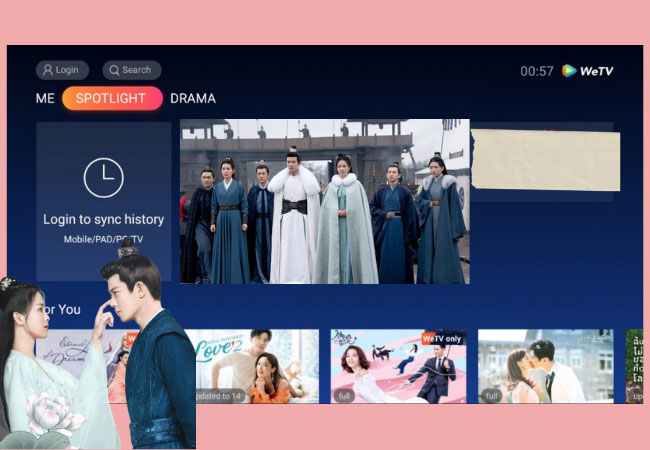
- Open WeTV and search for One and Only to start watching.
Conclusion
There are several ways to keep up with the latest updates of One and Only. Bring the romance from your phone to your smart tv using the applications we’ve listed in this article. Don’t forget to invite your friends when watching and enjoy.
 LetsView
LetsView 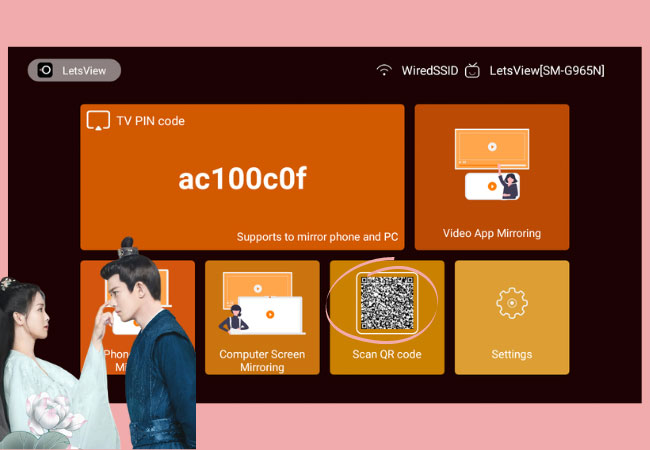
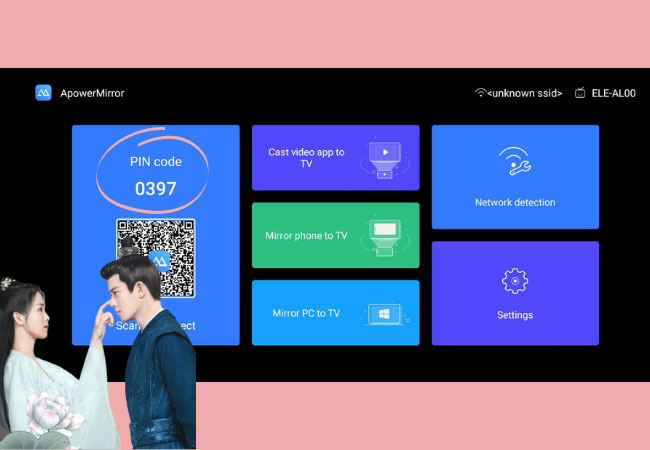

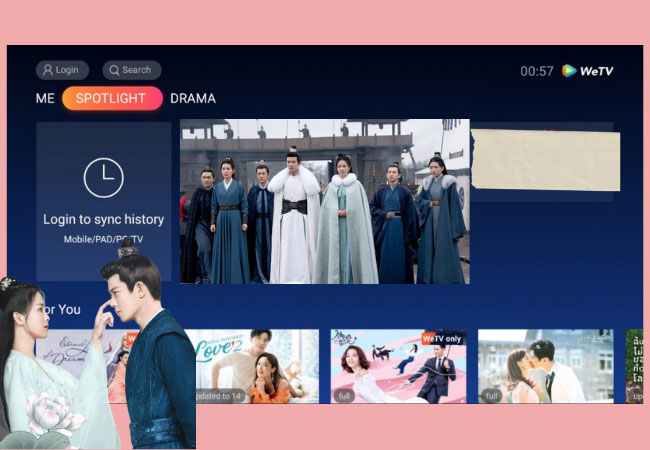










Leave a Comment