
Do you want to play your favorite music from your PC on your Android device without transferring the files? This is now possible with the help of the casting tools and methods listed in this article. So now you can play any audio anywhere at home as long as you’re connected to Wi-Fi. Check out the best tools to stream audio from PC to Android below.
Top 3 Ways to Stream Audio from PC to Android
- Stream PC Screen and audio PC sur android via ApowerMirror
- Stream music from PC to android
- Cast audio from the computer to Android Using Soundwire
Stream PC Screen and audio PC sur Android via ApowerMirror
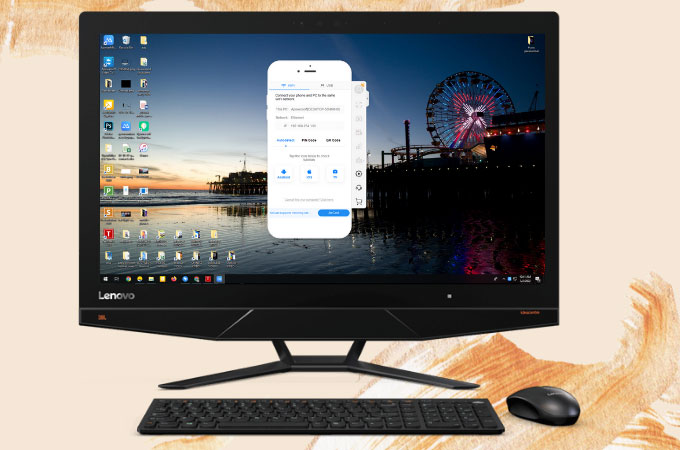
If you are looking for the best tool to stream PC audio to Android device, ApowerMirror is the top choice. This amazing tool can help you cast not just your audio but as well as your screen from your PC to your Android phone. It offers clear-quality audio casting without delays. Moreover, it also has a friendly -user interface that makes it easier and more feasible to use. Here are the steps that you need to follow and use.
- Download Apowermirror and install it on your PC and Android phone.
- Connect your PC and Android phone to the same Wi-Fi.

- Run the app, and on your phone, tap the Mirror button > Mirror PC to Phone then the mirroring will begin.
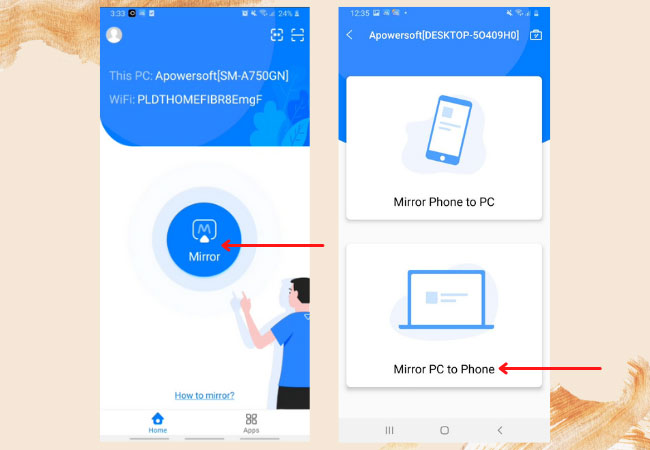
- Play your favorite music to listen to it on your Android phone.
Stream music from PC to android

For a faster connection, you can use the direct process if your PC supports Bluetooth. If your PC doesn’t support Bluetooth, just install the drivers needed or update your driver with Windows Update from your computer’s settings. Once your computer’s Bluetooth is ready, you can cast audio from the computer to Android by just following the procedures listed below.
- Click the Windows icon then proceed to the Settings.

- Go to Devices > Bluetooth and other Devices”. Click “Add bluetooth or other device” then choose your Android phone to connect.
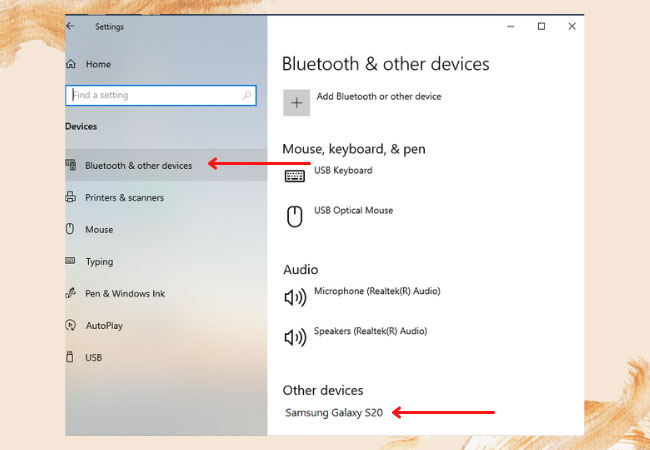
- You can now play audio from your PC to your Android phone.
Cast audio from the computer to Android Using Soundwire

One more way to mirror Audio PC to Android device is by using the Soundwire server. The Soundwire server for Windows is a program that lets you make your Android phone as an external speaker of your computer. You can cast and play any audio and music from PC to your Android phone wirelessly. Check the following steps if you want to use Soundwire to cast audio from PC to Android phone.
- Install Soundwire on your PC and Android then connect both devices to the same Wi-Fi server.

- Open the app on your PC then copy the Server Address and paste it to your Soundwire app on your Android phone.
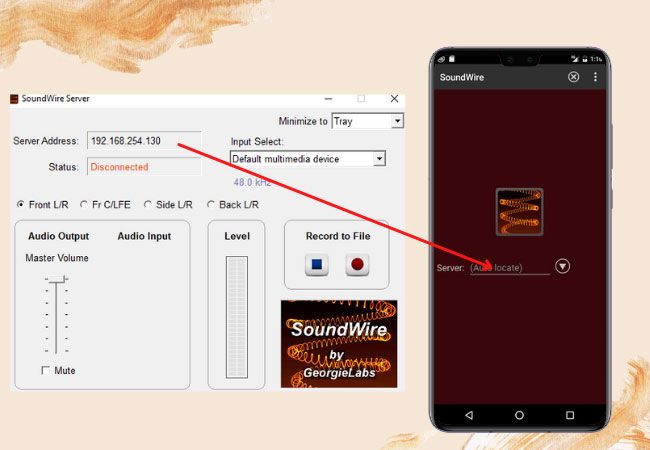
- Your Android phone is now an external spreaker of your PC. You can now play music from your PC to your Android phone.
Conclusion
These are the top 3 easiest methods to display and cast your audio from your PC to your Android device. Each one has its own advantages, so choose whichever one best suits your needs. But if you want to cast not just your audio, but your computer’s screen to your Android phone as well, ApowerMirror is the best tool for you.
 LetsView
LetsView 
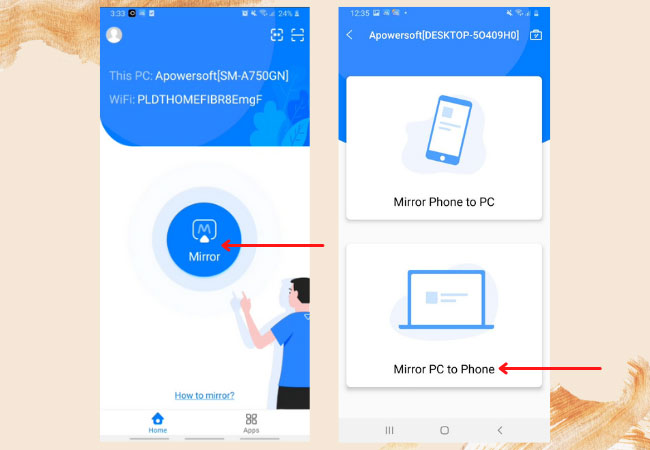

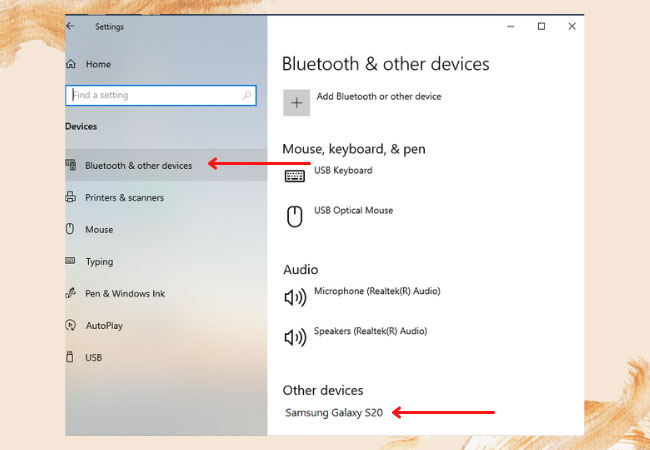

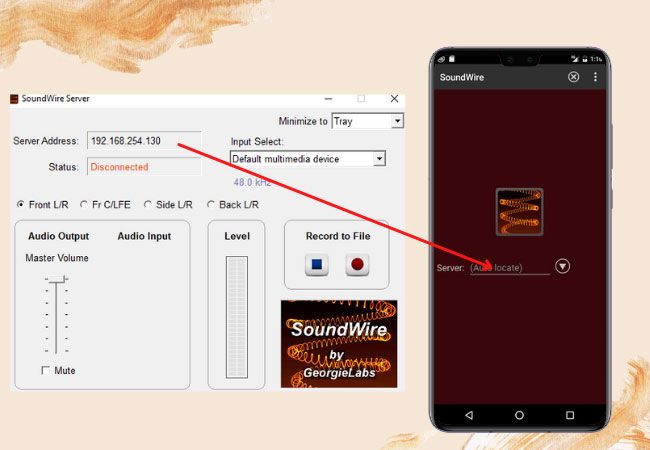










Leave a Comment