
Survivor!.io is a Battle Royale Game played by millions of players from across the globe. To play and win the game, players need to stay alive at all costs. You need to fight fast, always be alert for unexpected fires, and even fight dirty in an ever-evolving set of locations. So far, this game is widely used on mobile devices but that does not mean you can’t play it on your computer. To play Survivor!.io on PC, we’ve narrowed down below detailed ways to stream mobile games to PC.
Best Ways to Play Survivor.io on PC
ApowerMirror

ApowerMirror is a reliable screen mirroring application that allows users to play Survivor!.io on a computer. This application is highly compatible with different devices such as Android, iOS, Mac, Windows, and even Smart TVs. Apart from mirroring, it can also simultaneously cast four devices all at once and comes with extra features. For games, ApowerMirror allows its users to utilize their mobile games using their computer’s keyboard and mouse during mirroring. Some of its extra features include a screen recording, screen capturing, lite mode, full-screen display, zoom in and out, rotation, and others. You may follow the instruction below to use this app.
- Visit the ApowerMirror website to install the app on your phone and pc. Or you may use the download buttons below.
- Open the application on both devices. Make sure that your devices are connected to the same internet.
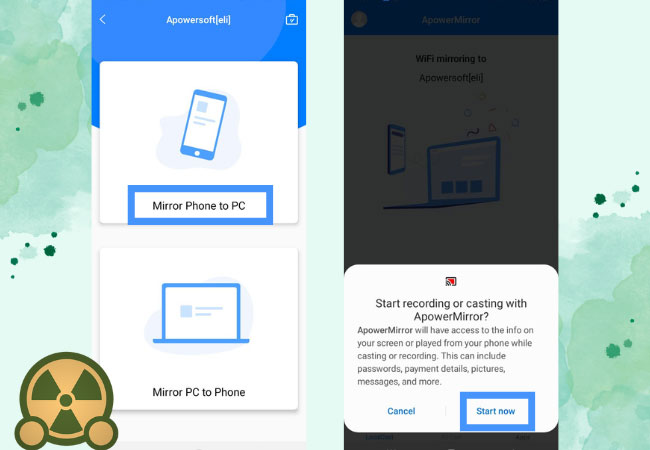
- Tap the LocalCast icon on your phone and select the name of your PC. Then, choose Mirror Phone to PC and tap Start Now to mirror.
LetsView
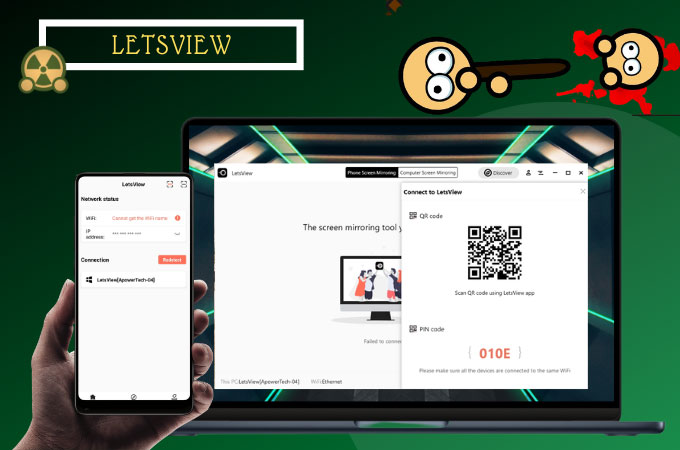
LetsView is a free screen mirroring app that works on different platforms. Just like ApowerMirror, LetsView is also compatible with iOS, Android, computers, and smart TVs. It also comes with extra built-in features such as a screen recorder, screenshot button, and drawing tools. Even though it’s a free application, it offers high-quality mirroring without delays on the interface. Moreover, LetsView has a friendly user interface that’s easy to familiarize yourself with. Here’s how to play Survivor!.io on PC.
- Get LetsView and install the application on your phone and computer.
- Connect your devices to the same internet and launch the app after.
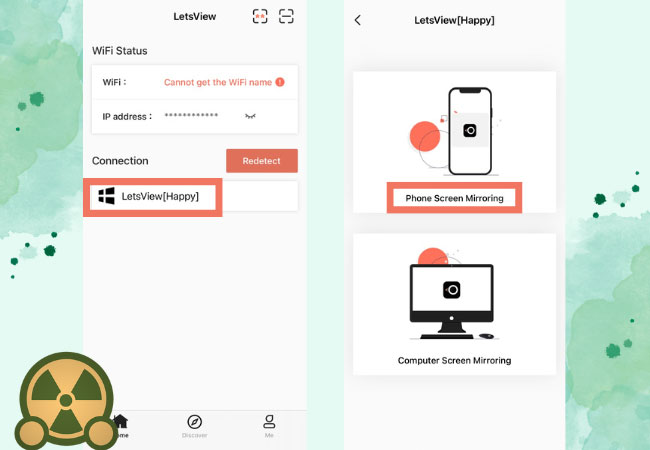
- Select the name of your PC on your phone. Then, choose Phone Screen Mirroring and tap Start Now to murrir.
BlueStacks
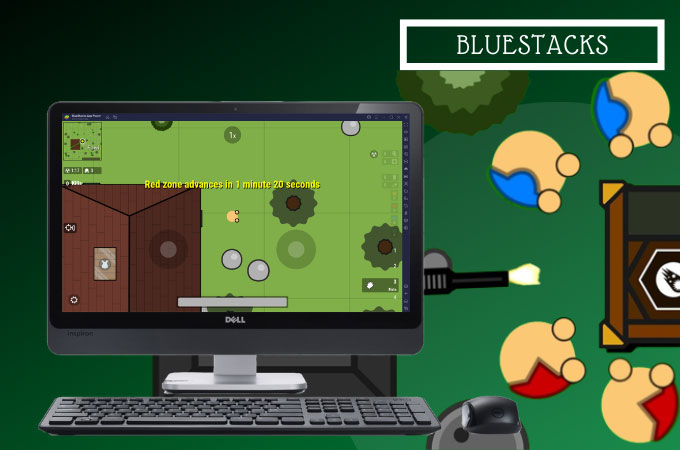
BlueStacks is a powerful and advanced Android emulator that offers over millions of Android games. Among the games found in this application is Survivor!.io. Another good thing about this app is it’s available for free. However, it requires at least 1 processor core and 2 GB of RAM for the app to work properly. To know how to play Survivor!.io on computer using BlueStacks, just follow the steps below.
- Go to BlueStacks’ official website and install the app on your computer.
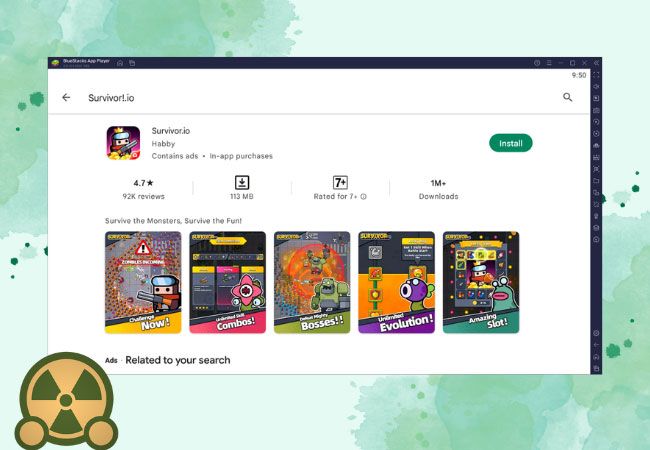
- Launch the app and go to Google Play Store. Search for Survivor!.io and press Install to install the app on your pc.
Conclusion
Survivor!.io can be played by a single player or a team. If you’re playing with a group, it’s better to play the game on PC using the tools we’ve gathered to ace the game.
 LetsView
LetsView 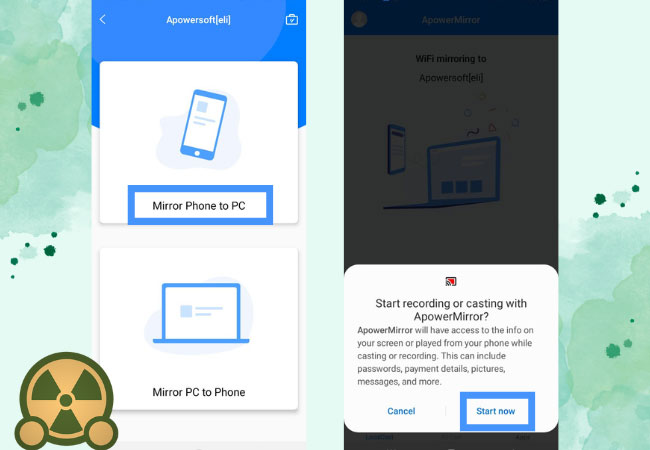
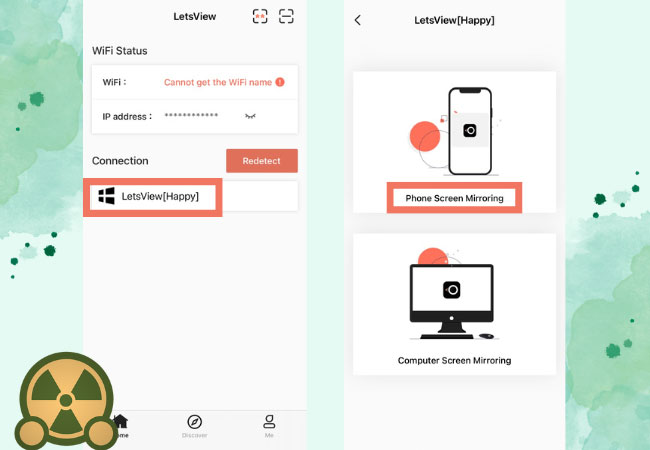
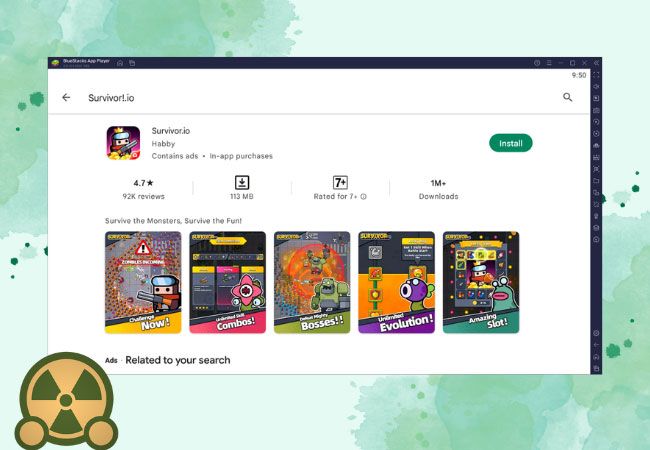










Leave a Comment