
Free Fire is a 10-min survival shooting game that you can play on your mobile device. You can create a squad of 4 players and communicate with the team in the entire game. While most gamers preferred playing it on PC instead of using their mobile devices for a better visual experience. So, we listed some of the best ways for you to play Free Fire on PC.
Best Ways to Play Free Fire on PC
ApowerMirror
The first tool on the list is ApowerMirror. This multi-tasking and multi-platform app allows you to mirror your phone to a PC or TV. More than that, you can also control the game you are playing by using the controls built-in ApowerMirror. Meanwhile, here is how to play Free Fire on PC using this tool.
- Downloand and install ApowerMirror on your phone and PC .
- Connect your phone to PC either via Wi-Fi or use a USB cable. It is advisable to use a USB cable to connect as the connection will be more stable.
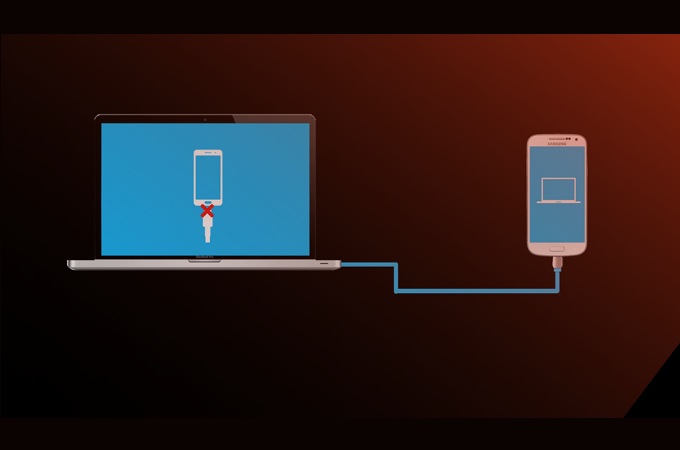
- Once the phone is detected, you will see a window pop-up on your phone.
- Tap Start now and the reflecting will begin.
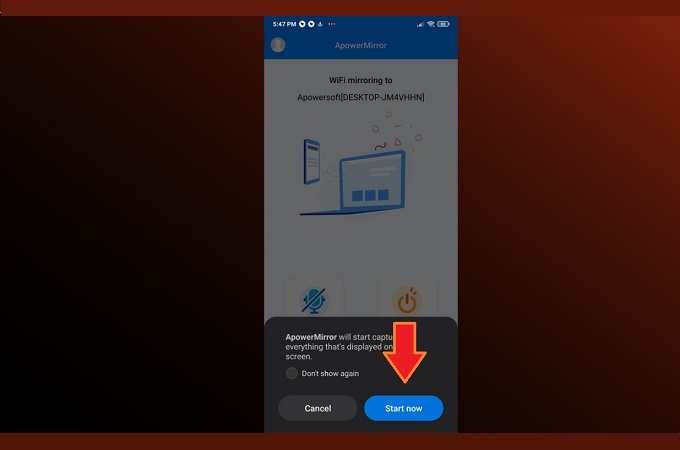
- To use the controls, click on the keyboard icon on the right toolbar. From there set up the joystick and the keyboard control. Do not forget to click the save button to apply the changes you have made.
BlueStacks

Another way to download Free Fire for PC is BlueStacks. Since it is an Android Emulator, it is a good option that gamers usually consider as it maximizes mobile games on PC and you’ll get a better experience. However, you have to make sure your PC is running the latest and one of the highest PC specs to avoid lags. To run Free Fire on PC using BlueStacks, simply follow the steps below.
- Download and install BlueStacks from its official website.
- Launch BlueStacks. Find the Play Store and associate your Google account to download the game Free Fire.
- Open it afterward, and you can start playing the game.
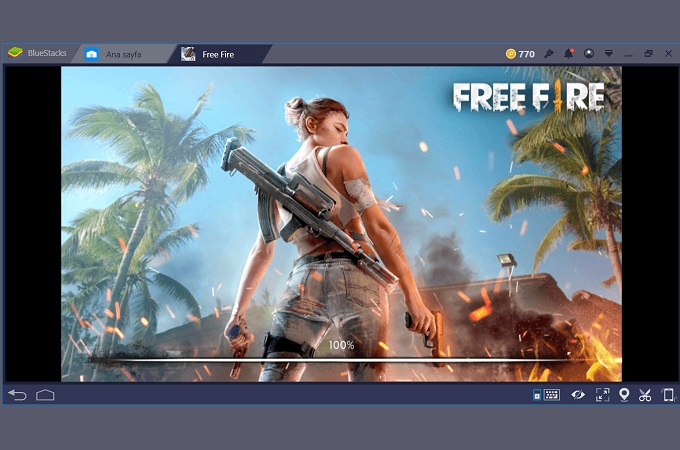
GameLoop

Finally, we have GameLoop. It is also an Android Emulator that can help you play Free Fire for PC without BlueStacks. BlueStacks supports most of the gams you can think of, but GameLoop was developed to cater to specific games that are not available in other countries and other emulators. That is why we added this tool to the list. Follow the guidance below to use this app.
- Download and install GameLoop.
- There are some games pre-installed, check if the game Free Fire is there. If not, search and download the game in the Play Store.
- Then launch the game and start playing the game.

Conclusion
All of the options written are best. Now you can play Free Fire on PC with or without an emulator. ApowerMirror is a good tool; using it, you can still play with your friends without changing accounts but with a better visual experience. If you do not prefer using an Emulator, try ApowerMirror.
 LetsView
LetsView 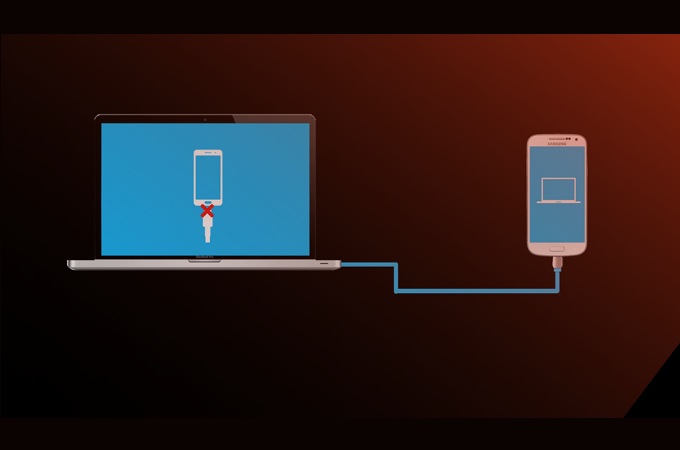
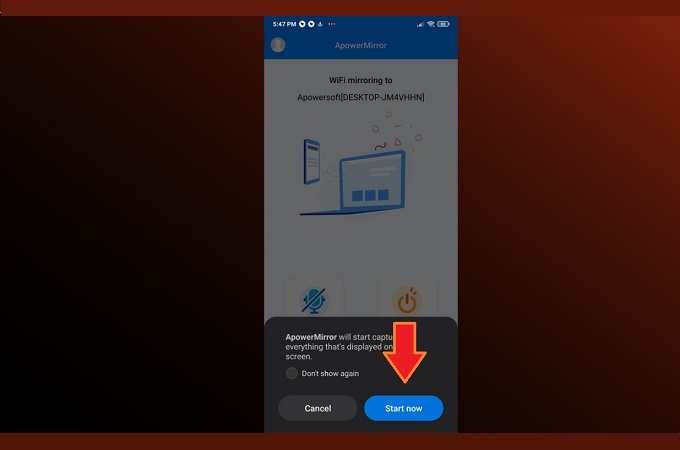
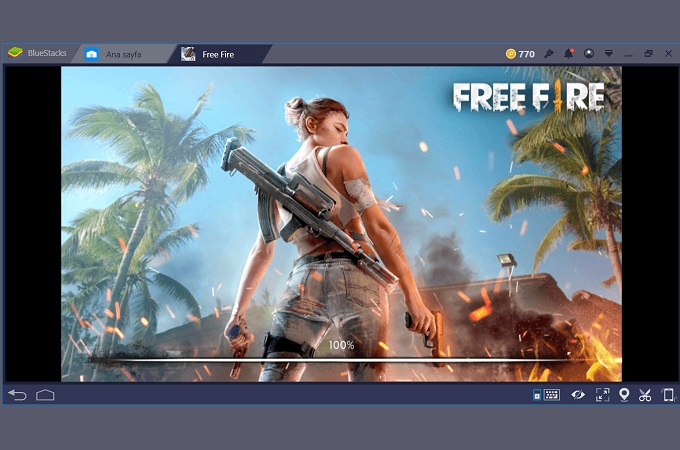











Leave a Comment