
Samsung tablets rank among the best and cheapest alternative gadgets to laptops and PCs. These gadgets are Windows-based tablet computers that run on Android’s Operating System. With its great screen display and speaker volumes, some users are still looking for tools to mirror Samsung Tablet to Sony TV. Well, good thing this article lists the top mirroring tools that can help you out. Check them all out below.
Top Tools to Mirror Samsung Tablet to Sony TV
ApowerMirror
The first tool on our list that you can use to connect Samsung Tablet to Sony TV is ApowerMirror. This amazing tool is one of the best screen mirroring tools available online these days. It offers a great mirroring experience with high video quality even when being casted on your TV. All you need is an internet connection to do the mirroring process. Here are the steps that you need to follow in order for you to mirror your tablet to your TV using Apowermirror.
- Get the app and install it on your Samsung Tablet and Sony TV.
- Launch the app. Then on your Samsung Tablet, enter the PIN code displayed on your Sony TV to start mirroring.
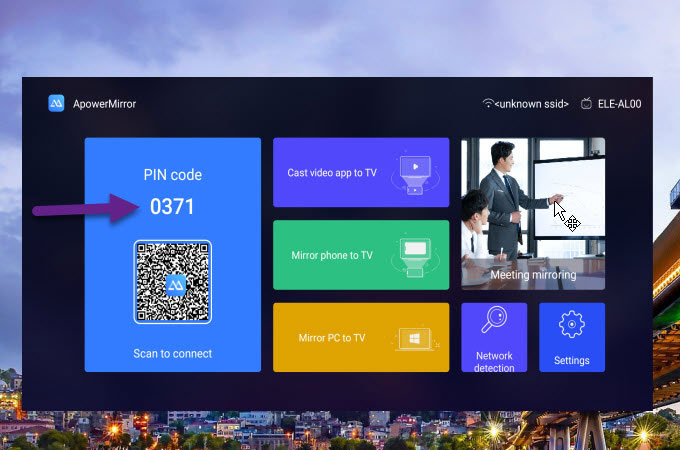
LetsView
Another screen mirroring app that you can consider using to mirror Samsung Tablet to Sony TV is LetsView. Aside from superior mirroring capabilities, this amazing tool is totally free and includes additional features such as taking screenshots, recording screens, and whiteboard markers for annotation. Start using this amazing tool with the help of the steps below.
- Download and install the app on your Samsung Tablet and Sony TV.
- Run the app then use your Samsung Tablet to scan the QR code displayed on your Sony TV. Then the mirroring process will begin.
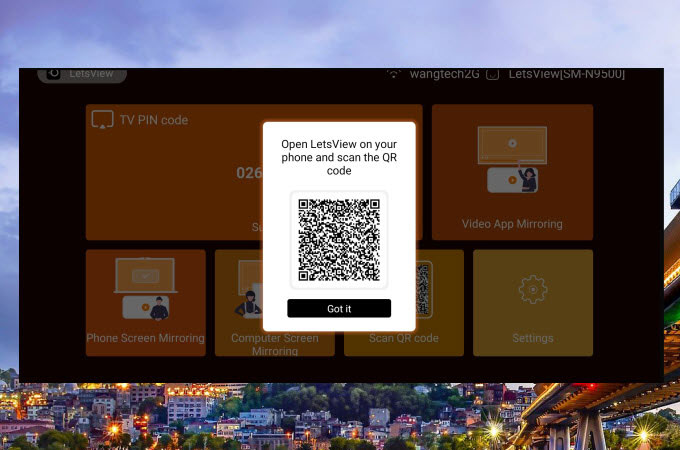
SmartView
If your Sony TV is a smart TV that has a Screen Mirroring feature, you can also use the built-in screen mirroring feature of your Samsung Tablet, called SmartView. This is by far the simplest and easiest way for you to cast Samsung Tablet to Sony TV. However, this method is only applicable to Sony TV devices that offer a screen mirroring feature. To start, just follow the steps below.
- Go to the Settings of your Sony TV then enable the Screen Mirroring feature.
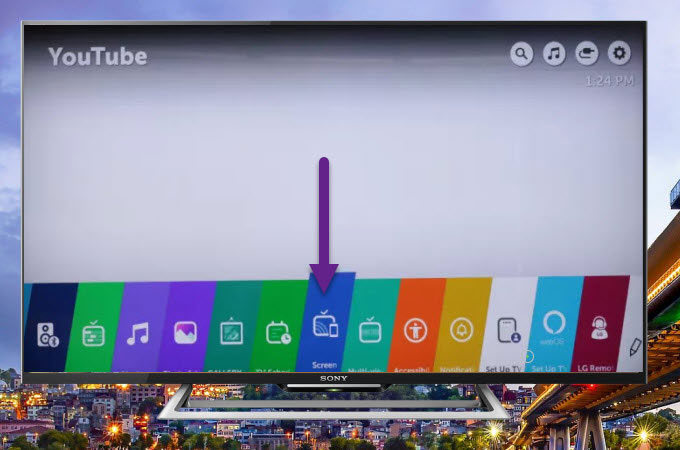
- On your Samsung Tablet, show the control panel then tap the SmartView.
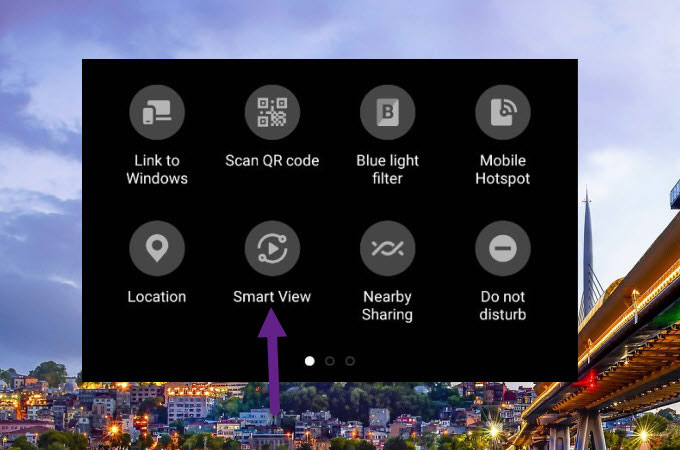
- Choose the name of your Sony TV to start mirroring.
Conclusion
These are the top ways for you to mirror your Samsung Tablet to your Sony TV quickly, easily, and hassle-free. Watching movies, streaming videos, and playing games from your tablet to your TV will be much more enjoyable using these methods. If your want to use direct screen mirroring, use SmartView. On the other hand, if you are looking for a tool that offers additional features, try ApowerMirror or LetsView.
 LetsView
LetsView 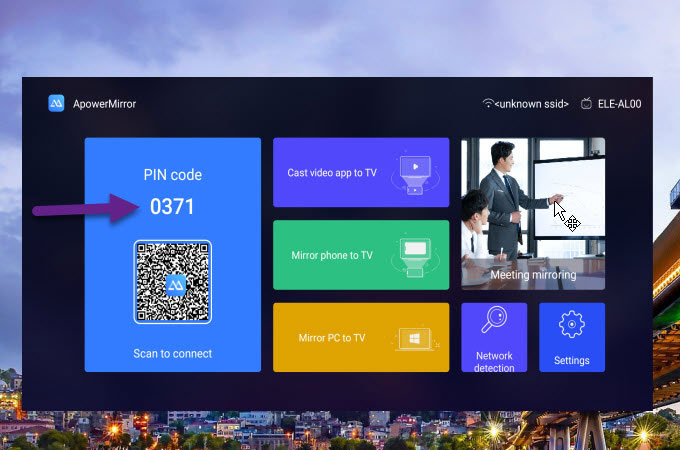
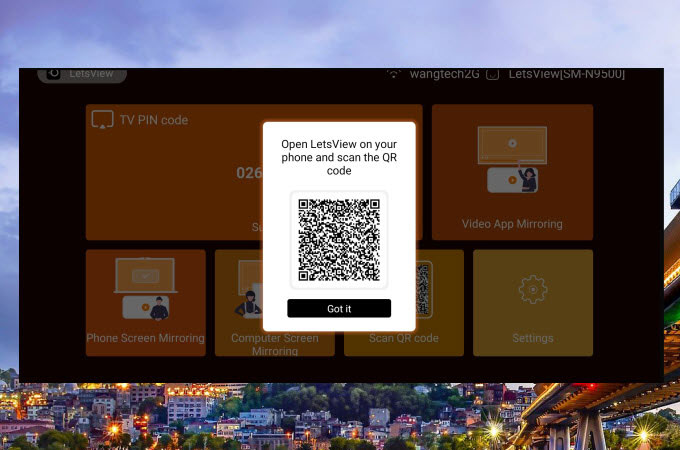
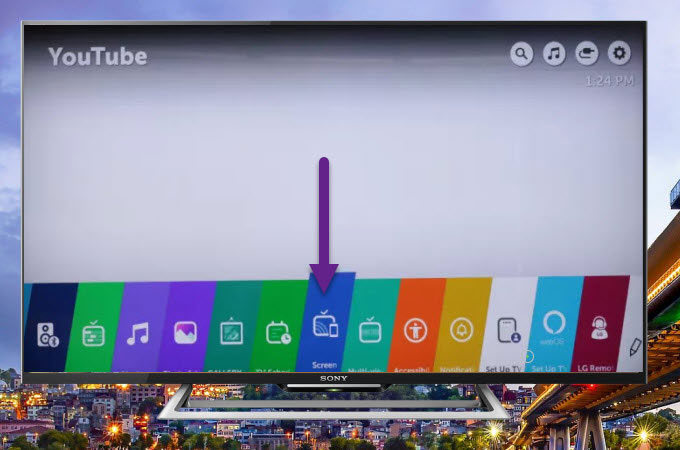
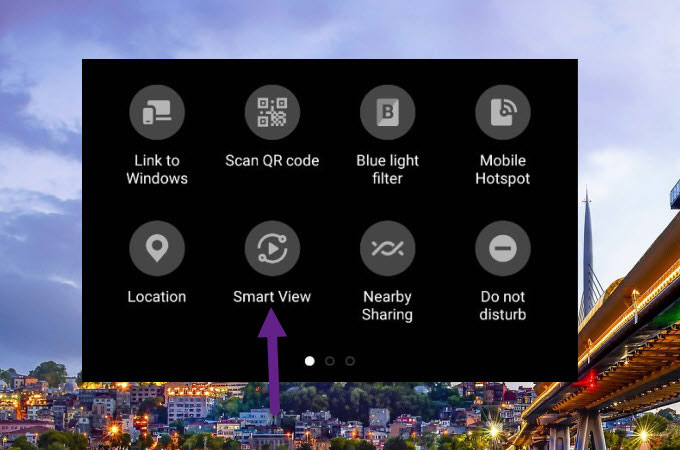










Leave a Comment