
Nowadays, most of us are looking for mobile devices that are truly a value for money. Hence, one of them is the newest Samsung A71. It is a great way to get started with a 5G network and has a powerful mid-range chipset that delivers smooth usage ideal for watching shows for hours and playing games. If you have one, you may want to mirror Samsung Galaxy A71 to the PC. It will allow you to continue your movie marathon from phone to pc and enjoy A71 on an even much larger screen.
How to Mirror Samsung A71 to PC

ApowerMirror

To screen mirror Samsung Galaxy A71 to PC, you need a steadfast mirroring tool like ApowerMirror. The application will give equity to A71 unparalleled vibrant screen when mirrored to a larger screen. Using its advanced mirroring technology, ApowerMirror automatically casts audio during mirroring and cast pc without any lag or buffering, hence, it is ideal even for gaming.
- First, you need to install the app. You may use the download buttons provided below.
- Launch the app and click the M button.
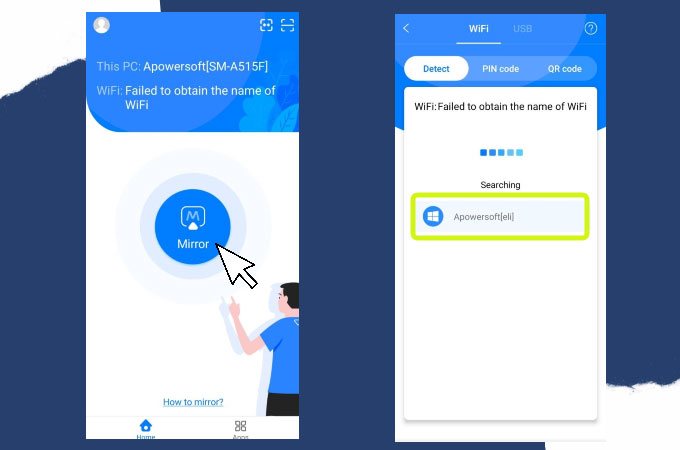
- Wait for the application to detect your phone and tap its name once it appears.
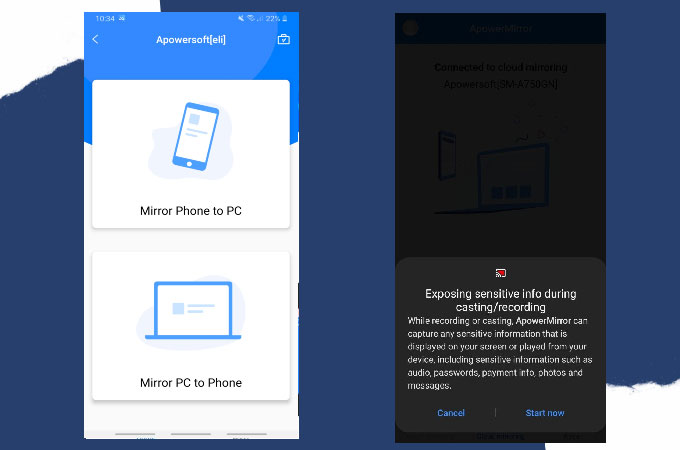
- Then click Mirror Phone to PC and tap Start Now to mirror.
Vysor
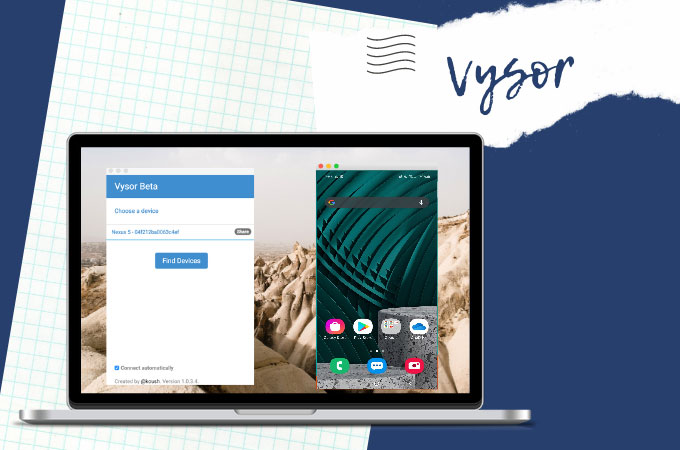
Vysor is another great tool to mirror Samsung A71 to computer. You can use the app through its app or using a Chrome browser. It allows user to remotely control their phones to pc and do basic tasks such as watching movies, typing messages, and communicating with others.
- Install the app on your computer and visit Google Play Store to install the app on your phone.
- Get a lightning cable and plug it into your devices. Make sure to enable the permission to connect the two.
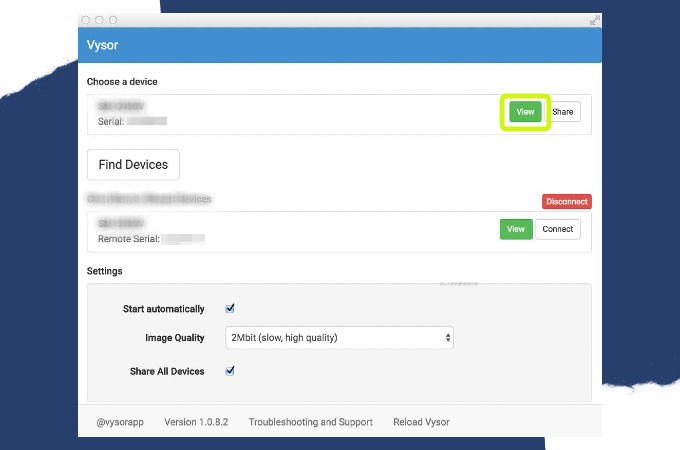
- Once done, tap the “View” button and click “OK“.
Mirroring360

Lastly, there is Mirroring360 to cast Samsung A71 phone to PC. If you’re using your mobile phone for presentation, this app suits you the most since it can mirror up to 40 participants all at once. Unlike ApowerMirror, this one is mainly used only for mirroring. Nonetheless, it is very easy to use and works smoothly.
- Download the application on your Samsung A71 and pc.
- Connect your devices under the same WiFi network.
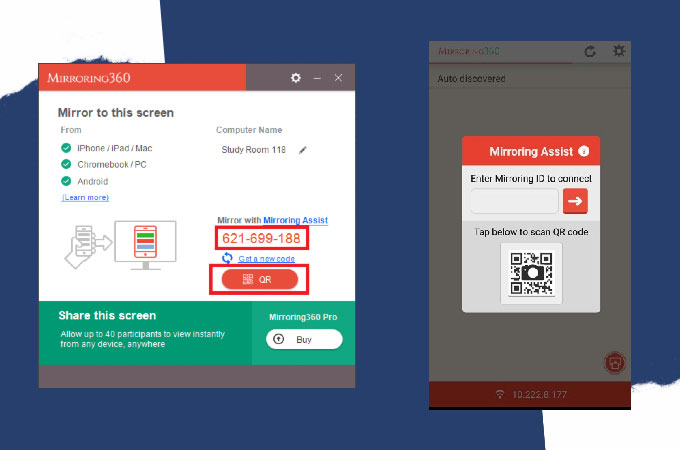
- Launch the app and enter the Mirroring ID of your pc and the password.
- Lastly, just tap Start Now to commence the mirroring.
Conclusion
Using these tools, you can get the chance to enjoy your newest Samsung A71 even more by mirroring it to your personal computer. Some of the apps even allow you to play games from your phone to pc and present your presentation to a larger group.
 LetsView
LetsView 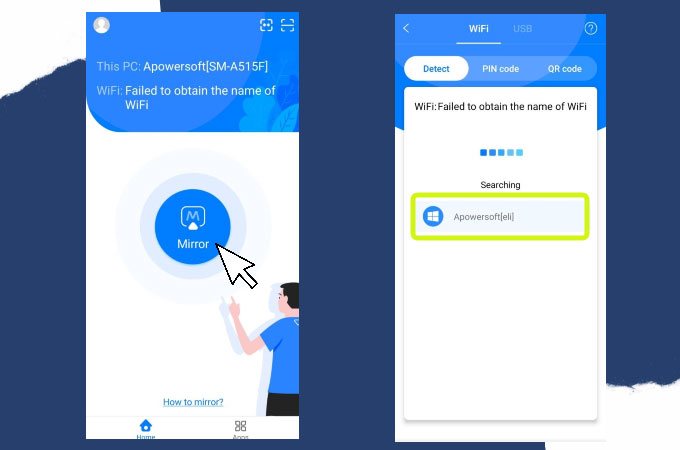
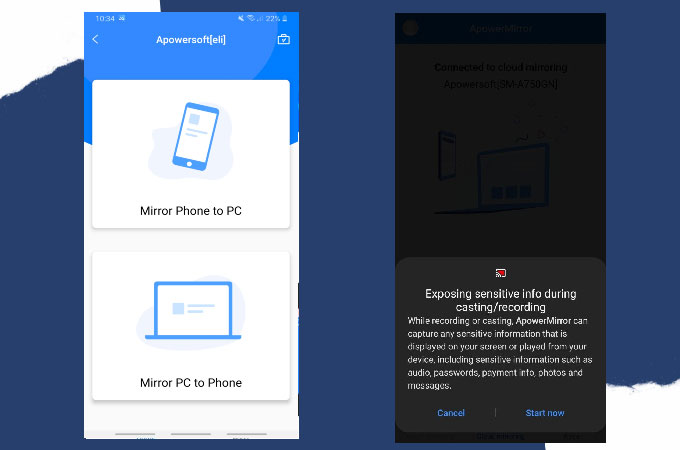
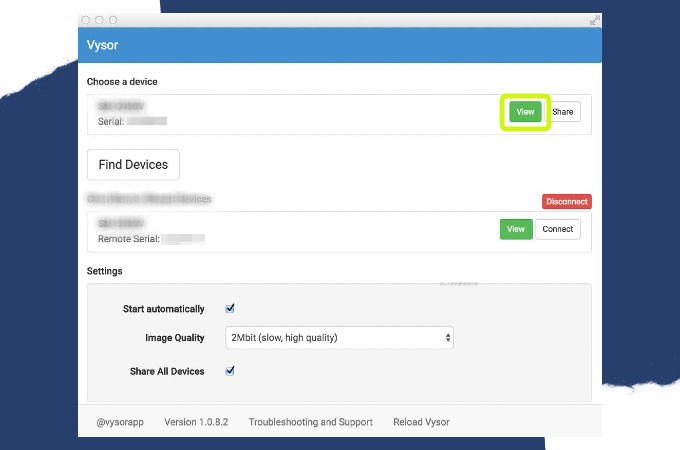
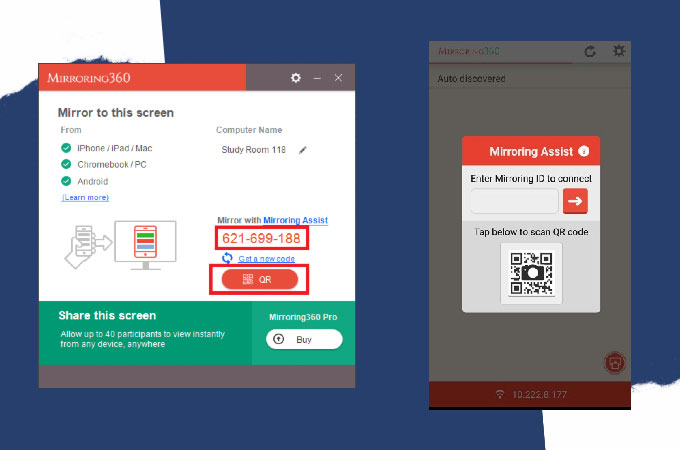










Leave a Comment