
Looking for the best mirroring tool that you can use to Mirror Mac to Sony TV? This article will provide the best programs to mirror your Mac’s screen display to a wider screen at home like your Sony TV. With this, you can enjoy watching movies, streaming videos, display files like images, presentations, docs, and others too. To learn more about this mirroring process, here are the tools that you can check out.
Top 3 Tools to Mirror Mac to Sony TV
ApowerMirror

To connect Mac to Sony TV, ApowerMirror should be on your list. This amazing app is accessible on different platforms like Windows, Mac, Android, and iOS phones. That is why it is one of the best tools that you can use to display your Mac’s screen to your TV. You can display videos in full and ultra-high mirroring quality. Aside from mirroring, you can also record screens, capture screenshots, and mark with real-time annotation. Start enjoying this tool with the help of the following steps listed below.
- Download the app on your Mac and Sony TV.
- Once downloaded, open the app. Switch to I’m Sender.
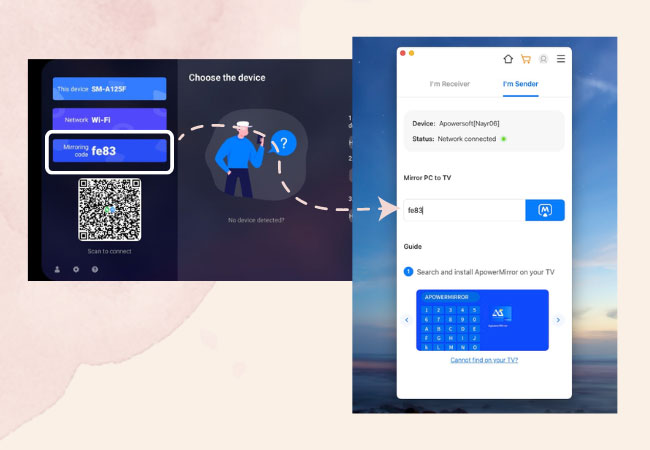
- Enter the PIN code displayed on your TV and click the M button and the mirroring will automatically begin.
AirbeamTV

Aside from ApowerMirror, you can also use and try AirBeamTV. This screen mirroring app for iPhone, iPad, and Mac is also one of the top searched and most downloaded mirroring tools these days. You can mirror apps, documents, photos, and videos from your Mac to your Sony TV. What’s also good about this app is that it does not require any cable to do the mirroring process. Mirror your Mac to Sony TV with the help of the following steps here:
- Get AirbeamTV and install it on your Sony TV. On the other hand, install the Mirror for Sony app on your Mac. Launch apps once installed.
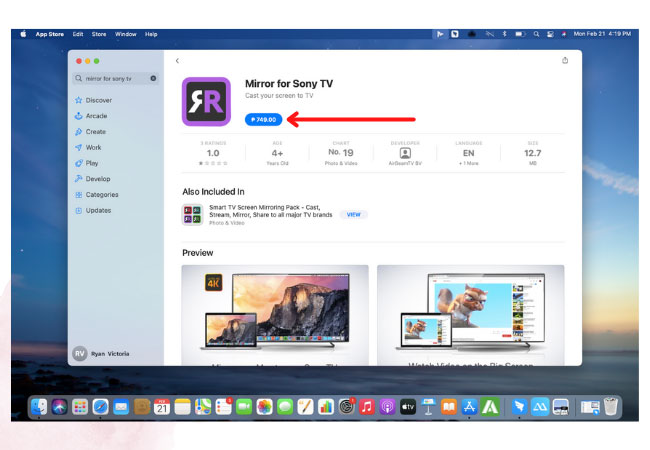
- On your Mac, click the Mirror for Sony TV > Mirror Mac Screen > enable sound on TV > Start Mirroring.
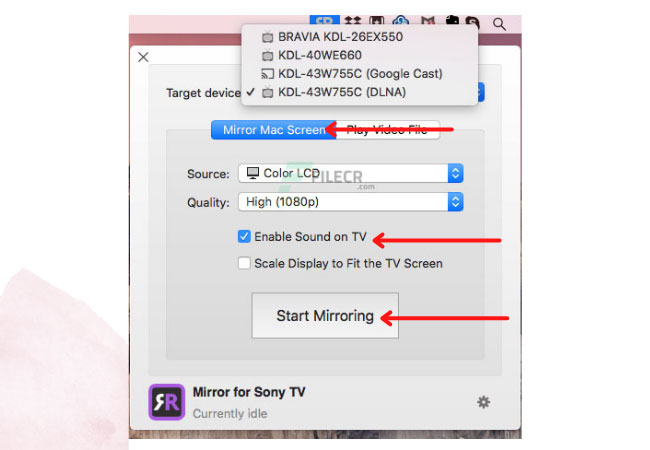
- Then the mirroring process will begin.
MirrorMeister app
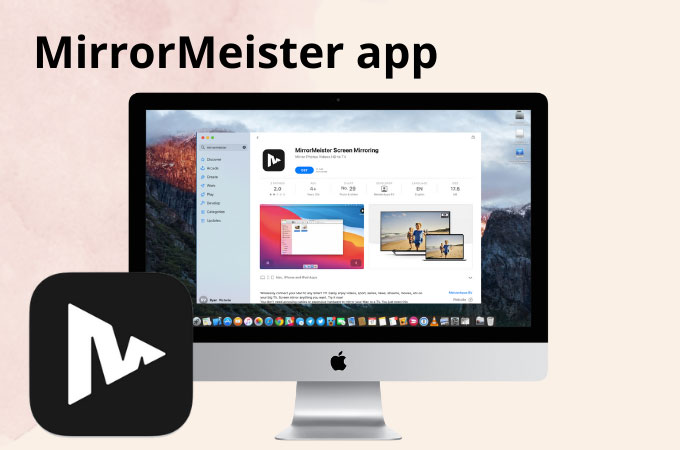
Another tool that you can use for Screen mirroring Mac or Macbook to Sony TV is the MirrorMeister app. This app allows you to display, cast, and stream your media from a smaller screen like your Mac to a wider screen display like your Sony TV at home. With its very simple steps, you can enjoy watching your favorite movies, and other content from your Mac to your TV wirelessly. Here are the three simple steps that you need to follow to use the MirrorMeister app.
- Search MIrrorMeister in the App Store on your Mac.
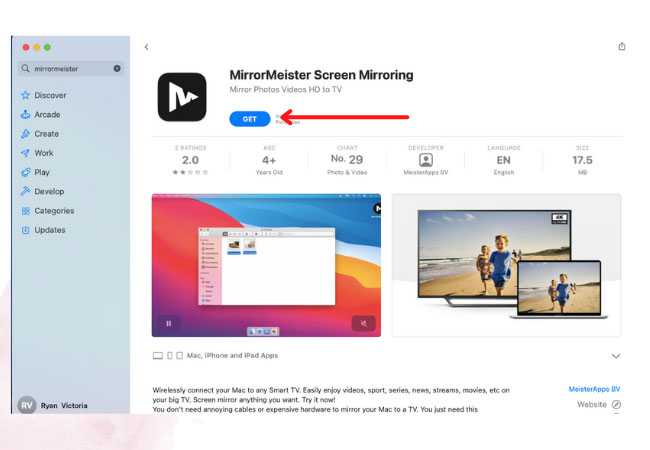
- Launch the app then Allow the Screen Recording from the System Preferences.
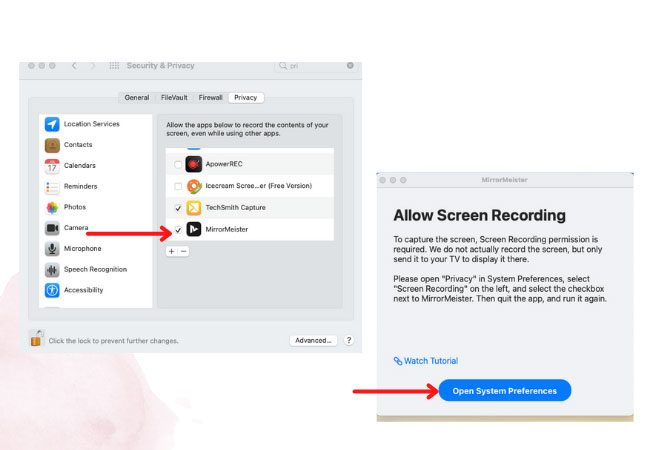
- Once done, click Start Mirroring.
Conclusion
All tools listed above are reliable ways to mirror and display your Mac screen to your Sony TV. These three tools offer an amazing screen mirroring process and cast in high-quality video resolution display. Aside from screen mirroring, these amazing tools also offer audio casting while the mirroring process is ongoing. Choose the tool that suits you best from among these three, but we personally recommend ApowerMirror.
 LetsView
LetsView 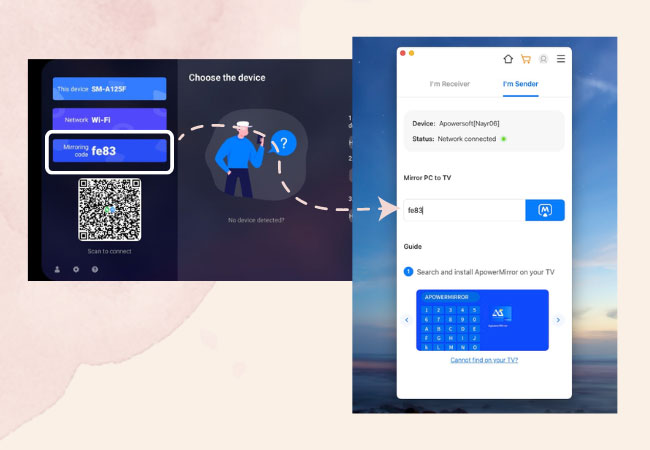
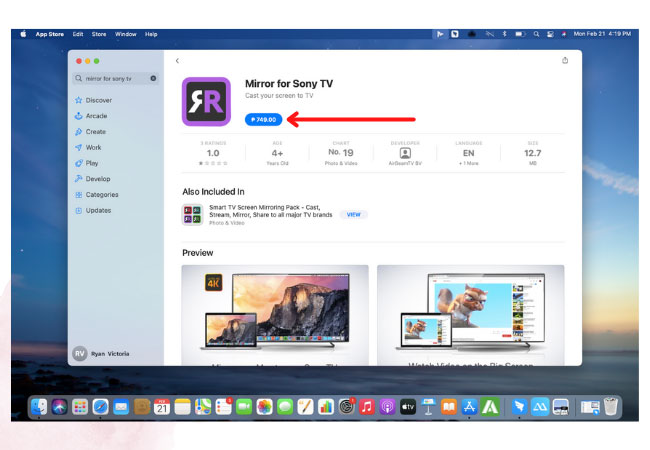
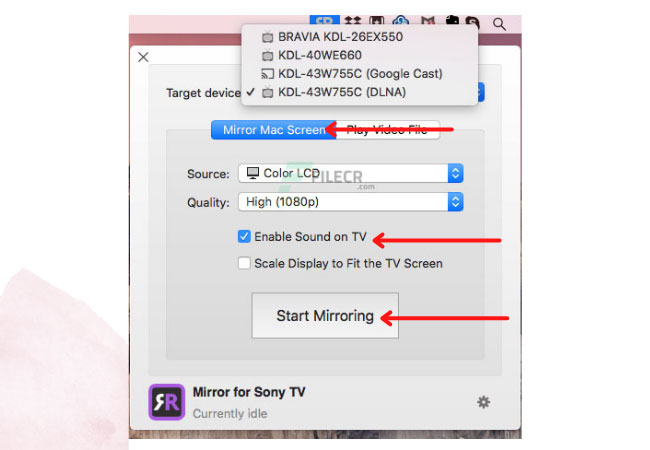
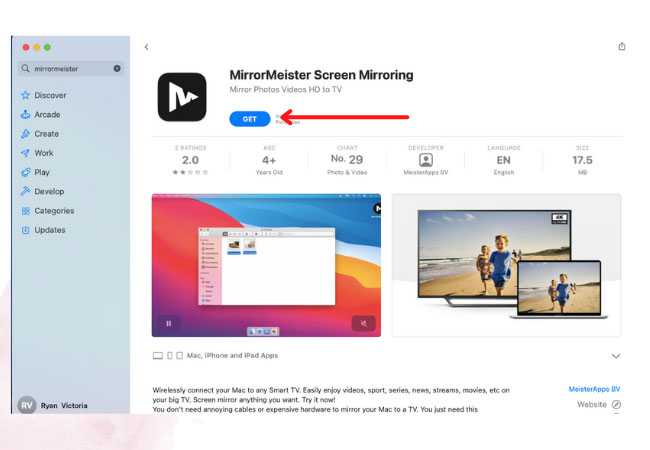
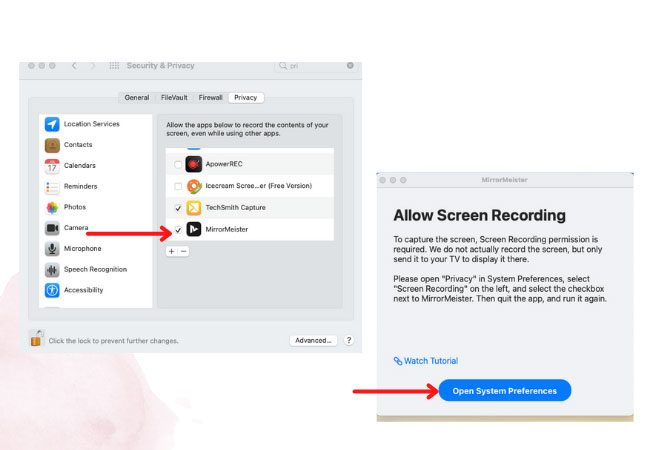










Leave a Comment