
The recent launch of the iPhone 14 took the social media world by storm. It is now one of the hottest and sought-after models of smartphones. It features a jaw-dropping dynamic island and intense graphics perfect for playing games. It even made AR apps seem ultra-fluid. That is why more and more people are now swerving to iPhones even after getting a new Android device. If in case you’ll be needing to use your Android at the same time as your brand new iPhone 14, it’s highly suggested to mirror iPhone 14 to Android. Here’s a list of the screen mirroring tools you’ll be needing.
Practical Ways to Mirror iPhone 14 to Android
ApowerMirror

ApowerMirror is a great screen mirroring application compatible with both iPhone 14 and any Android phone. It is a perfect application to cast iPhone 14 to Android since the app is pretty easy to use and comes with great mirroring quality and additional features. ApowerMirror is developed to be a versatile application that can go along with any updates of different operating systems and applies mainstream mirroring technology for an HD-like mirroring experience without delays on the interface. It stays connected for hours so you don’t need to worry about watching videos from your iPhone 14 to Android. You can also take screen recordings, and screenshots, and draw while using the application. Other features that ApowerMirror has are a full-screen mode, lite mode, boss key, rotation keys, volume keys, and a multitasking tool.
- Download and install ApowerMirror on your iPhone 14 and Android phone.
- Connect both devices to the same internet.
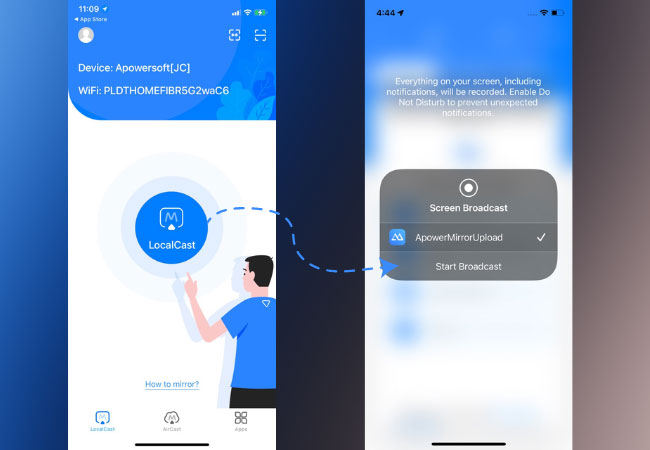
- On your iPhone 14, click LocalCast and select the name of your Android. Then, tap Cast and Start Broadcast to begin mirroring.
LetsView
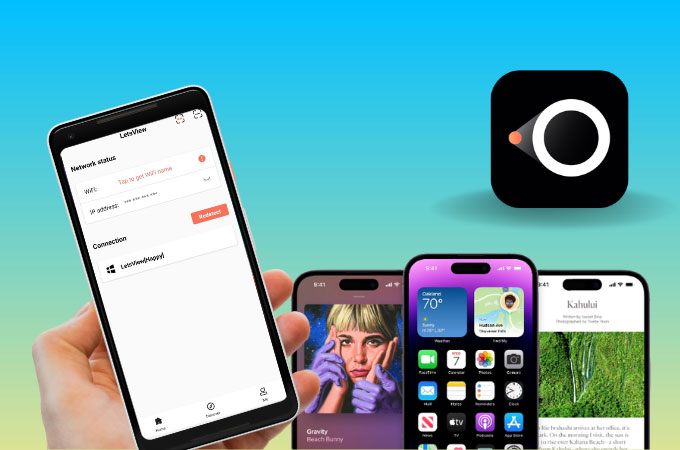
LetsView is a screen mirroring app that is free and can easily screen mirror iPhone 14 to Android. The application reaps a stunning mirroring experience without chromatic aberration. And just like ApowerMirror, LetsView can also withstand long hours of casting and the mirroring remains stable even when watching live streams. Although LetsView is technically a free app, it comes with great screen sharing built-in tools like screen recording, screen capturing, and painting tools that you can use during the whole mirroring process. Here’s how you can use the app.
- Get LetsView and make sure to install the app on your iPhone 14 and Android.
- Next, connect them to the same internet and launch the app.
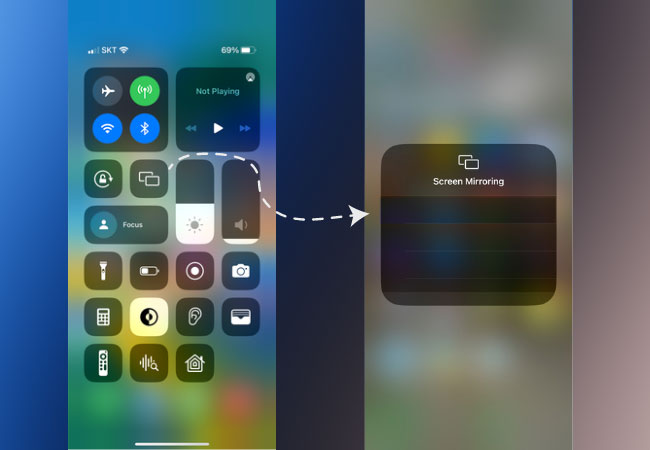
- On your iPhone, tap the name of your Android and go to Control Center and click Screen Mirroring and choose the name of your Android to mirror.
Mirroring360
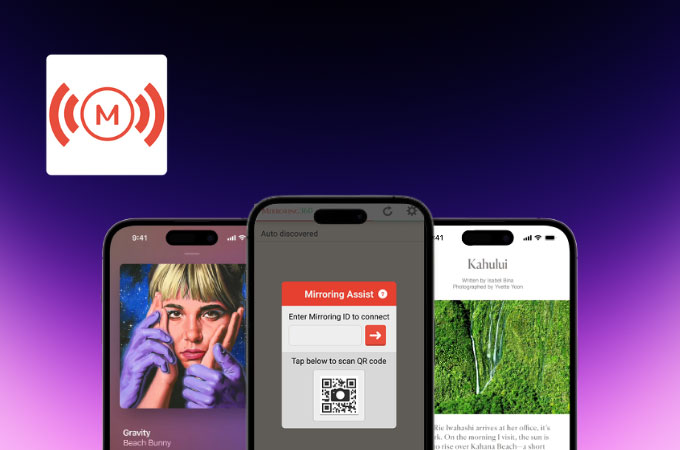
Mirroring360 is another great application to screen share iPhone 14 to Android. This brilliant application cast cast up to 40 devices all at once. It is an effective tool if you be presenting in a crowd, or for gaming since the app provides a flawless screen mirroring experience. However, it comes with a bit pricey tag but sure is worth it. Here’s how you can use the app.
- Download the Mirroring360 sender on your iPhone while Mirroring360 AirPlay Receiver on your Android.
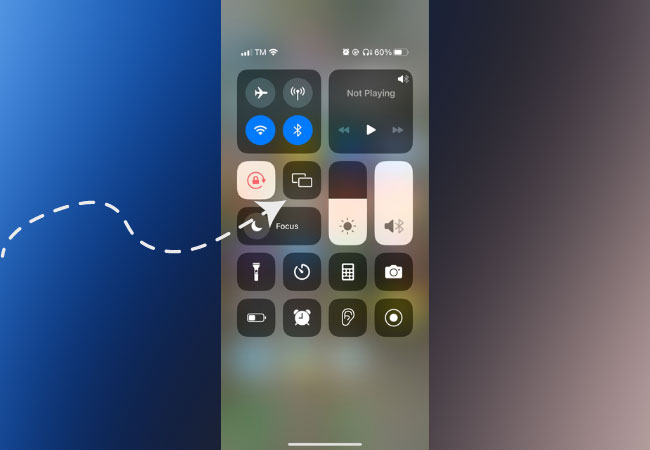
- Go to Control Center and select Screen Mirroring. From the list, choose an Android device to mirror.
Conclusion
With the tools we’ve rounded up in this article, mirroring iPhone 14 to an Android device is now made possible and easy. Don’t forget to leave us a comment and share with us your experience with these amazing applications.
 LetsView
LetsView 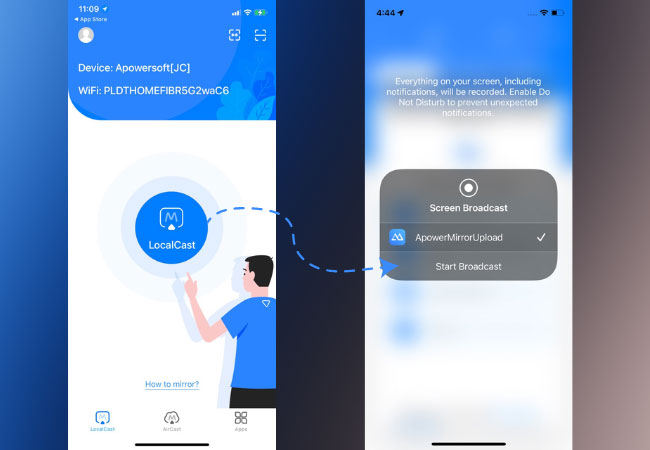
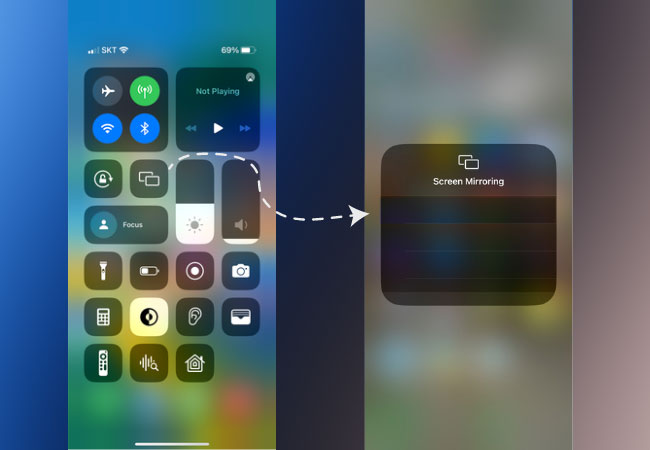
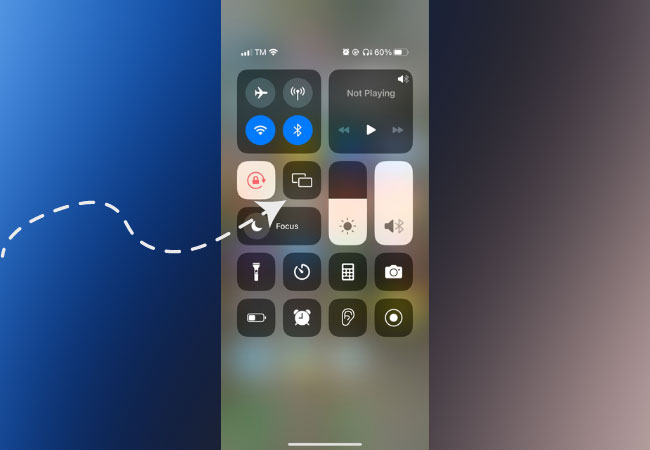










Leave a Comment