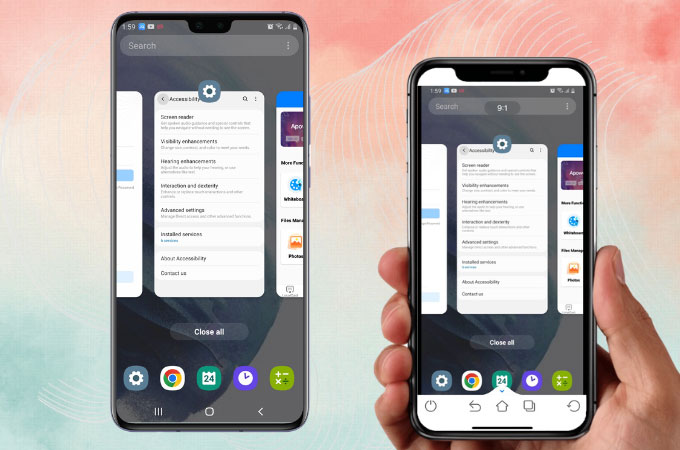
Enjoy controlling your Android phone using your iPhone with the help of the screen mirroring tools you can download and install online. If you have your favorite game that is only available on Android devices, you can use screen mirroring tools to allow you to play it on your iPhone. With the help of these best screen mirroring tools, you can easily open files, launch apps, and play games from your Android to your iPhone screen. If you have an Android phone and want to try to control Android from iPhone, you may try the following tools we listed and discussed in this article for your guide.
Top 3 Ways to Control Android Phone using iPhone
ApowerMirror
To control Android with iPhone, ApowerMirror should be listed top of your list. This amazing screen mirroring tool offers you a great mirroring ability with great features to help you display your Android phone’s screen and control it using your iPhone. The extra features it offers are screen capturing, video screen recording, and whiteboard markers for annotation processes. The mirroring process is also a top class because you will not experience any lag or delay while the mirroring process is ongoing. To start using this fantastic screen mirroring tool, just follow the steps provided below.
- Get the app and install it on your Android and iPhone.
- Launch the app on both devices and on your iPhone, tap the Local Cast button > Tap Reverse Cast and Control on your iPhone > then hit Enable Now on your Android Phone.
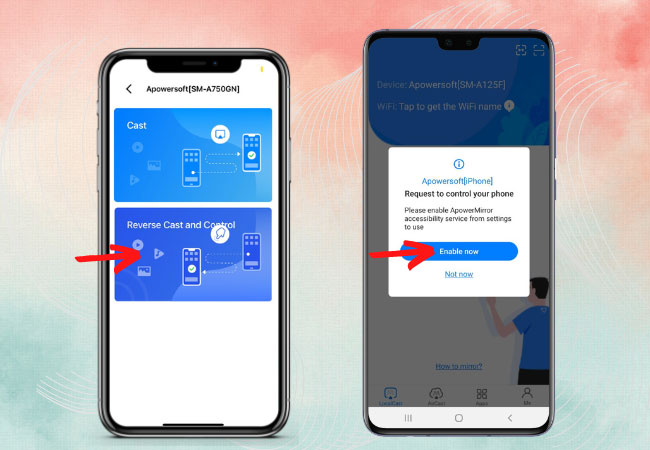
- Next, go to Accessibility features on your Android phone and enable Reverse Control Android device > Enable now.
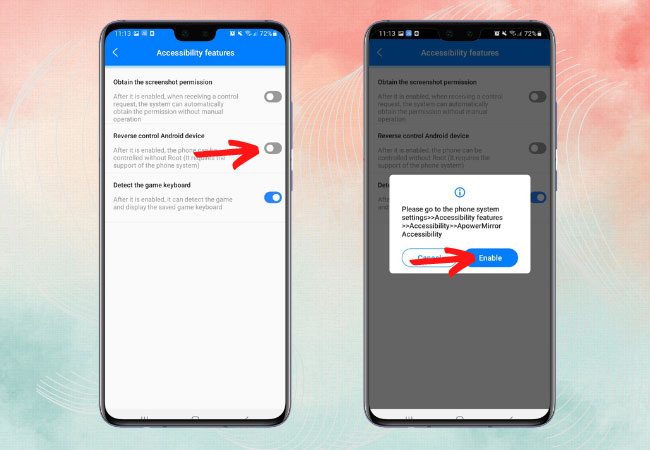
- After that, go to Advance Settings > Accessibility button > ApowerMirror > Allow and Turn On.
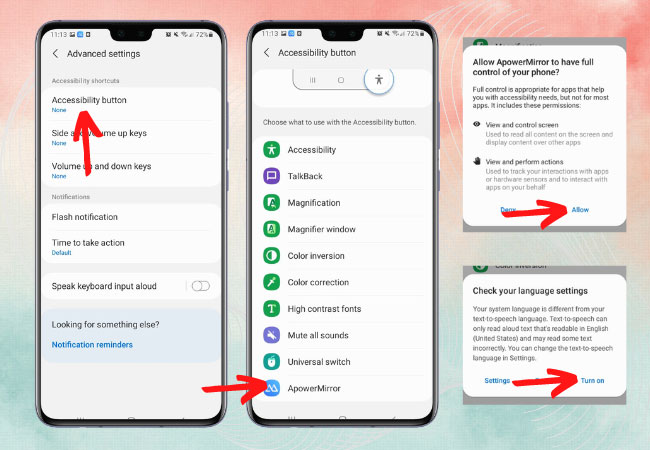
- Go back and switch to Installed Services > ApowerMirror > Allow and Turn On.
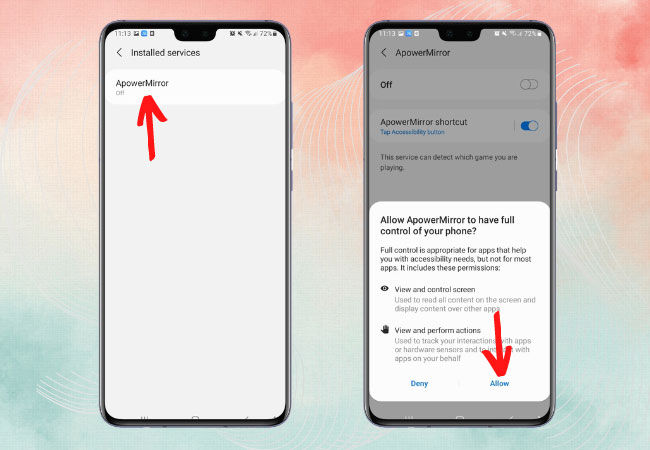
- Turn on the Reverse control Android device and Obtain the screenshot permission. Finally, go back and hit Allow all to start controlling your Android phone using your iPhone.
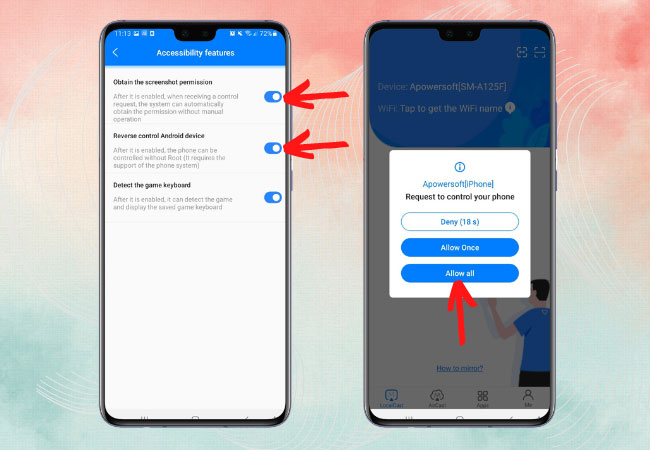
TeamViewer
Another awesome tool that you can use to remote control Android from iPhone is the TeamViewer. This tool helps you have full-time access to any device including your Android and iPhone. It also offers a real-time and comprehensive performance that allows your iPhone to control and take over your Android phone even when miles apart. What’s also good is that the mirroring and image quality stays high-end without experiencing lags or delays. Another good feature of this mirroring tool is that it allows you to transfer files at a high speed. Get to know more about this tool by following the steps provided here.
- Install the TeamViewer Quick Support app from the Google Play Store for Android and the TeamViewer Remote Device App store for your iPhone.
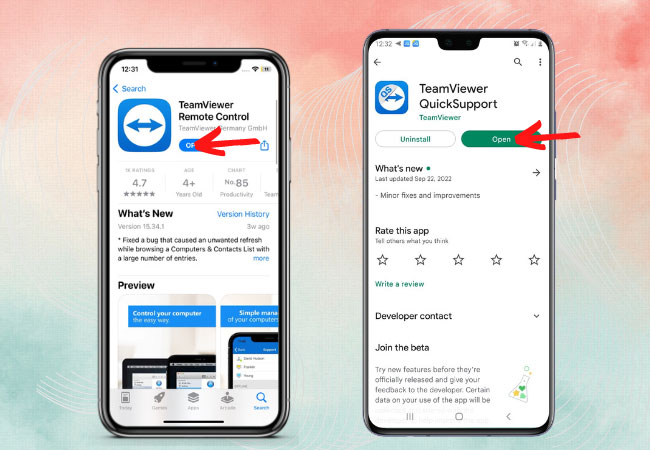
- Open the app on both devices and on your iPhone, and input your Partner’s ID displayed on your Android phone.
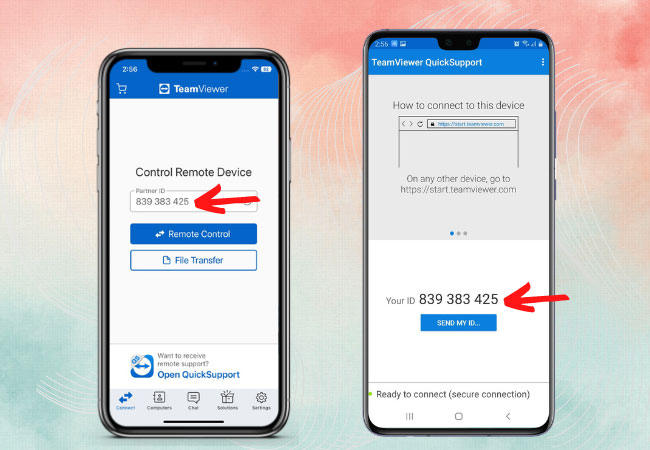
- On the other hand, on your Android phone, tap Allow option to make your iPhone control your device.
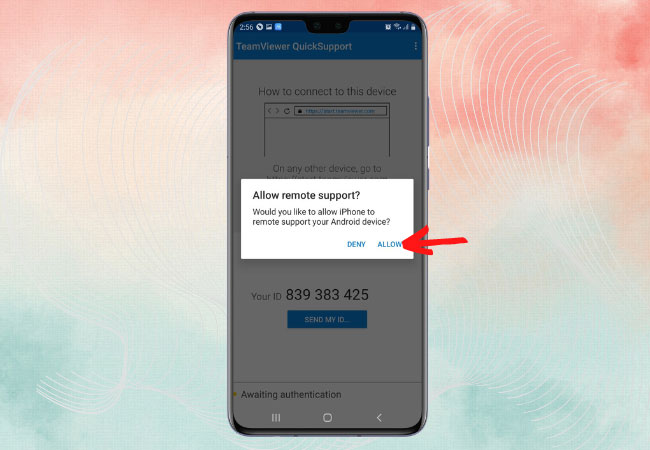
AirDroid
If you tried both tools above and found out that they are both paid apps, you can try AirDroid to assist you how to control Android with iPhone. It also offers great mirroring ability with high video screen resolution. You can also enjoy using its extra features such as file transferring, and tracking. What’s great about this tool is that it is totally free of charge. Try this amazing tool to help you control your Android phone using your iPhone with the help of the following procedures.
- Get the AirDroid remote support from the Google Play Store for your Android phone and the AirDroid Business on the App Store for your iPhone.
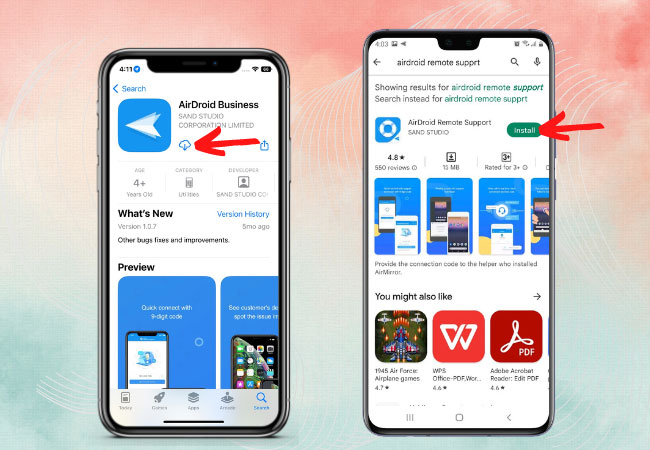
- On your iPhone, input the PIN code from your Android and tap the Connect button to start mirroring. After mirroring, you can now easily control your Android phone using your iPhone.
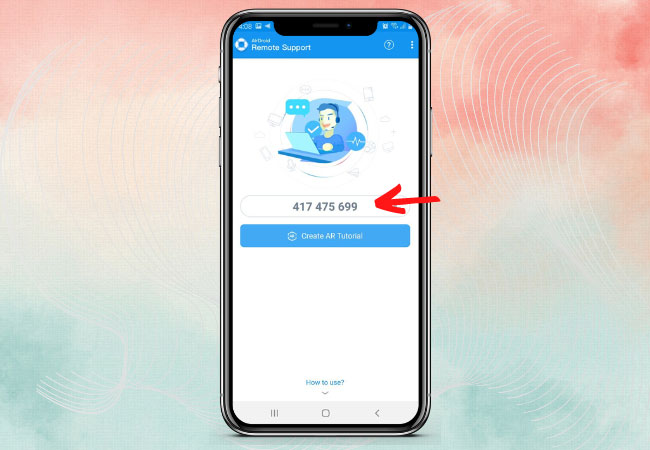
Conclusion
Listed above are the best screen mirroring tools that can easily help you control your Android phone using your iPhone. If you want to use a tool that can be accessible even when both devices are miles apart, you can use TeamViewer. If you are looking for a mirroring tool that can help you transfer files, you can use AirDroid. Lastly, if a mirroring tool with extra features like video screen recording is a requirement, ApowerMirror is the best for you.
 LetsView
LetsView 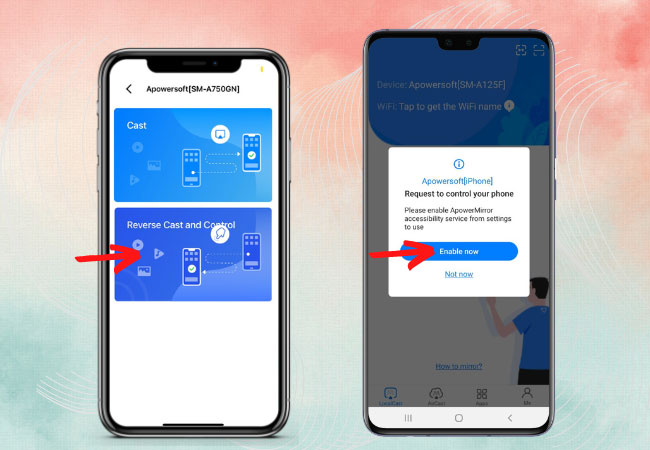
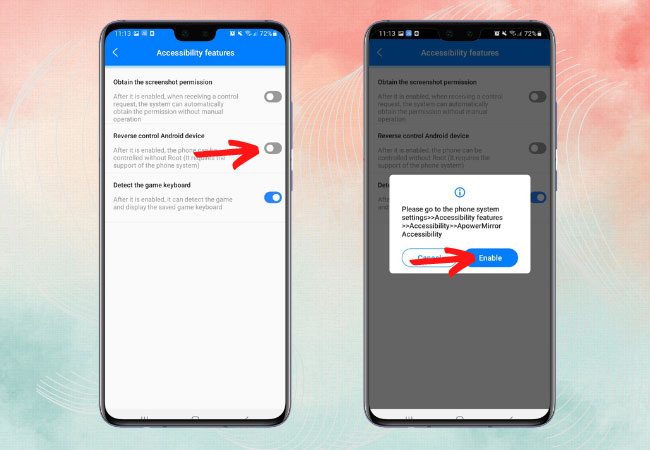
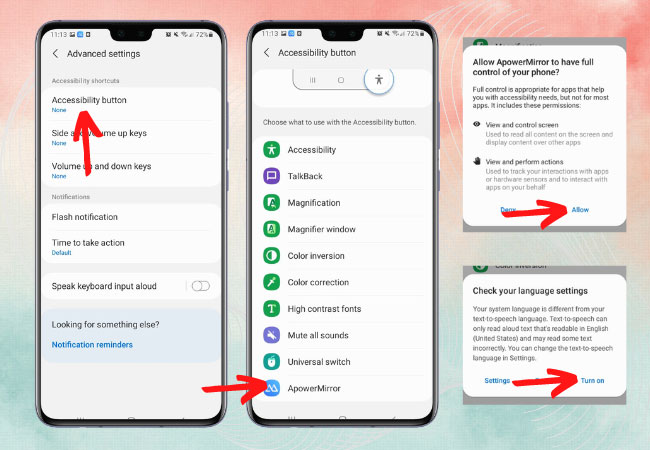
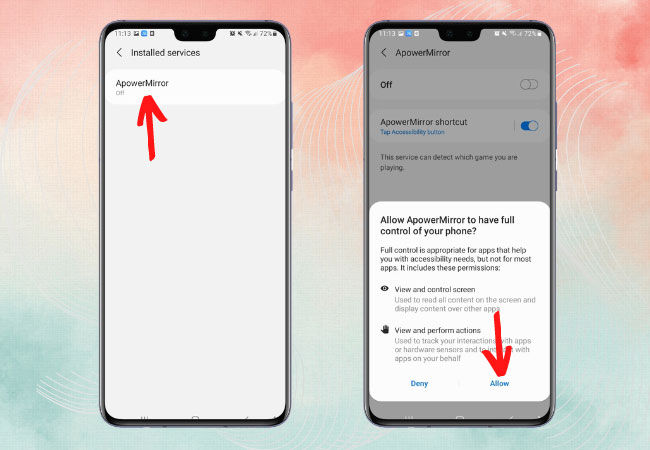
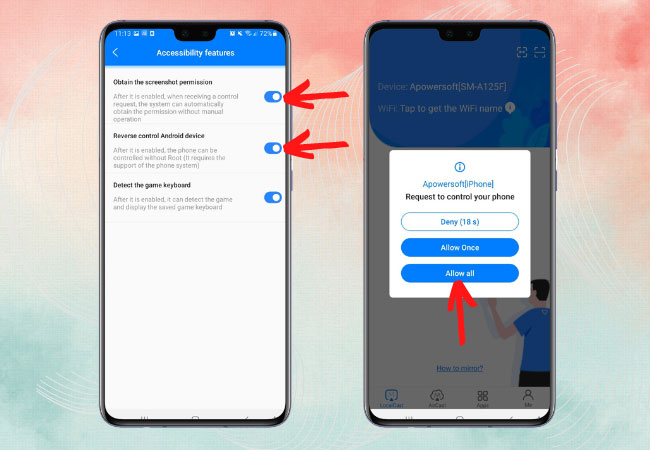
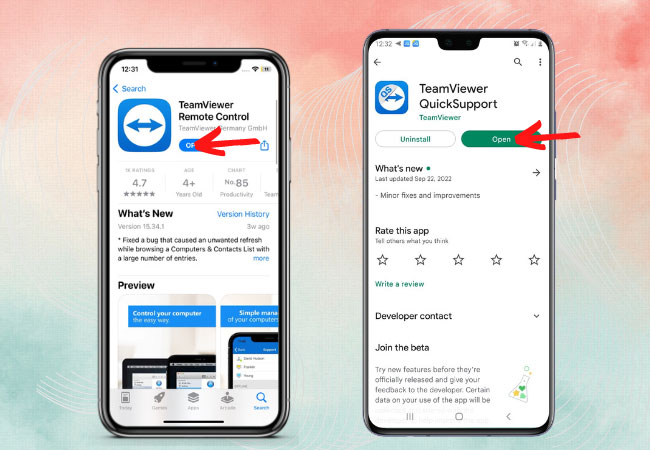
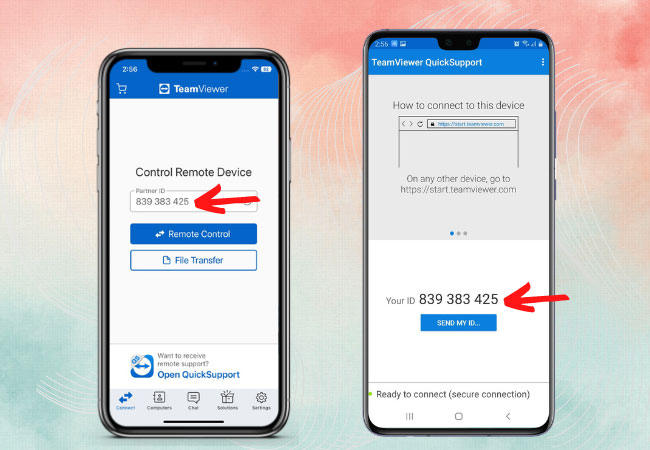
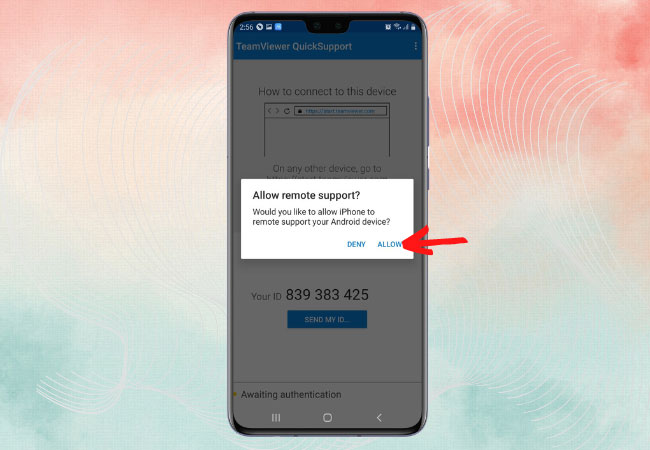
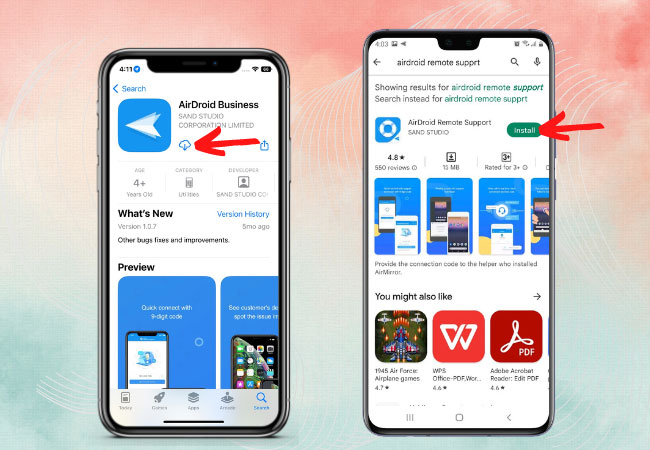
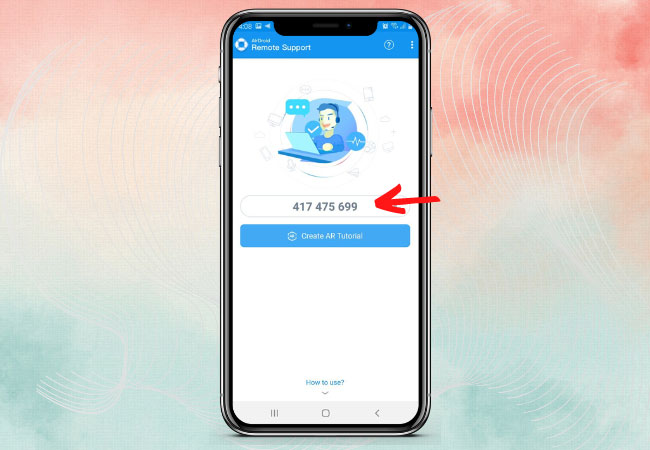










Leave a Comment