
The competition is about to get started! Who will bring home this year’s World Cup 2022 title? Everyone is now gearing up as the biggest event in Sports is about to kick in this November. The schedule of games is now posted on FIFA’s official website. To feel the thrill and excitement of every game, cast World Cup 2022 from Phone to TV with these amazing tools we’ve found.
Best Ways to Cast World Cup 2022 From Phone to TV
ApowerMirror

Bring the intense action of the World Cup 2022 to your home with ApowerMirror. This screen mirroring application is renowned worldwide for its ability to mirror devices across different platforms including iOS, Android, Mac, Windows, and Smart TVs. Thus, it can fantastically stream World Cup 2022 from Phone to TV. It provides unparalleled views of your phone during mirroring while providing a stable connection that lasts for hours. It even comes with several built-in tools like screen recording that you can use to record every game on this year’s World Cup. To use the app, here’s a list of steps that you need to follow.
- First, get ApowerMirror installed on your phone and TV.
- Connect both of your devices to the same internet.
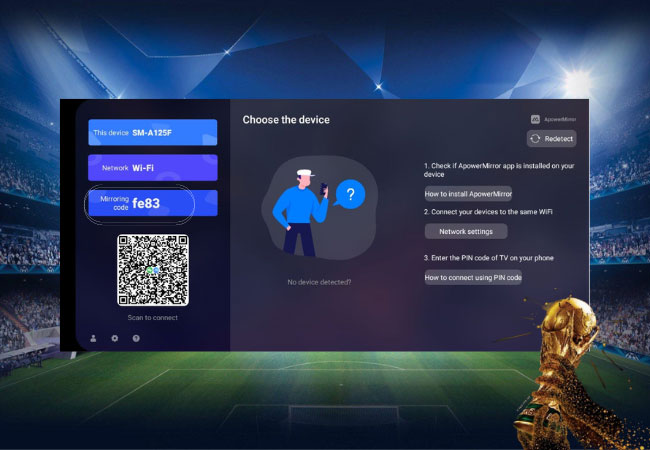
- On your phone, click the asterisks icon in the upper right corner of your phone and enter the PIN code displayed on your TV. Lastly, press the M button to mirror. Once mirrored, launch the World Cup app on your phone to watch it on TV.
LetsView
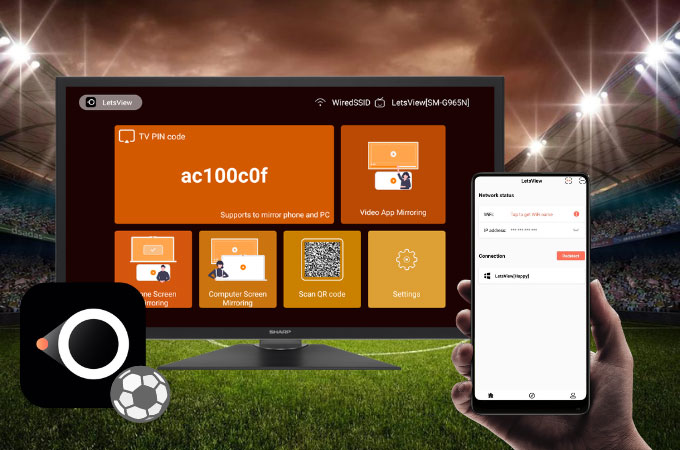
Another exceptional tool to use to watch World Cup 2022 on TV is none other than LetsView. This top-notch free screen mirroring app provides a stunning mirroring ideal for watching live videos such as World Cup games. And just like ApowerMirror, this application also comes with a built-in recording tool that you can use while mirroring. It’s also good to note that LetsView provides up to 120 FPS HD display for Live Streaming and does not produce any chromatic aberration on the screen. If you want to use this app, just follow these steps.
- Go to your app provider and install LetsView on your phone and TV. You may also use the following buttons below to download the app.
- Make sure that your devices are connected to the same internet.

- Launch the app on both devices. On your phone, tap the asterisks icon on the upper right corner of your screen and simply enter the PIN code of your TV to mirror.
Smart TV browser

Apart from using screen mirroring tools, you may also use the browser of your TV to watch the game. This way, you can keep up with the latest updates on this year’s World Cup. Here’s how to Cast World Cup 2022 from Phone to TV using your browser.
- Go to the browser of your TV.
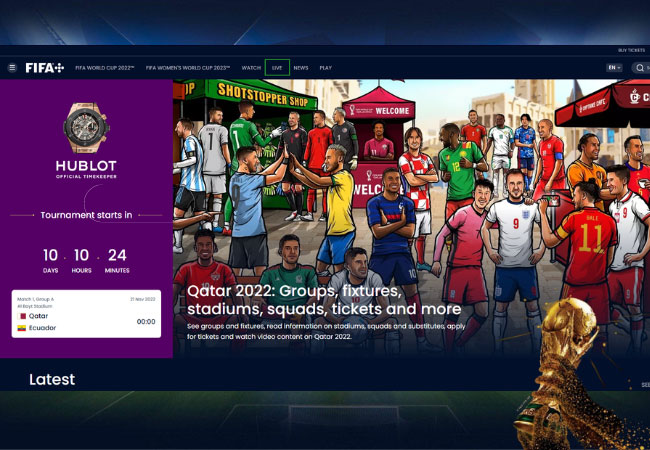
- Search for FIFA World Cup and log in. Then, go to under LIVE to watch the games.
Conclusion
Don’t miss out on the exciting match with your favorite team. Give these tools a kick and experience watching the game on your big screen at home. Don’t forget to invite your friends and share this good news with them.
 LetsView
LetsView 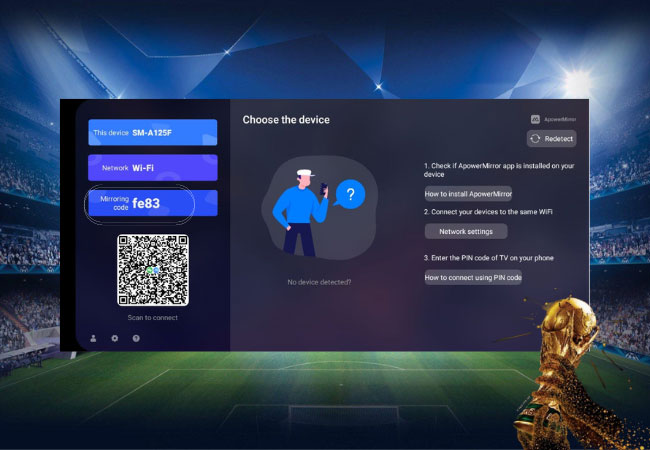

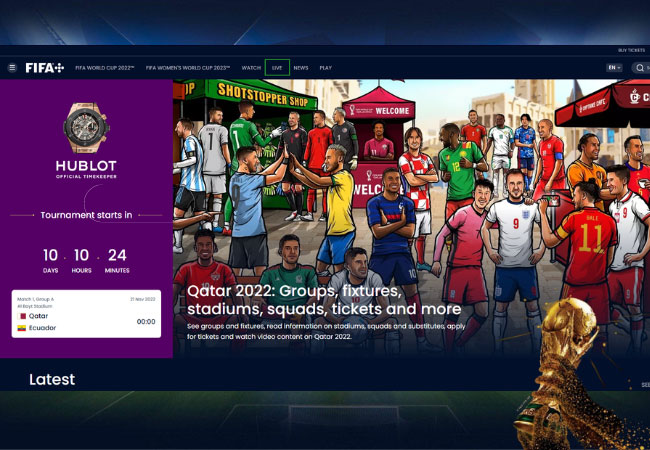










Leave a Comment