
People tend to display iPhone’s screen and stream videos on a larger screen like a Samsung Smart TV. In this way, you can enjoy watching movies together with your family and friends. Here we listed the best apps to mirror iPhone to Samsung TV. Read on to find how they work.

Top 5 Screen Mirroring Apps
TV Cast & Screen Mirroring App
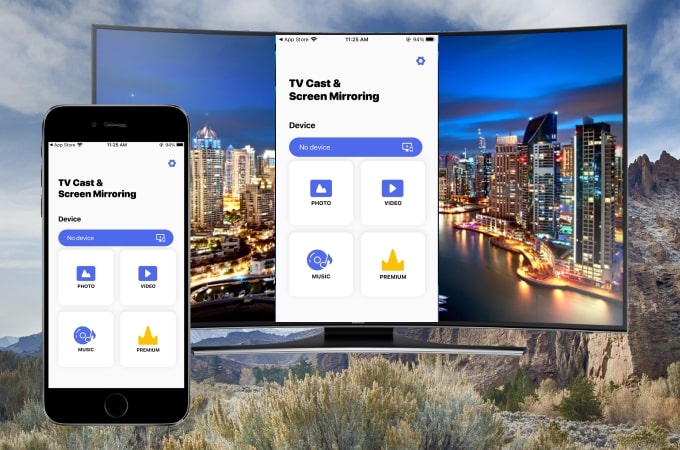
TV Cast & Screen Mirroring App is one of the best apps for screen mirroring iPhone to Samsung TV that worth to be mentioned. It is very easy to use and provides a high screen mirroring quality while displaying iPhone or iPad screen on a TV. Using this tool, you can browse iPhone photos, stream iPhone videos, and surf the Internet on your Samsung Smart TV.
Pro:
- Streams both screen and audio.
- No need to install any apps on your TV.
Con:
- Not suitable for playing mobile games on TV.
Mirror for Samsung TV

When it comes to the best screen mirroring app for iPhone to Samsung TV, Mirror for Samsung TV should be on the list. Aside from displaying the iPhone screen, it can also cast music and stream movies as well as videos from other third-party video streaming sites like YouTube. This amazing tool works perfectly on Samsung Smart TVs from the year 2012 and onwards.
Pro:
- Casts both video and audio.
Con:
- Needs internet to work.
SmartThings

If you are looking for the best app to cast iPhone to Samsung TV, you may also include SmartThings on your list. This screencasting tool allows you to connect with every smart device available within the range without using any wires. Just connect your iPhone to browse photos, watch movies, and listen to music on your Samsung Smart TV.
Pro:
- Allows your iPhone to be a remote control.
- It supports Amazon Alexa.
- It is compatible with various Smart Devices.
Con:
- Only limited to Bluetooth when it comes to connectivity.
Screen Mirroring Z

Screen Mirroring Z is also one of the best apps for screen mirroring iPhone to Samsung TV. It casts your iPhone in real-time with a high-quality display. Moreover, aside from Samsung Smart TV, this is also applicable and works well with Roku, LG, Fire TV, Chromecast, and many more. All you need to do is link your iPhone and your TV under the same Wi-Fi connection.
Pro:
- Fast and easy connection
- Free
Con:
- Needs Wi-Fi connection.
Smart TV Cast

Finally, here is the best free app to mirror iPhone to Samsung TV, which is the Smart TV Cast. This amazing screen mirroring tool allows you to cast your iPhone’s screen to your TV without using any dongle devices like Chromecast. It lets you stream videos, watch movies, display images, and other files from your iPhone directly to your TV.
Pro:
- Free
- Safe and easy to use.
- Fast and stable mirroring process.
Con:
- Needs Wi-Fi to connect.
Another screen mirroring app for Android TV
LetsView supports to mirror mobile phone and PC to TV freely while having a meeting.Without the constraints of cables, you can easily display photos, videos and other files on a bigger screen. In addition, there are a variety of connection methods including PIN code and QR code scanning, etc. You can click the button below to download it:
Conclusion
These are the top best apps to mirror iPhone to Samsung TV. All tools and methods offer great deals when mirroring your iPhone, and the quality will not be compromised during the mirroring process. You can make a choice according to your preference and start mirroring your iPhone to your Samsung TV.
 LetsView
LetsView 









Leave a Comment