
If you’re into romantic stories with a pinch of comedy, you’ll surely get hooked on You Are My Glory. This new Chinese drama tells the story of a rising star who wants to improve her gaming skills and asks her former childhood crush, who is both an aerospace engineer and a gamer, for help. Will their relationship as coach and player bloom into something romantic? Find out by watching You Are My Glory today. In case you aren’t satisfied watching on your phone, watch You Are My Glory on TV with the help of the tools we’ve listed below.
How to Watch You Are My Glory on TV

LetsView

LetsView is a great screen mirroring app we can use to get You Are My Glory on TV. The application features a pristine clear mirroring display ideal for binge-watching, even for a long period of time. Setting aside your TV, you can also watch You Are My Glory on other gadgets since LetsView is compatible with a myriad of devices such as computers and Macs.
- Download and install LetsView on your TV and mobile phone.
- Open LetsView and scan the QR code displayed on your TV using the second icon on the upper right corner of LetsView on your phone.

- Once connected, launch You Are My Glory on your phone to watch it on your TV.
ApowerMirror

ApowerMirror is another top-of-the-line mirroring tool. With its flawless mirroring ability and smooth transition display, it is an ideal tool to use in watching You Are My Glory on TV. ApowerMirror is also fully equipped with different tools essential for screen mirroring like recording and screen capturing. Same as LetsView, the application also works on different devices. Here’s how to watch You Are My Glory on TV using ApowerMirror.
- Get ApowerMirror and install it on your TV and phone.
- Connect your devices on the same WiFi network. Open the app afterward.
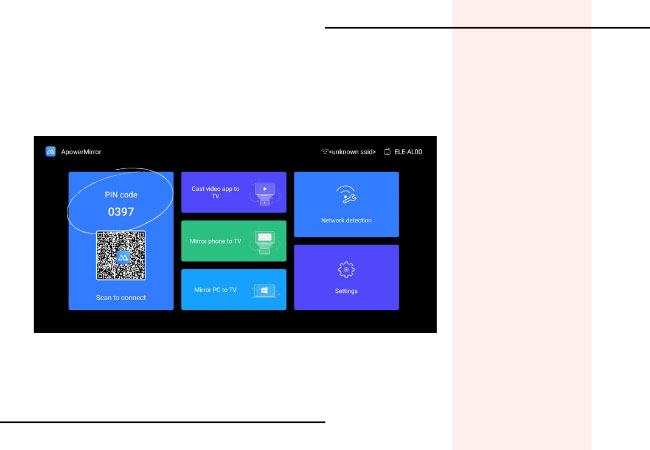
- On your phone, tap the first icon on the upper right corner and enter the PIN code displayed on your TV to mirror.
weTV

WeTV is a video streaming website accessible to television limited to Amazon Fire TV, Apple TV, Roku TV, and Android TV. It offers almost all TV series, movies, animes and Chinese dramas including You Are My Glory. Hence, it is easy to watch your favorite shows on TV.
- Download the app on your TV.
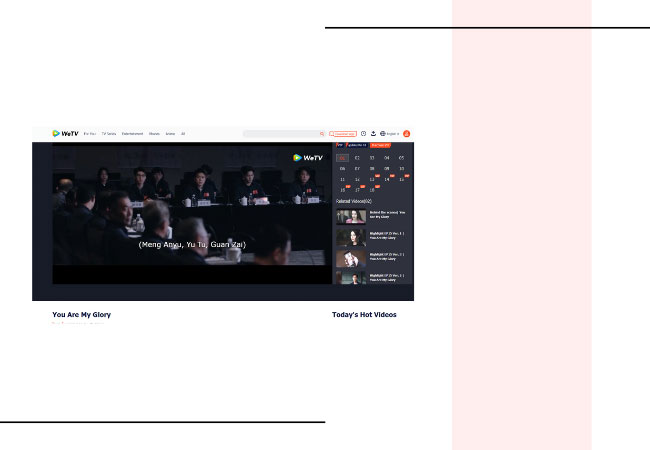
- Open the app and search for You Are My Glory to watch it on TV.
iFlix

iFlix is a tool similar to WeTV. It features local and international movies and series you can watch on your mobile phones and TV. However, in order to use the app regularly, you need to register for its flexible monthly plan. Here’s how to get You Are My Glory on TV using iFlix.
- Download iFlix on your smart TV.
- Log in to your iFlix account.
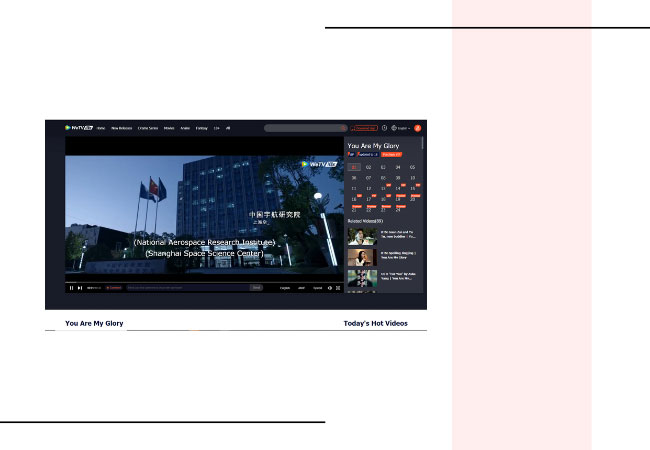
- Search for You Are My Glory and start watching.
Conclusion
Using the tools we’ve listed above, you can enjoy watching You Are My Glory from your mobile phone to your TV at home. Surely, you wouldn’t want to miss any of its episodes and you can now tag along with your friends when watching.
 LetsView
LetsView 
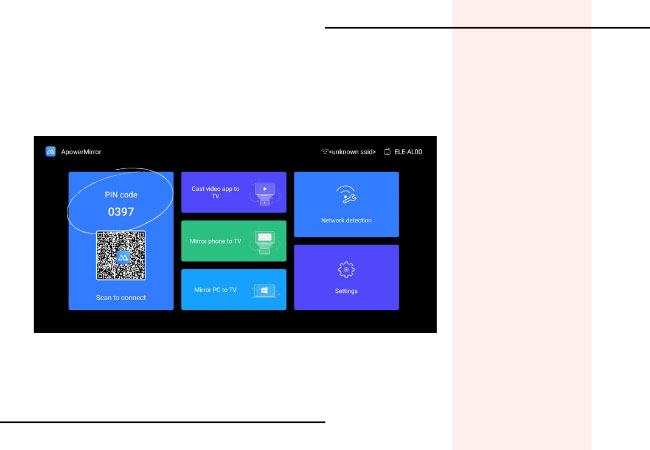
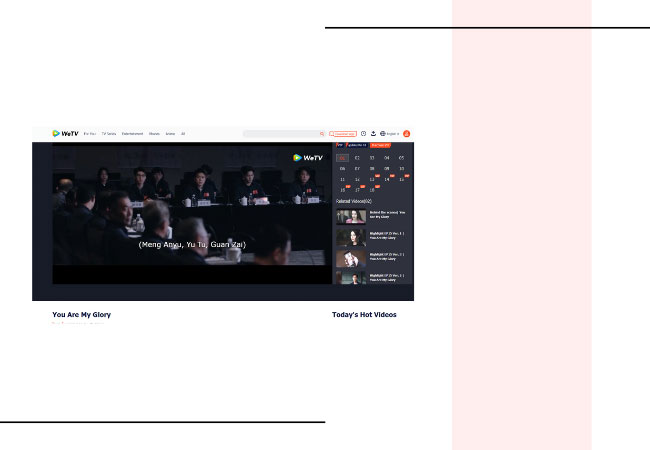
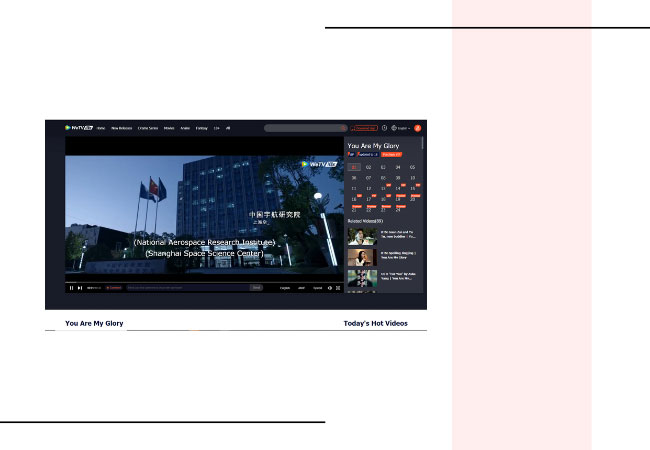










Leave a Comment