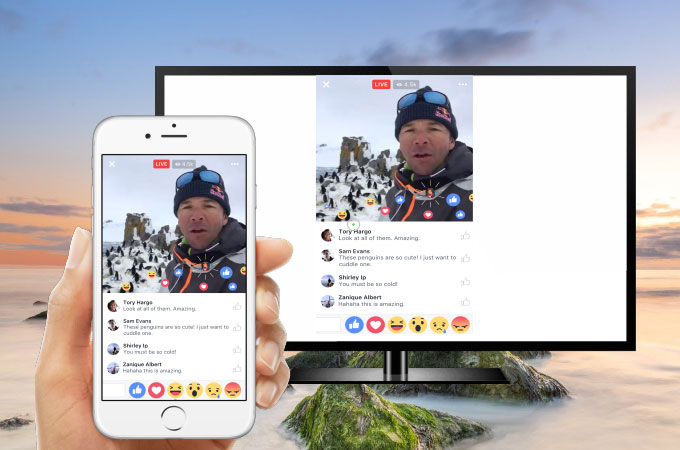
Instagram has added additional features, including editing photos with filters, uploading videos, sharing stories, as well as recording live videos. With these, you may wonder how to watch Instagram live on TV for a better visual experience. This article provides the best tools for you to do this.
How to Watch Instagram Live on TV

LetsView
To cast and display Instagram live videos on your TV from Android phone, you can use LetsView. This wonderful screen mirroring app allows you to mirror your mobile phone’s screen to your TV in a fast and easy manner. To learn how to watch Instagram live on smart TV from Android, check out the steps below.
- Download and install the app on your mobile phone and TV.
- Connect your phone and TV to the same wireless network. Launch the LetsView app, then input the PIN code displayed on your TV to start mirroring.
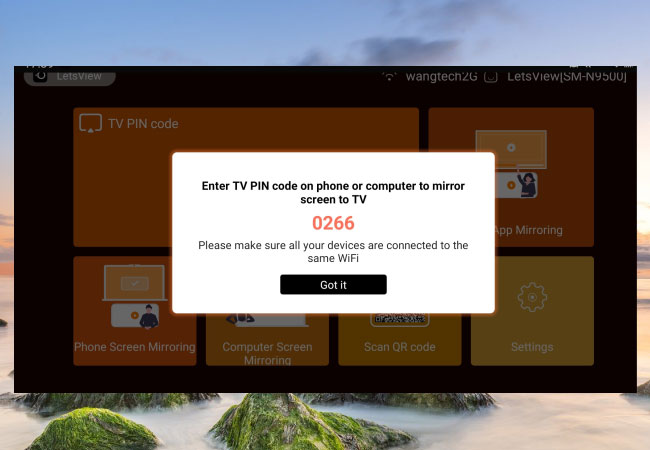
- Open the Instagram live you want to watch, and it will be displayed on your smart TV immediately.
AirBeam TV
If you want to stream or watch Instagram live videos on TV from iPhone, AirBeam TV is a good choice. Using this app, you can cast your phone screen to your TV, stream videos, and share live broadcasts on your Instagram. What’s also good about this tool is that you can use it on all Android TVs. To learn how to watch Instagram Live on TV from iPhone, simply follow the steps below.
- Firstly, download the AirBeam TV screen mirroring app on your TV and phone. Don’t forget to link your iPhone and TV to the same WiFi network.
- Then, run the app to search for devices, and select the name of your TV from the options listed.
- Tap Start Broadcast to mirror your Instagram live on TV.

Conclusion
These are the easiest ways on how to watch Instagram live on TV from Android and iPhone. Both offer a great screen mirroring experience. If you prefer a free app, try LetsView. It not only works great for Android to TV, but also functions well for screen mirroring iPhone to TV.
 LetsView
LetsView 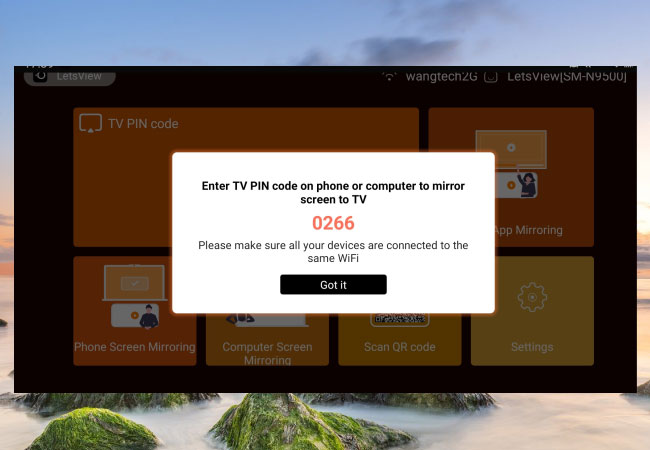











Leave a Comment