
If you enjoy playing Infinite Magicraid on your mobile phone but have a hard time due to the size of your phone’s screen, you can now use screen mirroring tools to help you how to play Infinite Magicraid on Mac and on your PC fast and easily. These mirroring tools offer unique and different screen casting abilities to make you enjoy the process more. If you are delighted to know these best mirroring tools, you may check them below.
Top Ways to Play Magicraid on Mac

Play Tower of Fantasy on Mac: ApowerMirror
To help you play Infinite Magicraid on PC and on your Mac, Apowermiror is the best screen mirroring tool for you. It offers great mirroring ability with high video-definition resolution. Aside from that, additional features are also highlighted in this amazing mirroring tool. These features include screen capturing, video screen recording, and markers for annotation. This amazing screen mirroring tool is highly applicable and available on both Mac and Windows, as well as on Android and iOS. to know the steps on how to use this tool, just follow these simple procedures listed below.
- Get the app and have it installed on your PC or Mac and your mobile phone using the buttons below.
For Android:
- Link your Android phone to your PC or Mac via a USB cable. Allow USB debugging and from there, hit Start Now to start the mirroring process.
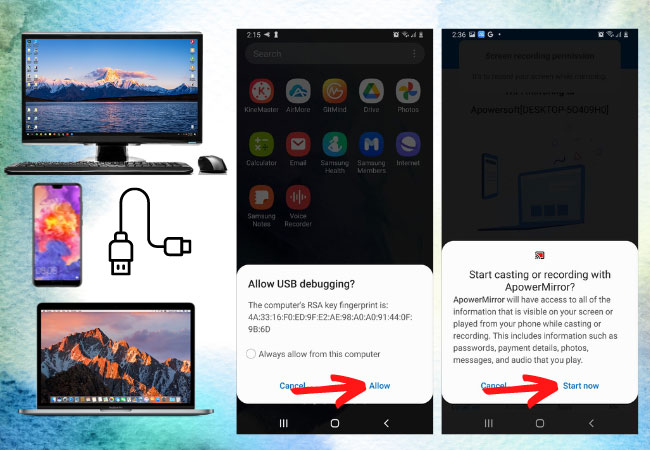
- Then, open the Infinite Magicraid game on your Android phone and Adjust the controllers as you desire and you can now enjoy playing the game on your PC or Mac.

For iOS:
- Tap the Local Cast button, and choose the name of your PC.
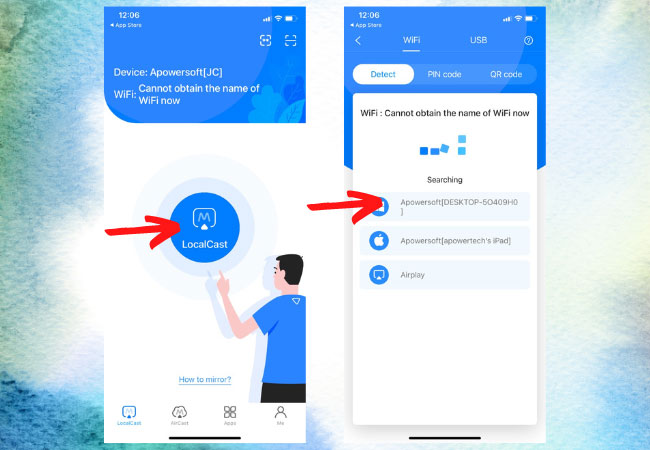
- Hit mirror Phone to PC and tap Start Broadcast.
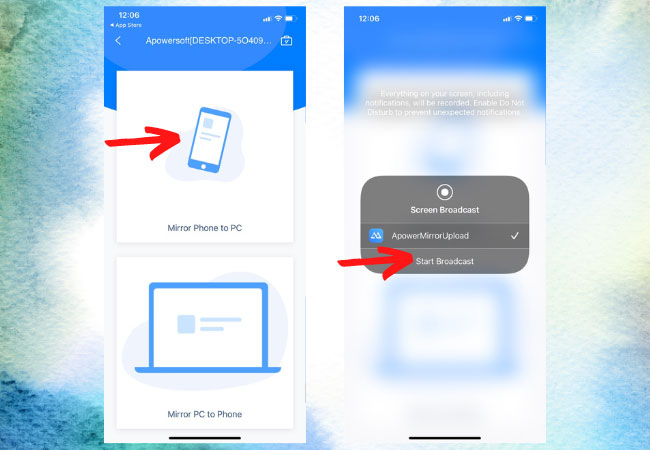
- You can now play the Infinite Magicraid on your computer.
Play Tower of Fantasy on PC: BlueStacks
If using a mobile phone is such a hassle for you, you can try to use a tool that can help you how to play Infinite Magicraid on computer directly. This excellent tool is an emulator called BlueStacks. This tool allows you to make your Windows PC and Mac to download, install, and run Android apps and games. With its virtual device displayed on your computer screen, you can easily access Andriod apps without using your mobile phone. To use this emulator on your computer, just follow the steps below.
- Install BlueStacks on your computer.
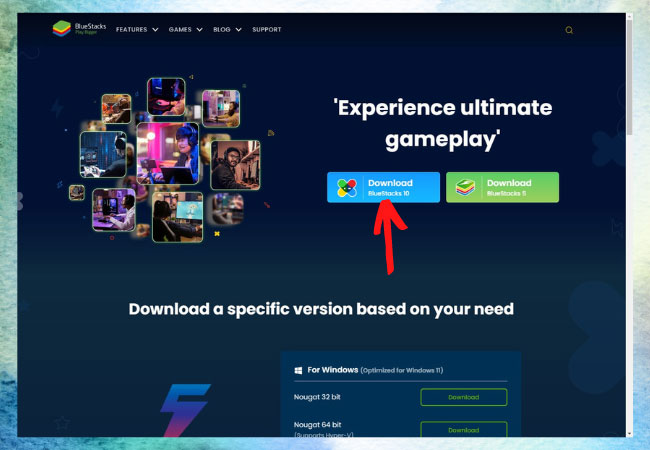
- Sign in to your Google account.
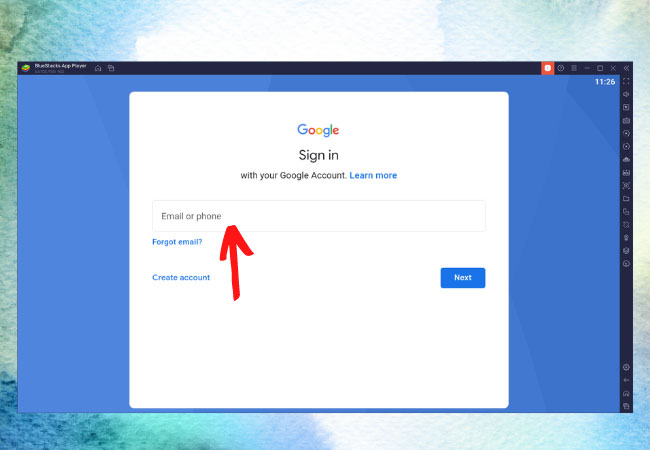
- Go to the Play Store and look for Infinite Magicraids.

- Install it and play it directly on your Computer.
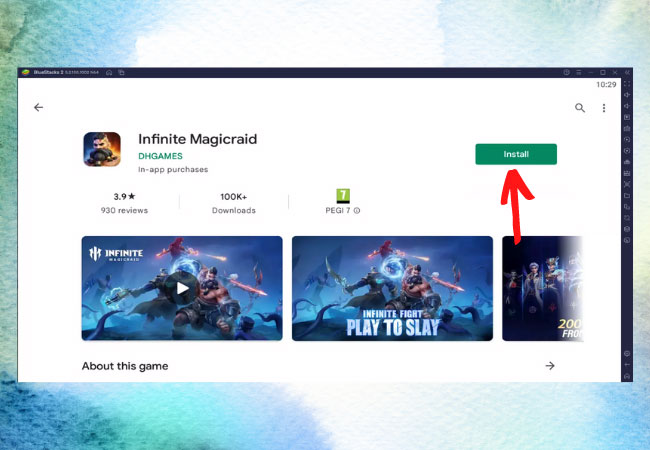
Conclusion
These tools are two of the best ways for you to play Infinite Magicraid on your Computer whether it is a Windows PC or a Mac. Both tools ha great mirroring and casting abilities that you can rely on while playing your favorite mobile game. if you want to play directly on your computer, you can use the emulator Bluestacks. But if you are looking for a mirroring tool with a video screen recorder to record your best gameplay, choose ApowerMirror.
 LetsView
LetsView 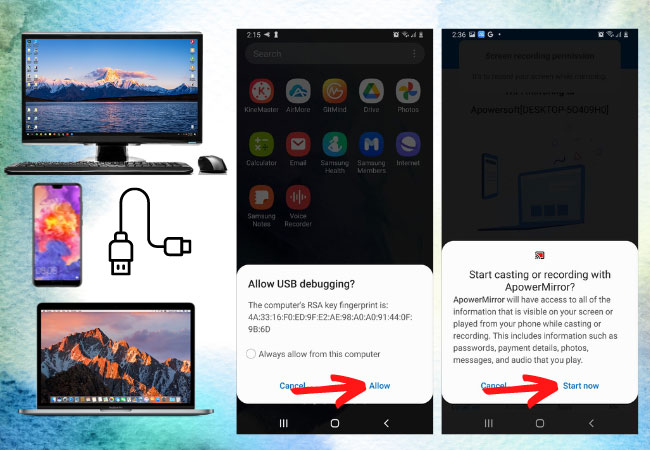

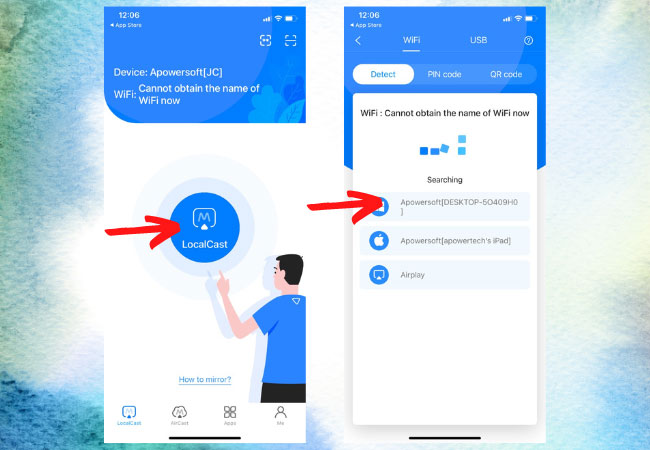
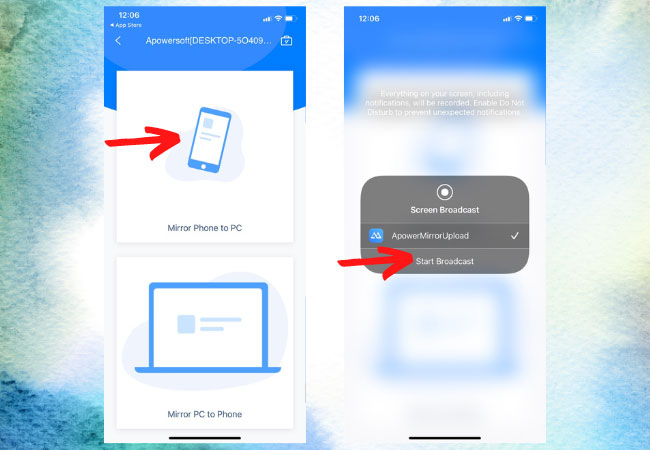
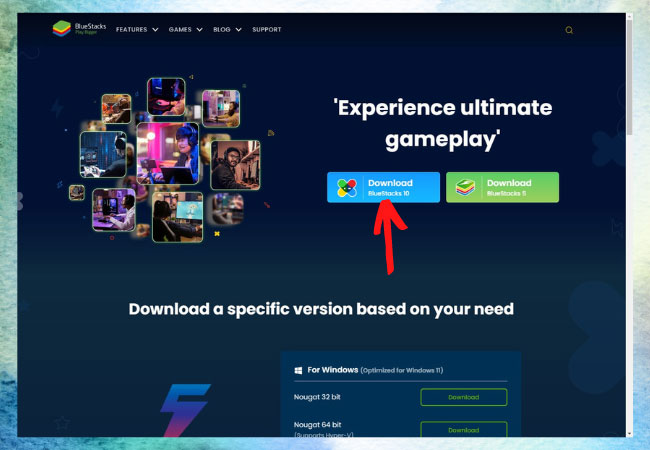
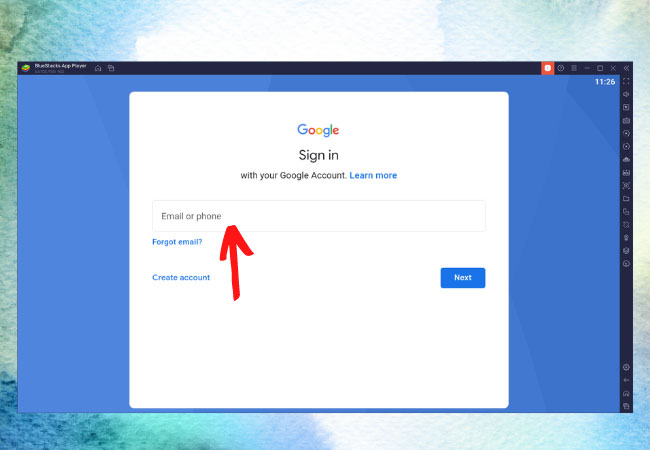

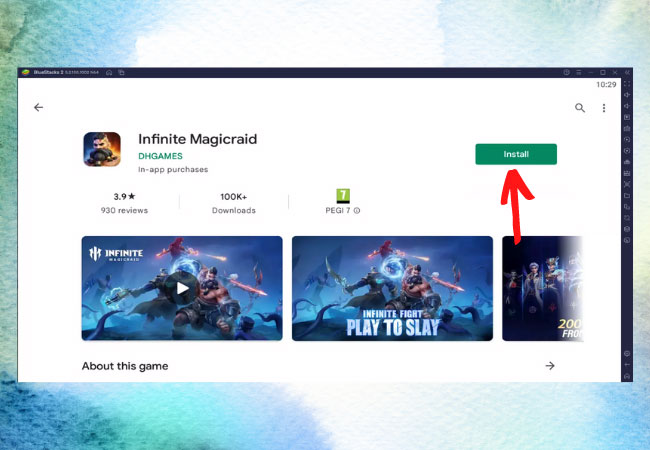










Leave a Comment