
One of the best-known rhythm games rising today is the Ensemble Stars Music. The goal is to tap notes in order to get a combo and maintain a high score. A lot of people find this game enjoyable and wanted to play it on a much wider screen compared to just playing it on their mobile phones, Good thing is that there are now easy ways for you to play Ensemble Stars Music on PC & Mac. Get to know the best screen mirroring apps for you to play Ensemble Stars music on your computer using the following tools listed below.
Top Ways to Play Ensemble Stars Music on PC & Mac
ApowerMirror
The best mirroring tool you should include o your list on how to play Ensemble Stars Music on Mac is ApowerMirror. This amazing screen mirroring tool is highly applicable on Android and iOS devices and can mirror your screens in real time. With a max definition of 2K and a max FPS of 90, this fantastic screen casting tool has one of the ultra-high mirroring quality among other screen mirroring tools available online. It offers multiple mirroring protocols with USB and WiFi mirroring, as well as local and cloud mirroring. Another features it offer is you can control your PC using your phone, record your phone screen, allows you to take screenshots, and do real-time annotation. To let you play Ensemble Star Music on Mac/PC, just follow the steps below.
- Download and install Apowermirror on your phone and PC using the download buttons below.
- For Android
- Tap the Local Cast button > name of your PC/Mac.
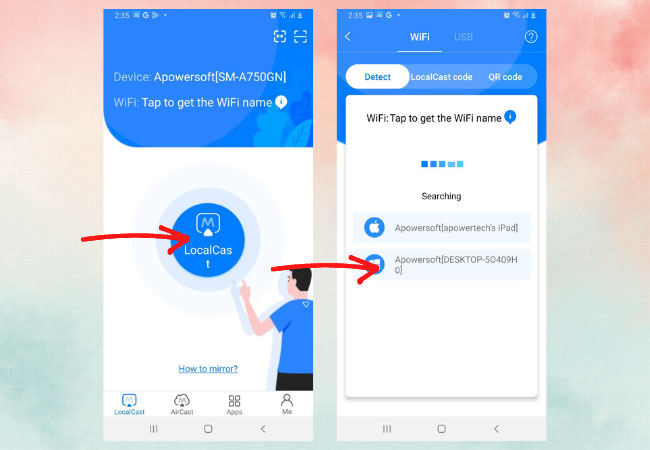
- Next is Mirror Phone to PC, then Hit Start Now.
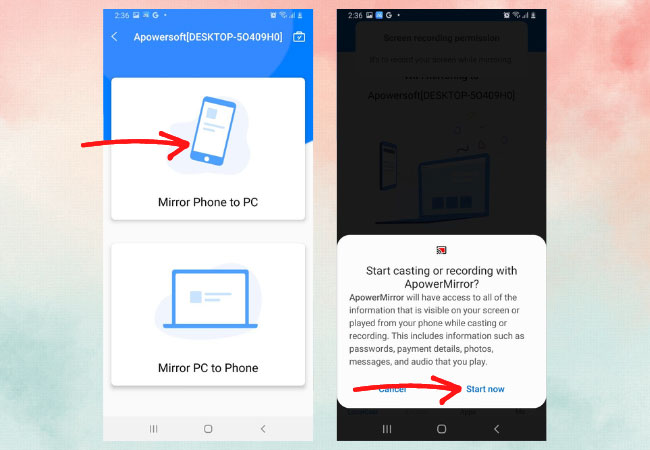
- You can now play Ensemble Stars Music on PC/Mac.
For iOS
- Hit the Local Cast button > Choose the name of your Mac/PC.
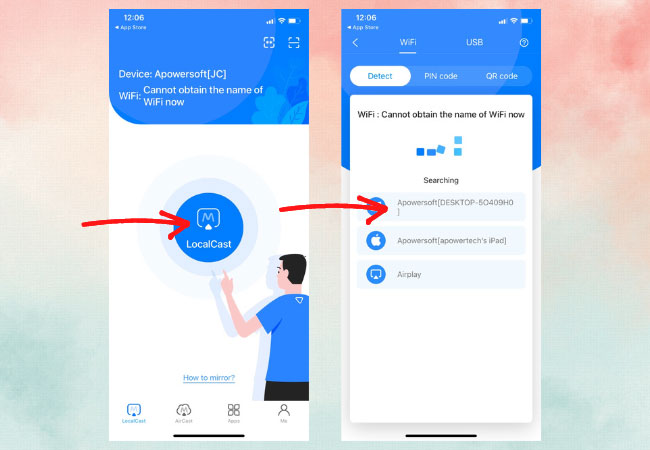
- Then choose Mirror Phone to PC, and hit Start Broadcast.
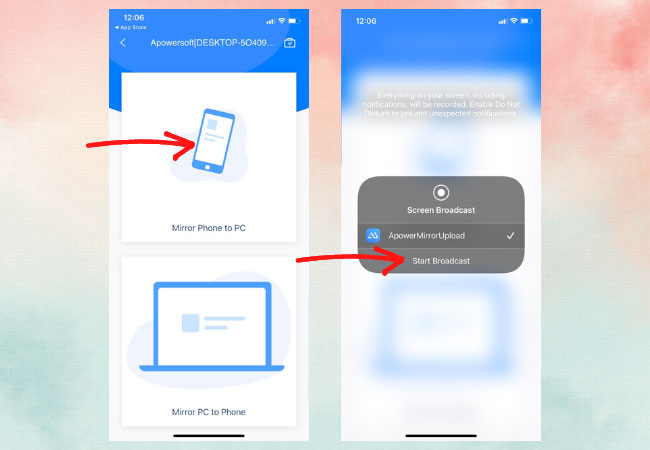
- Then launch the Ensemble Stars Music on your iPhone and play it on your Mac/PC.
Memu
If you want to know how to play Ensemble Stars Music on computer without using your phone, you can use an emulator called Memu Play. This amazing emulator is specialized in video games that can be installed and played on your computer without using or mirroring your mobile phone. It also allows you to control apps and games with your keyboard and mouse, moreover, the graphics are superb as well as features such as multiple instances, macro keymapping, controller support, game animation, video recording, and many more. Get started using this amazing emulator with the help of the following steps provided below.
- Download and install the latest Memu app from its main website.
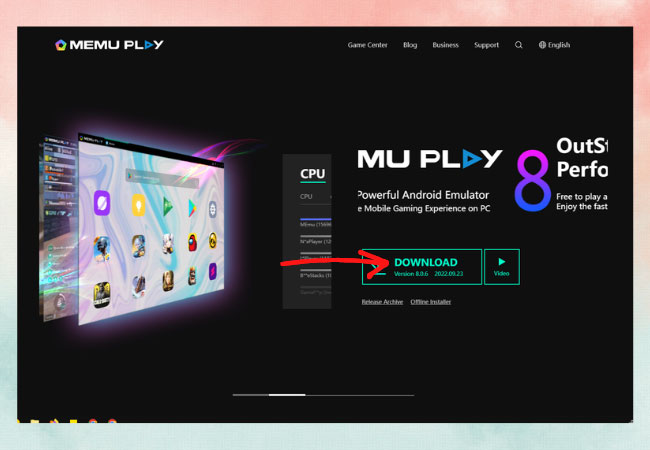
- Sign in to your Google account.
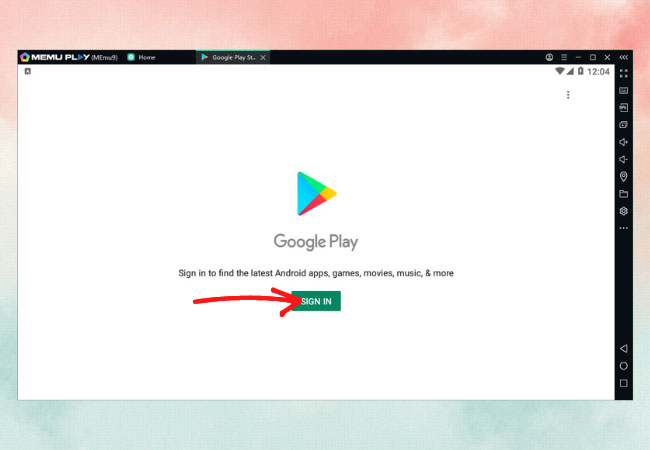
- Go to the Play Store and install Ensemble Stars Music and start playing.
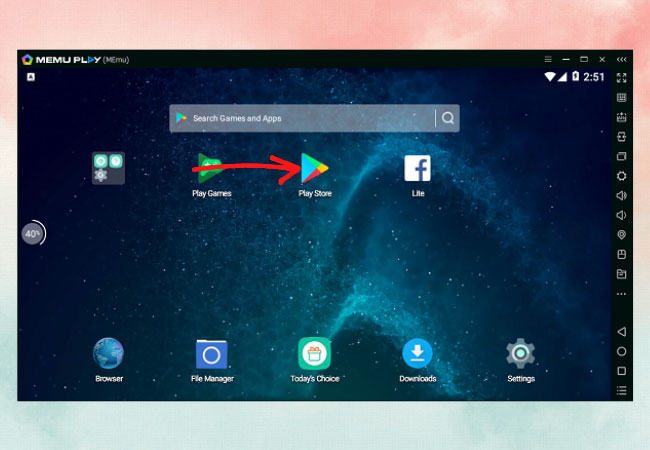
Conclusion
Given above are two of the best ways that you can use for you to play Ensemble Stars Music on a computer & Mac. you can choose either the screen mirroring tool or the emulator to suit your need and choice while playing the game. But if you want a tool with features like video recording and screen capturing ability, you can rely on ApowerMirror to do the work.
 LetsView
LetsView 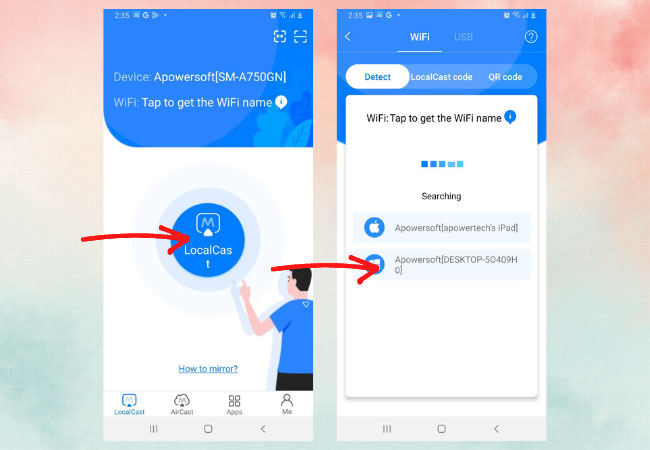
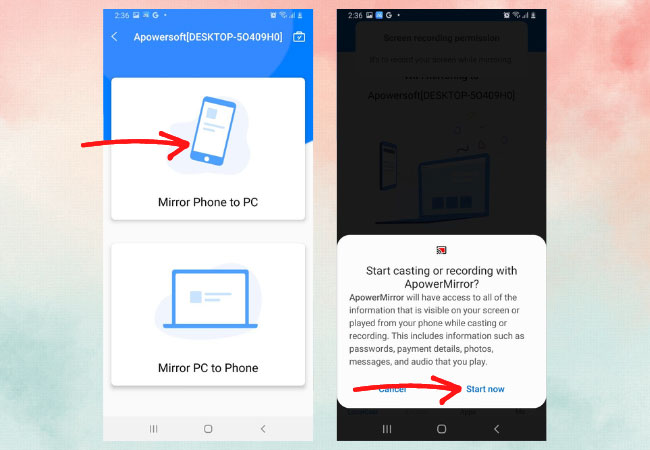
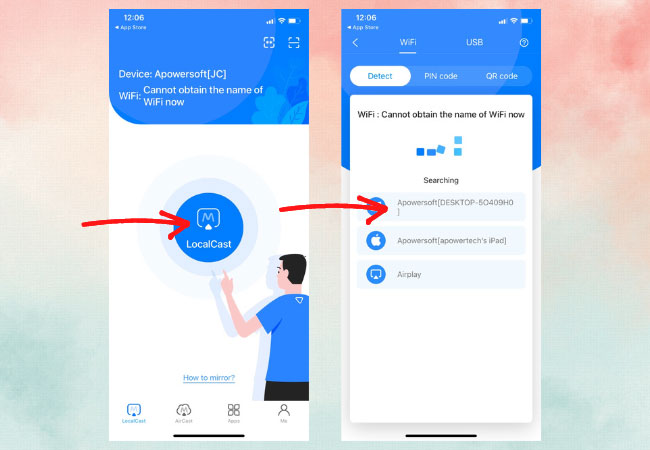
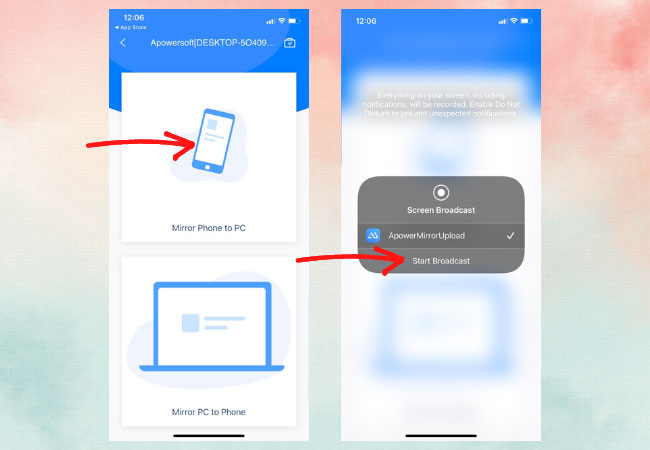
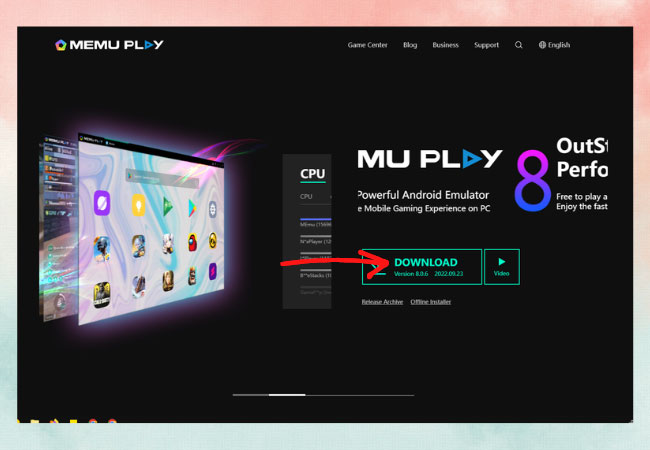
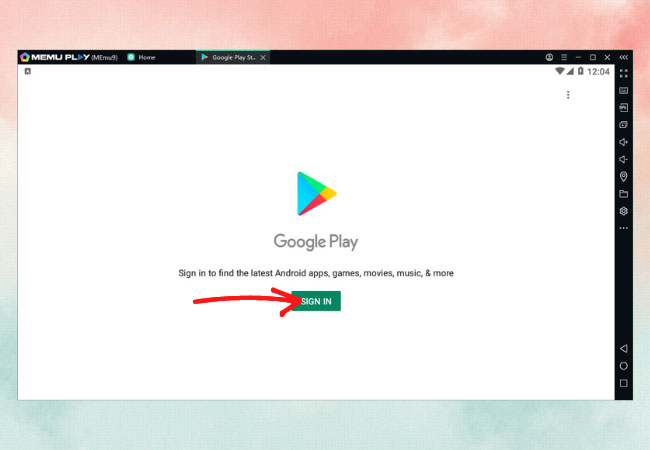
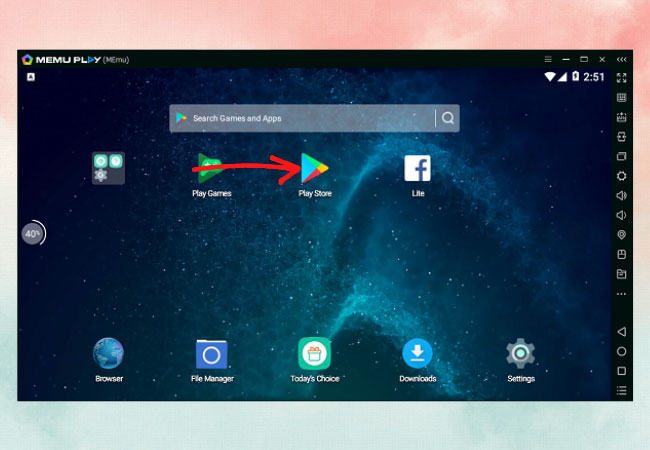










Leave a Comment