
Cyberpunk is an action-adventure video game designed for PlayStation 4, Windows, Stadia, and Xbox One. With very astounding graphics, narrative, and settings, it has received a lot of praises from game players worldwide. That is why a lot of fans are requesting that the game should be also released on mobile devices like Android and iPhone. Good thing is that you can now play Cyberpunk 2077 on mobile with the help of the following ways.

Best Ways to Play Cyberpunk 2077 on Android and iOS
Download APK
To download Cyberpunk 2077 on mobile, you need to download its APK file from your browser, and then transfer the APK file onto your mobile phones to start installing the game. Check the steps listed below on how to get the APK file on your mobile phone.
- Go to your web browser and visit https://boostapk.com/. Then search to find Cyberpunk 2077 Mobile, and open the page.
- Go through the page, click the download button for Android and then transfer it to your Android phone.
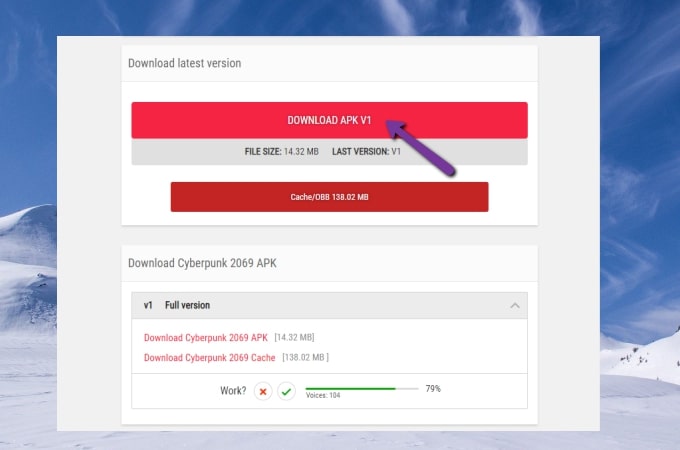
- Install the APK file and launch it afterward. Then you can play Cyberpunk 2077 on your Android phone.
If you are using iPhone, just find the donwload button for iOS from the page and follow the instructions to get the game.
LetsView
You can also play the Cyberpunk game on mobile using LetsView. This allows you to cast your Windows PC screen to your mobile phone lie your Android or iOS device. It offers great screen mirroring quality without any lags, which is perfect for streaming and playing computer games on mobile phones. Additional features are also added for you to enjoy streaming and playing, such as screen recording and taking screenshots. To learn how to play Cyberpunk 2077 on mobile, just follow the simple procedures listed below. Before we start, simply download LetsView on your computer.
For Android:
- Get the app from the Google Play Store then install it on your devices.
- Launch the app and click Computer Screen Mirroring, just input the PIN code displayed on your Android phone, then your computer screen will be streamed to your phone.
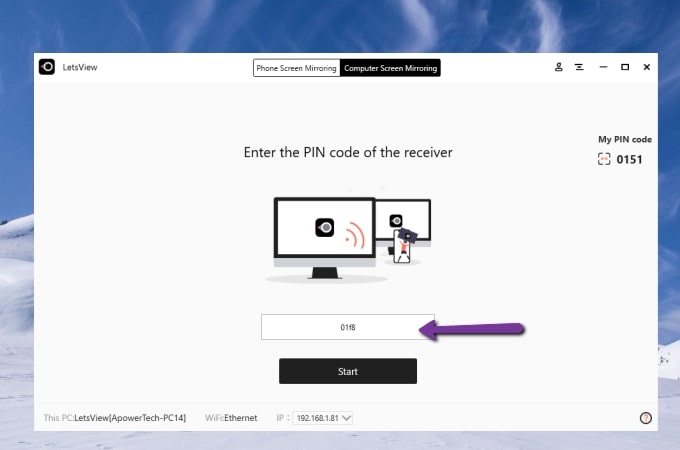
- Launch the Cyberpunk 2077 on your PC, and then you will also be able to play Cyberpunk 2077 on Android.
For iOS:
- Go to your App Store and install the application.
- Open the app on your pc and iOS and proceed to Computer Screen Mirroring, input the PIN code, and show the Control Center. Tap Screen Mirroring and choose the name of your PC to start casting.
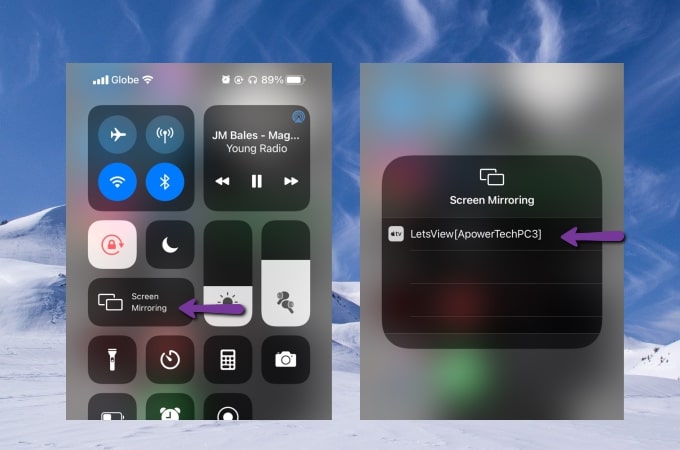
- Once your PC screen is mirrored to your iPhone, you can launch the game on your PC and start to play Cyberpunk 2077 on your iPhone.
ApowerMirror
Our last tool for you to play Cyberpunk on your mobile phone is ApowerMirror. Just like Letsview, this amazing tool is also a screen mirroring application that allows you to cast your PC screen to your mobile phone in real-time. It offers a great screen mirroring experience with fast and easy steps to follow. Like LetsView, it also has great features like screen recording and screenshot taking. Follow the guidance below to see how to play Cyberpunk 2077 on Android and iPhone using this tool.
For Android:
- Install the app on your Android phone by getting it on the Google Play Store.
- Install the app and launch it on your PC and phone. On your Android phone, tap the Mirror button and choose your PC’s name from the listed devices, then select Computer Screen Mirroring. Your PC will then be mirrored on your Android phone.
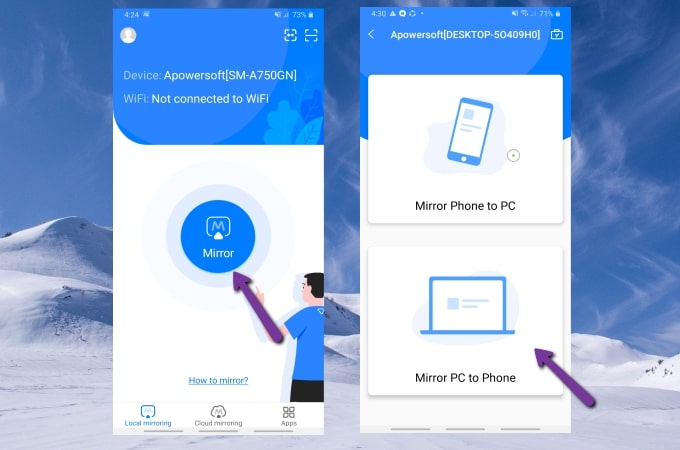
- Finally, open the Cyberpunk game on your PC to start paying it on your Android phone.
For iOS:
- To play Cyberpunk 2077 on iOS, get the application from the App Store and install it on your iPhone.
- Tap the Mirror button to detect devices.
- Choose your PC’s name and select Computer Screen mirroring. Then swipe to show the Control Center and tap the name of your PC to build connection. Then your PC will be cast to your iPhone.

- Finally, launch Cyberpunk and start playing it on your iOS device.
Conclusion
These are the best and easy ways on how to play Cyberpunk 2077 on Android and iOS devices. You can use the traditional way by downloading the APK file and install it onto your phone, or just use the latest method by mirroring your computer’s screen to your mobile phones to play the game. If you have any questions, comment below.
 LetsView
LetsView 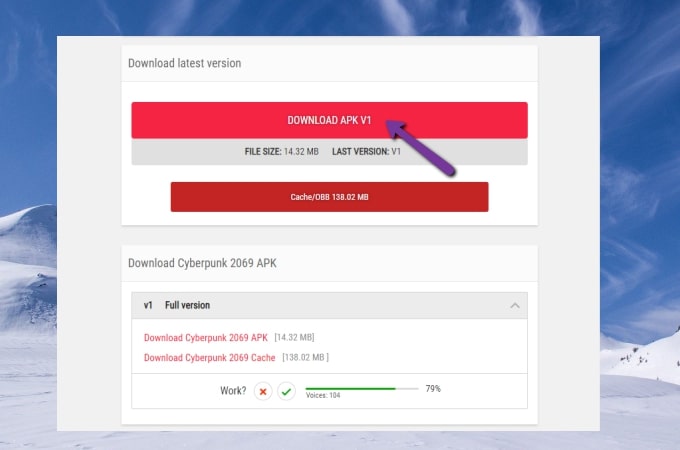
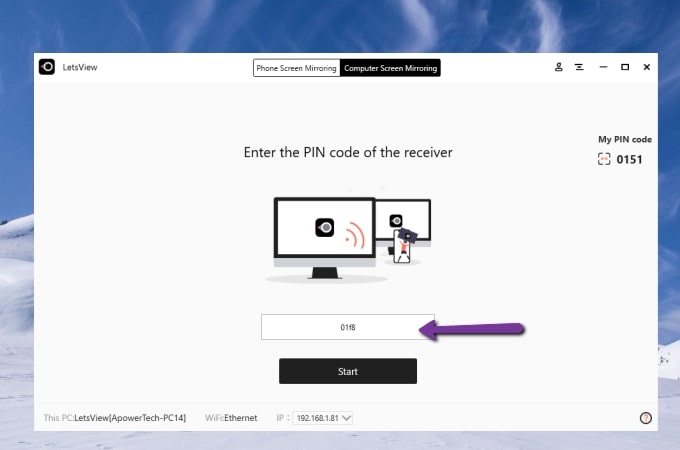
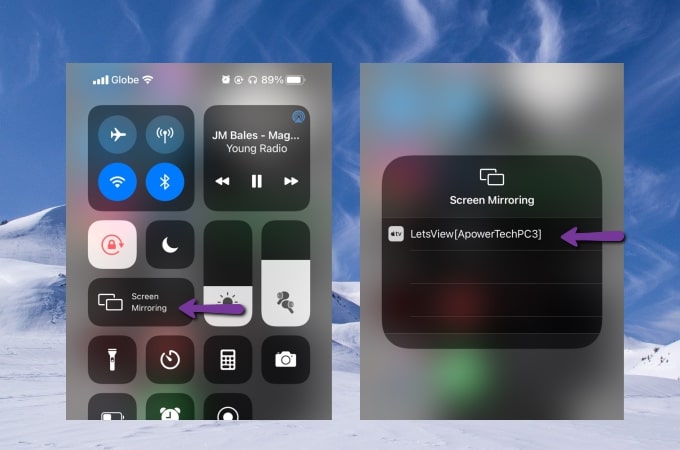
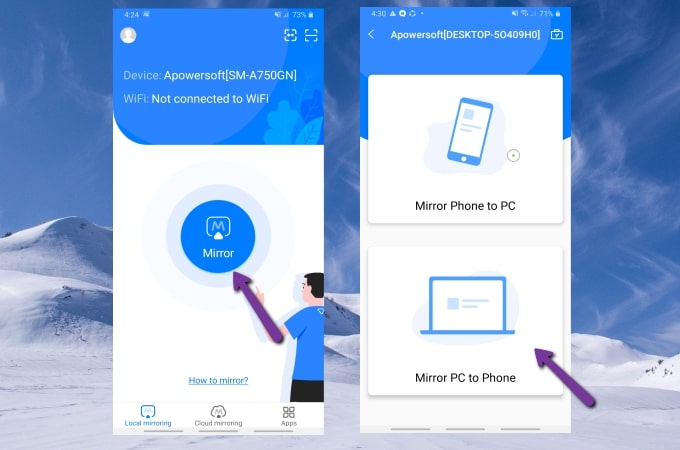











Leave a Comment