
By streaming your mobile devices or computer to TV to a larger screen, you can enjoy watching your favorite movies with your friends and family without the limitations of a small screen. However, it may be difficult for you to find a good way to mirror Mac to Samsung Smart TV. This article provides several tools to do so. Read on to learn more.
Ways on How to Mirror Mac to Samsung TV

Mirror for Samsung TV
The first tool that you can use to cast your Mac’s screen to your Samsung TV is an app called Mirror for Samsung TV. It provides amazing high definition resolution. To learn how to connect Mac to Samsung Smart TV with this tool, just follow the steps below.
- Download and install the app on your Mac. Don’t forget to connect your Mac and Samsung TV to the same WiFi network.
- Open the app on your Mac, and click the mirror icon located on the top part of your Mac’s screen.
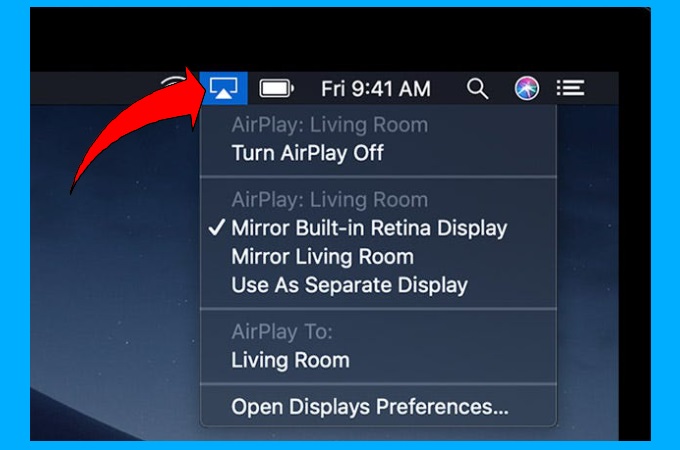
- Then select your TV’s name, and click Start Mirroring on your TV to begin the mirroring process.
JustStream
When it comes to screen mirroring Mac to Samsung TV, JustStream app is also a good tool worth mentioning. This reliable screen mirroring app allows users to mirror their Mac’s screen to other external screens such as TV with a very clear streaming and media mirroring display. Follow these steps to cast Mac screen to Samsung TV.
- Install the app on your Mac and launch it afterward.
- Click the app icon from the menu bar and wait for the list of the available devices to show. Choose the name of your Samsung TV to start mirroring.
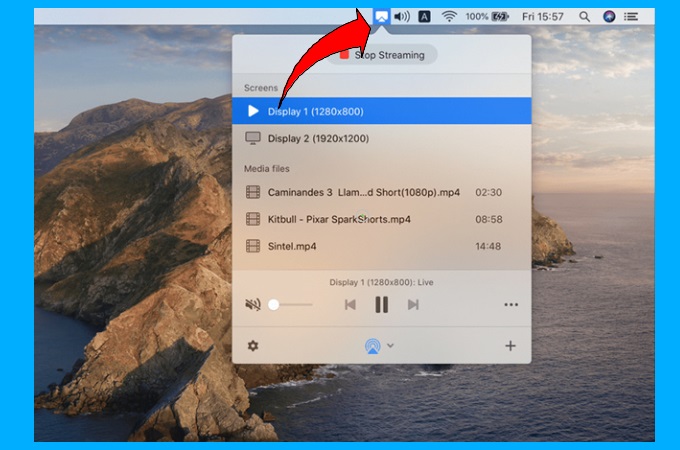
Alternative – ApowerMirror

It is now easy to airplay Mac to Samsung TV wirelessly. If you also want to mirror your phone to your TV, you can use a practical tool named ApowerMirror. This amazing tool allows you to cast your mobile devices to your TV quickly and easily and does not require any previous mirroring experience.
- Download ApowerMirror on your Samsung TV and Mac.
- Launch the app on both devices and connect them to the same WiFi.
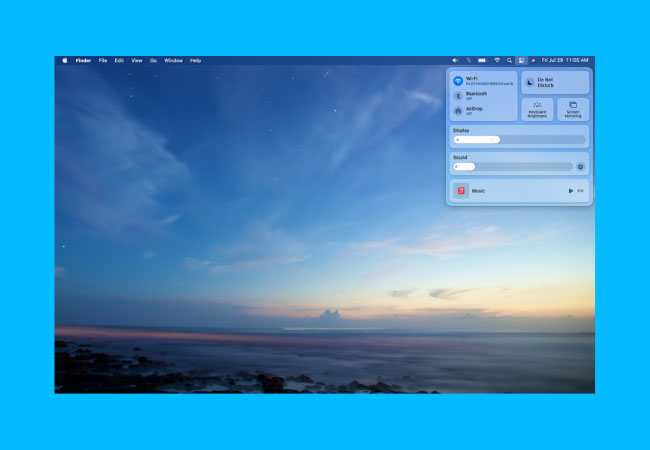
- Click the Control Center of your Mac and choose Screen Mirroring. Then, wait for a few seconds and select Apowersoft from the list of devices to mirror.
Conclusion
Those are the top ways on how to mirror MacBook to Samsung TV. All of them are effective solutions. So choose the one that suits your needs best.
 LetsView
LetsView 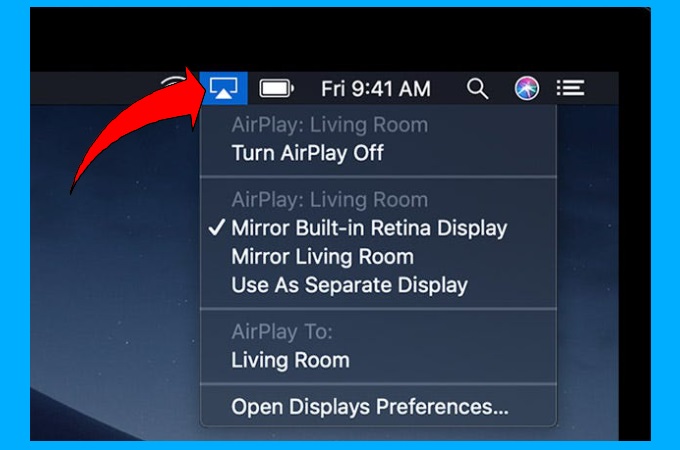
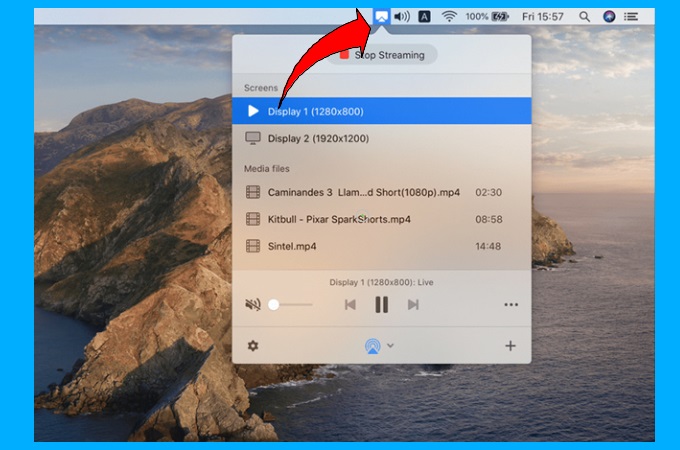
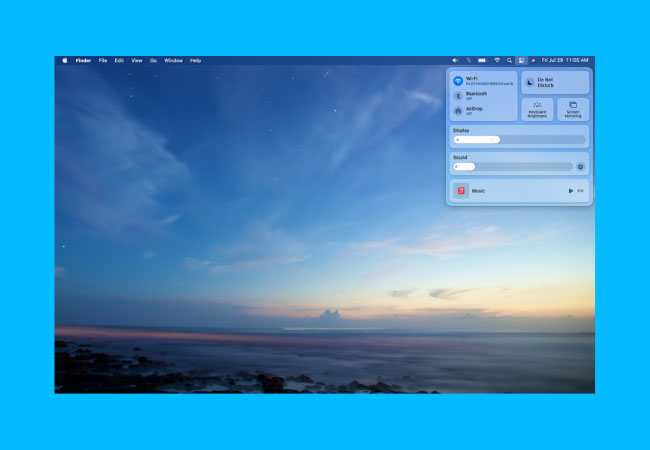










Leave a Comment