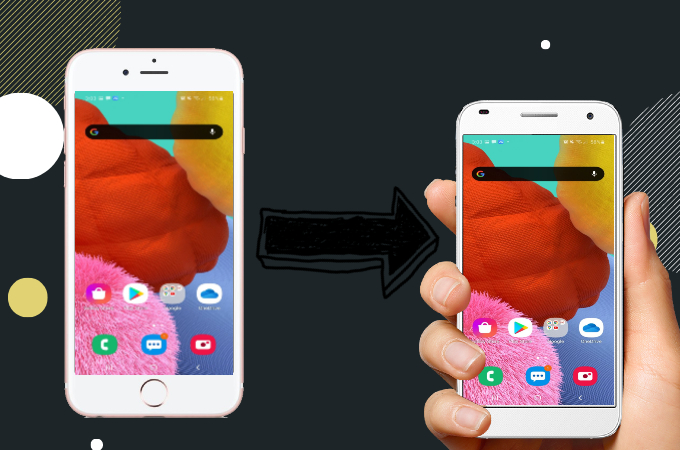
As we all know, Android phones and iPhones are running on two completely different operating systems. Connecting the two is almost impossible. At times when you badly need to connect the two devices to share important files or content, we’ve come up with this list to help you mirror Android to iPhone. Using these tools, you can hassle-free navigate your Android to iPhone.
Best Ways to Mirror Android to iPhone
ApowerMirror

ApowerMirror is long been a known professional screen mirroring application. Through this app, you will be able to cast Android to iPhone or iPad easily with its mainstream mirroring technology compatible on both Android and iOS systems. More so, the app offers a full-screen display and can mirror multiple devices all at once.
- Download and install ApowerMirror on your Android and iOS device.
- Launch the app. On your Android phone, hit the mirror button and wait until the name of your iPhone appears.
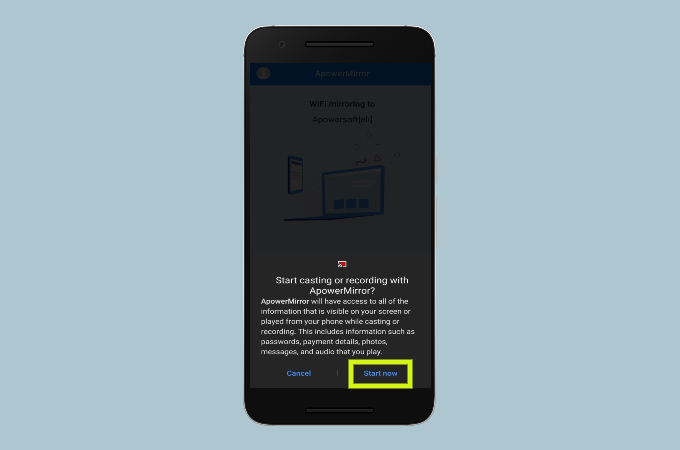
- Tap the name of your iPhone and just hit Start Now to start the mirroring process.
EZCast Screen

Another tool you can try to display Android to iPhone is EZCast Screen. A multi-platform screencasting application made for Android devices. It allows users to play music, stream videos, and browse photos during the mirroring process. Just follow the steps provided below to use the app.
- Firstly, install EZCast Screen on your devices.
- Then, once you launch the app, another window will pop up with your iPhone’s EZCast ID.

- Enter the ID to your android phone to connect the two and start mirroring.
Conclusion
Although Android and iOS devices are running on different systems, you can still connect the two using the apps listed above. Each has its own function and distinction. Whichever app you find comfortable using, the choice is always yours.
 LetsView
LetsView 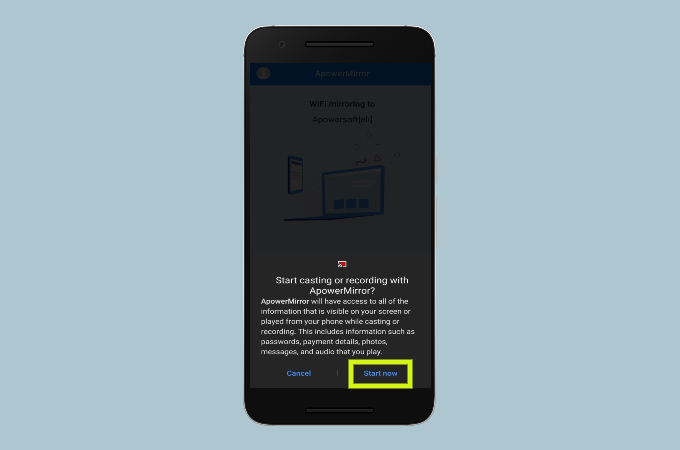











Leave a Comment