
The UEFA or the Union of the European Football Associations is the annual football club competition across the continent. It is also known as one of the most distinguished and reputable football leagues in the world that is being played by the victors from different national tournaments. A lot of fans are dying to watch it Live but there are other ways wherein you can watch it on a wide screen at home such as your TV. Good thing that there are the best screen mirroring tools for 2022 that can help you do the mirroring process fast and easy. Start to watch UEFA Champions League on TV using the following screen mirroring tools listed below.
Top 3 Tools to Watch UEFA Champions League on TV
ApowerMirror
One of the best screen mirroring tools that can help you how to watch UEFA Champions League on TV is ApowerMirror. This amazing tool offers the best screen mirroring ability with high video resolution even when being mirrored to a much wider screen such as your TV at home. Aside from the mirroring process, you can also take a screenshot, video record your screen, and markers for annotation purposes. You can easily mirror your phone to your TV using the simple steps listed below.
- Get the app and have it installed on your TV by hitting the button below.
- You can also get the app by downloading it on your phone from the Google Play Store on your Android phone and the App Store for iOS devices.
- Connect your phone and TV to the same Wi-Fi server.

- Launch the app on your phone and TV then just scan the QR code displayed on your TV to start mirroring.
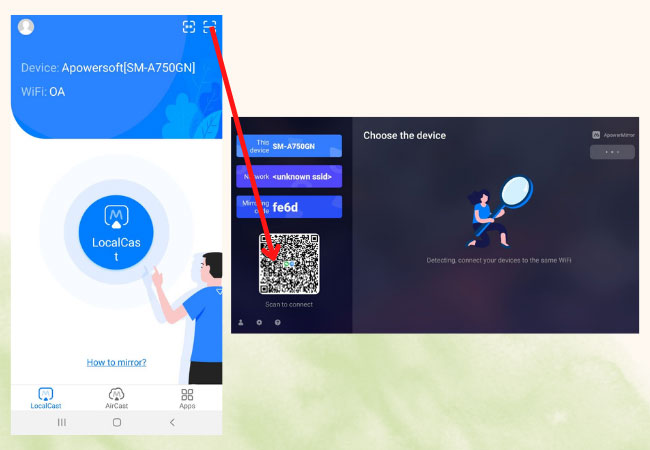
- You can now watch the UEFA Champions League on TV.
LetsView
Another top screen mirroring app we listed for you in this article is the LetsView. This is also one of the top screen mirroring tools that you can rely on how to get UEFA Champions League on TV in a very simple way. It also offers extra features same as with the ApowerMirror which are taking screenshots, video screen recording, and whiteboard markers to help you annotate your screen. The best thing about this amazing tool is that you can use it for free! Get started using this amazing app with the help of the following steps prodded below.
- Download and install the app on your TV and mobile phones using the download buttons below.
- Link your phone and TV to the same Wi-Fi connection.

- Run the app on both devices, and on your phone, just tap and choose the name of your TV to connect.
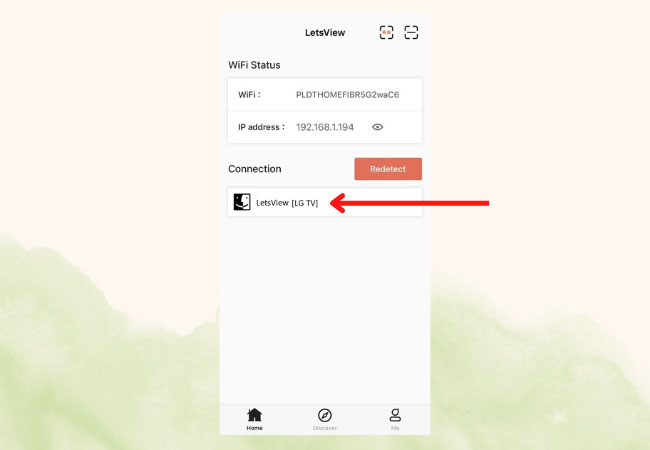
- Open the UEFA Champions League and watch it on your TV.
AirBeam TV
The last tool that you can also add to your list is the AirBeamTV. This amazing tool is highly efficient to mirror iOS or macOS to your Smart TV. With this, you can easily get to know how to get UEFA Champions League on TV by displaying your phone screen directly to your TV wirelessly. This mirroring tool works with almost all popular smart TVs and does not require you to use any third-party app or hardware. Just download the AirBeamTV and follow the steps provided below.
- After downloading the app, launch it and just select your TV from the list provided.
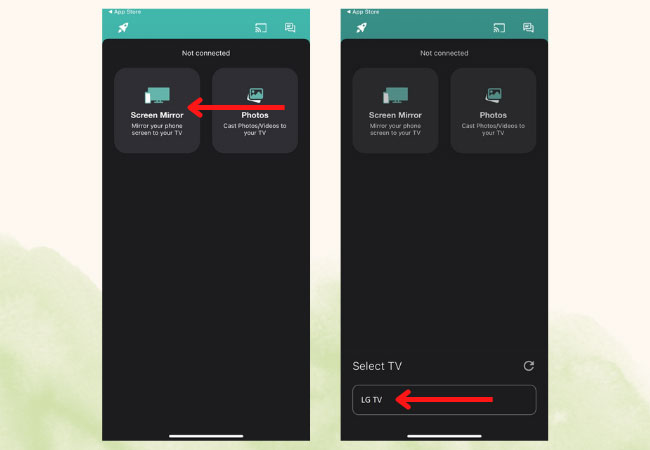
- You can now open the UEFA Champions League and watch it on your TV.
Conclusion
All mirroring tools provided below are listed and known as the best tools that you can use to mirror your mobile phone to your TV. If you are using an iOS device, you can try using AirbeamTV as it is designed for iOS devices but if you are looking for a tool that you can use on both Android and iOS devices, you can use the best tools like ApowerMirror and LetsView.
 LetsView
LetsView 
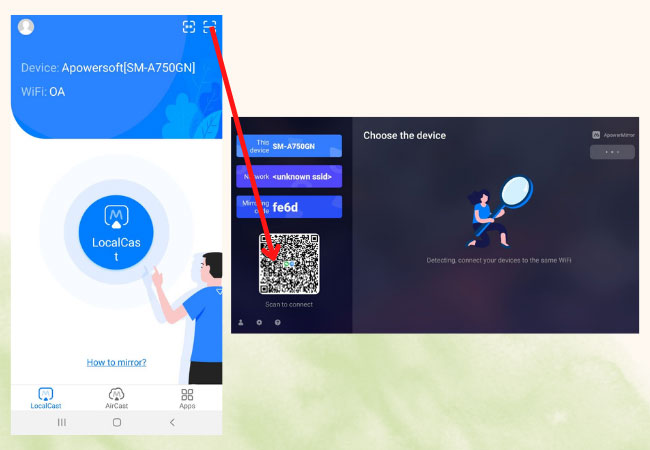

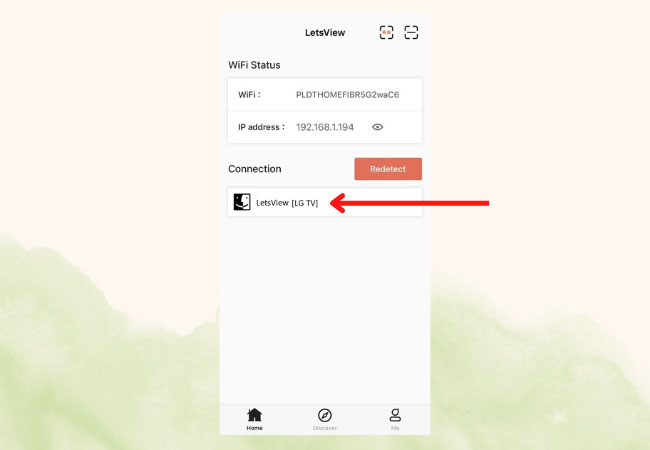
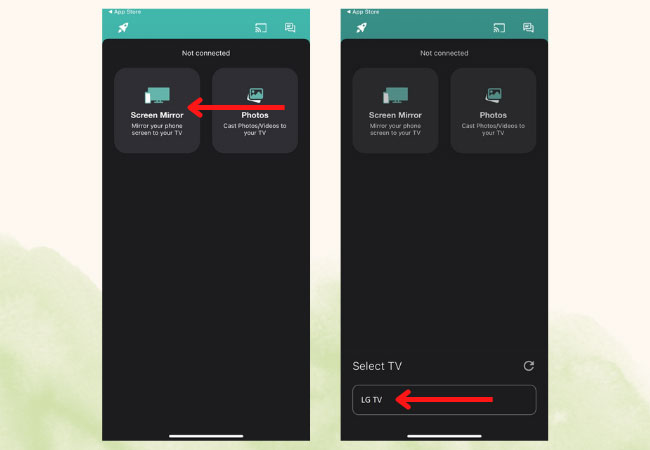










Leave a Comment