
Watching from a tablet or a Roku TV is a good way to stream content from different sites. However, not all applications are available on a Roku TV. Be that as it may, it would be fun if you can combine the two through screen mirroring. You can stream your tablet content to your TV and enjoy watching your videos on a much larger screen. If you don’t have any idea on how to mirror tablet to Roku, you can start learning by continue reading this article.
How to Mirror tablet to Roku
ApowerMirror

ApowerMirror is a brilliant app to pair with Roku. This versatile application performs well on both tablets and Roku. It is designed to bring pristine mirroring of up to 1080p full high definition that stays connected all throughout the mirroring. Here’s how to mirror tablet to Roku using ApowerMirror.
- The first thing you need to do is download and install the app on your devices.
- Open the app on your tablet. Then, tap the Scan icon on the upper right corner of your screen.
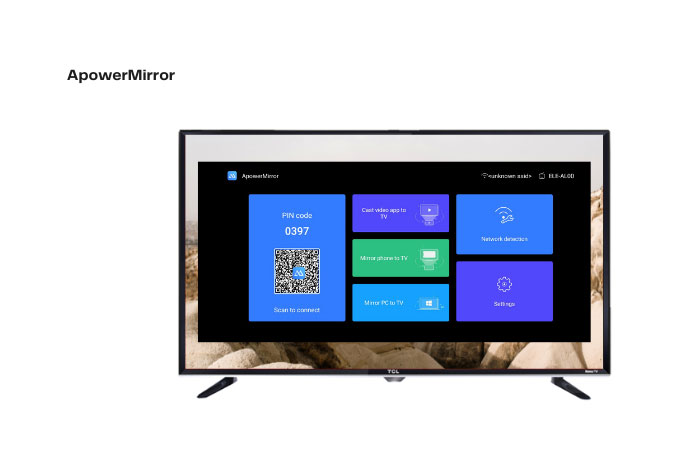
- Scan the QR code displayed on your TV and your tablet will automatically mirror to your tv.
LetsView

Another alternative tool to cast tablet to Roku is LetsView. Known as a free screen mirroring app, LetsView also features high definition mirroring with a stable connection. It has a friendly user interface and can stream all the files stored on your tablet.
- Download and install LetsView.
- On your tablet, tap the first icon on the upper right corner.
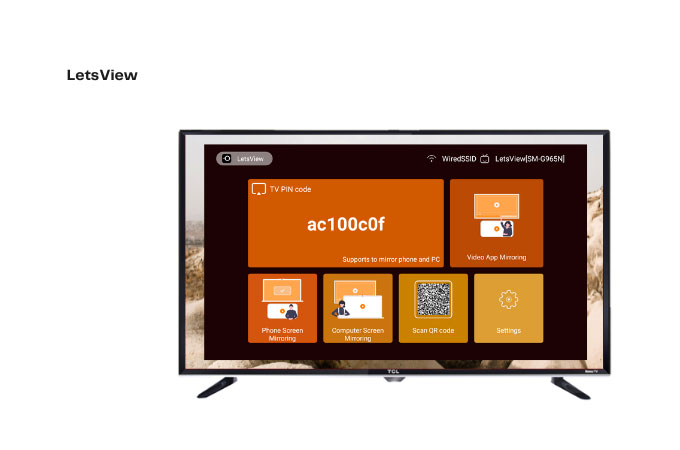
- Then, get the code displayed on your Roku and enter it on your tablet to begin mirroring.
Built-in

If you own the latest tablet model, you may visit its notification bar to see if it has a built-in casting feature compatible with Roku. For Huawei tablets, you can see the Wireless Projection or the Mirror Share logo. And as for Samsung, they have SmartView.
Conclusion
All the tools rounded up in this article are the simplest and most feasible way to mirror your tablet to Roku. The alternative tools mentioned are safe and convenient for everyday use. But if your tablet has a built-in casting feature, you may also give it a try.
 LetsView
LetsView 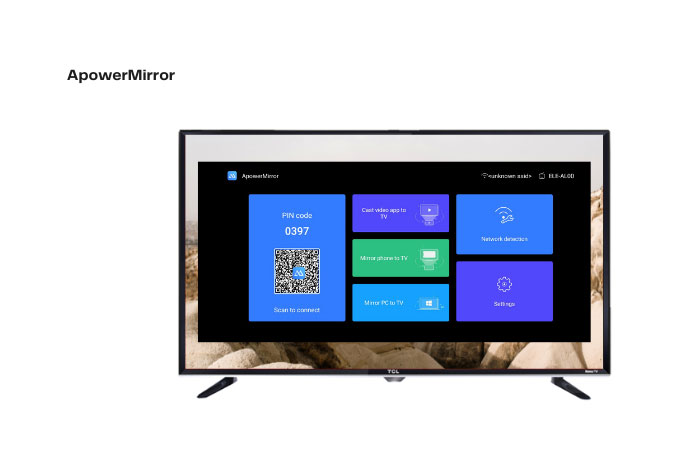
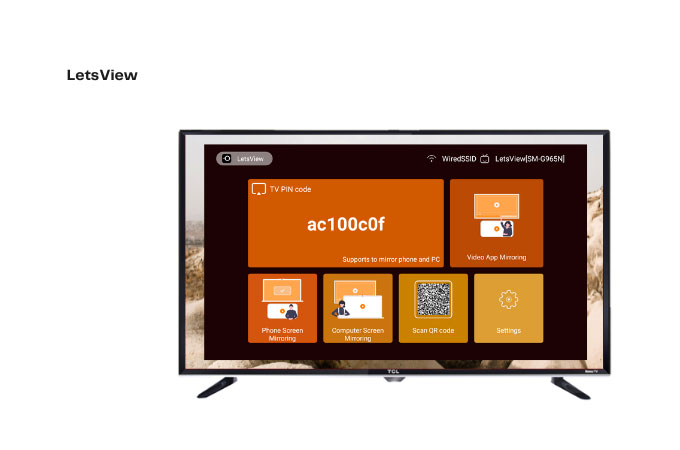










Leave a Comment