
A Toshiba TV is one of the cheapest and most affordable TVs with great entertainment capabilities. In line with this good review, iPhone users are thrilled to mirror their phone to this TV for a better visual experience. This article provides three practical ways to mirror iPhone to Toshiba TV.
How to Mirror iPhone to Toshiba TV

LetsView
When it comes to screen mirroring iPhone to Toshiba TV, the first tool you can use is LetsView. This tool is developed to mirror your phone to another screen like a PC and a TV. Moreover, this amazing tool is totally free for wireless display toshiba. Follow the steps below to connect iPhone to Toshiba TV and do screen mirroring.
- Firstly, get the application and have it installed on your iPhone and Toshiba TV. If you cannot find it on your Toshiba TV app store, just download the APK file from the button below and then copy and install it on your TV.
- Launch the app on your iPhone and TV, and don’t forget to connect them to the same Wi-Fi connection.
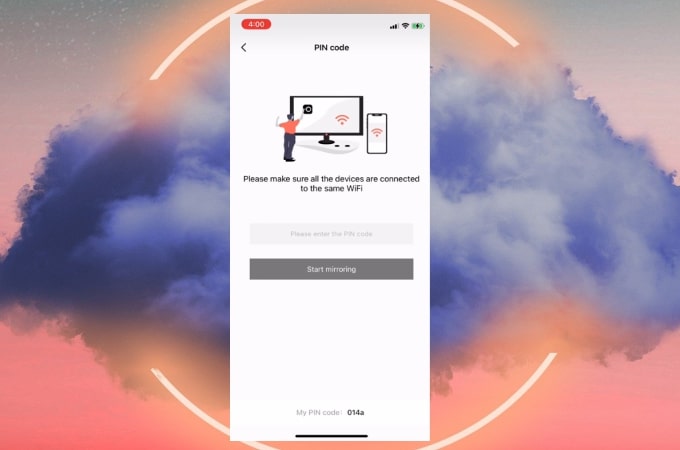
- Use the LetsView app on your iPhone to scan the QR code displayed on the interface of your Toshiba TV.
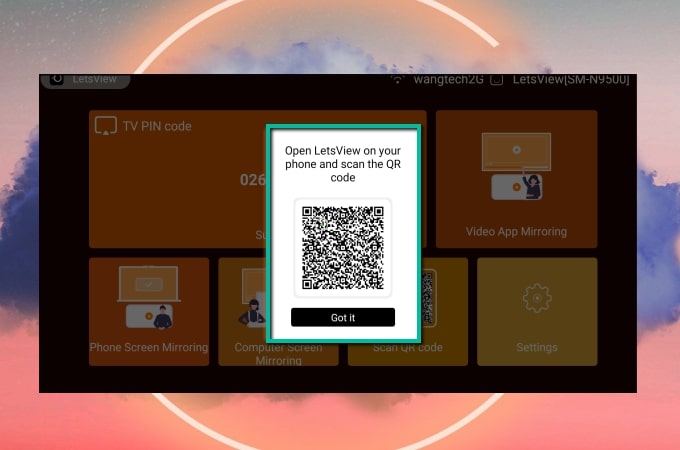
- Afterward, your iPhone screen will be mirrored to your Toshiba TV immediately.
ApowerMirror
Another amazing screen mirroring app that you can try to wireless display iPhone to Toshiba TV is ApowerMirror. This is one of the top listed mirroring apps that can be a great help for you to display your iPhone’s screen to your Toshiba TV in a fast, safe, and easy manner. To learn how to cast iPhone to Toshiba TV wirelessly, simply check out the steps below.
- Download the application and install it on your Toshiba TV and iPhone. And connect both devices to the same internet connection.
- Run the app on your iPhone and Toshiba TV. Then you will find a PIN code displaying on your Toshiba TV, just input the PIN code on your iPhone to start mirroring.
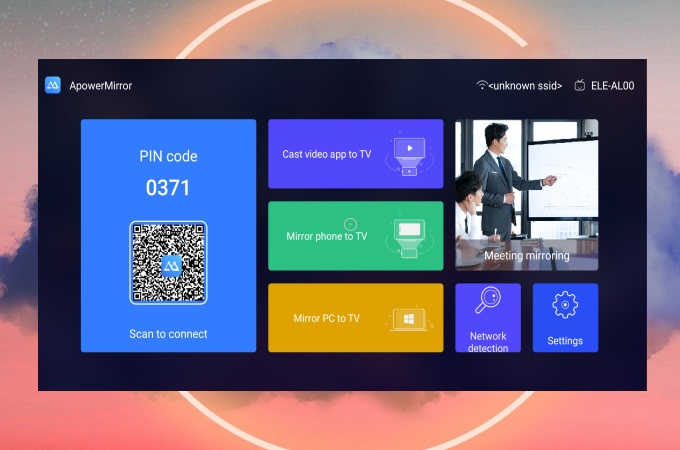
Apple TV
Finally, if you have an Apple TV, then things may be easier. An Apple TV is a streaming device that lets you connect your iOS devices (such as iPhones and iPads) to your TV. To learn how to screen mirror iPhone to Toshiba smart TV with Apple TV, just follow the steps below.
- To get started, connect your Apple TV to your Toshiba TV via an HDMI cable.

- On your iPhone, show the Control Center and tap Screen Mirroring. Wait for the name of your Apple TV to be detected. Tap it to start mirroring.

Conclusion
The above mentioned are the top ways on how to mirror iPhone to Toshiba TV. They are reliable with simple steps to follow. If you do not have an Apple TV, use LetsView or ApowerMirror to display your iPhone’s screen to your Toshiba TV.
 LetsView
LetsView 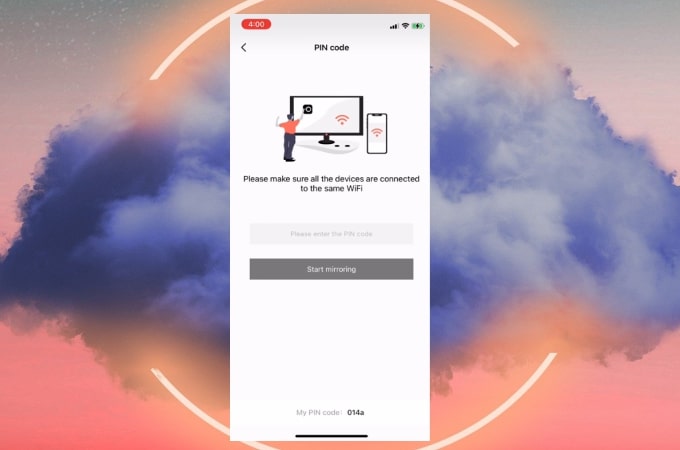
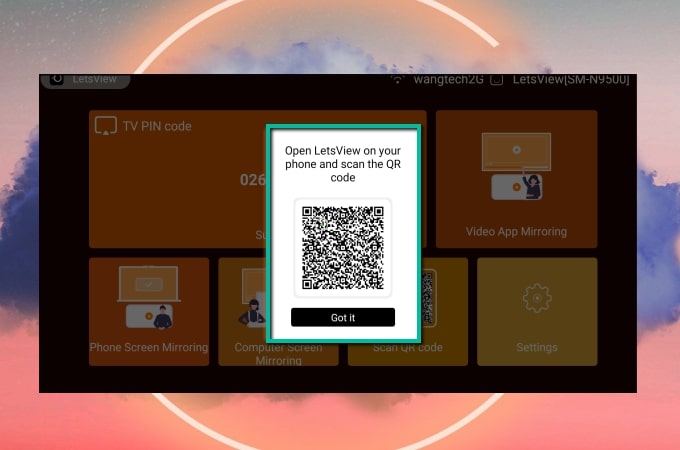
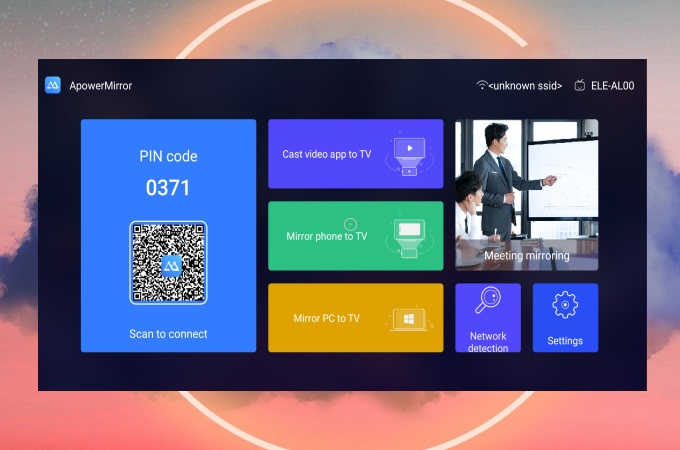












Leave a Comment