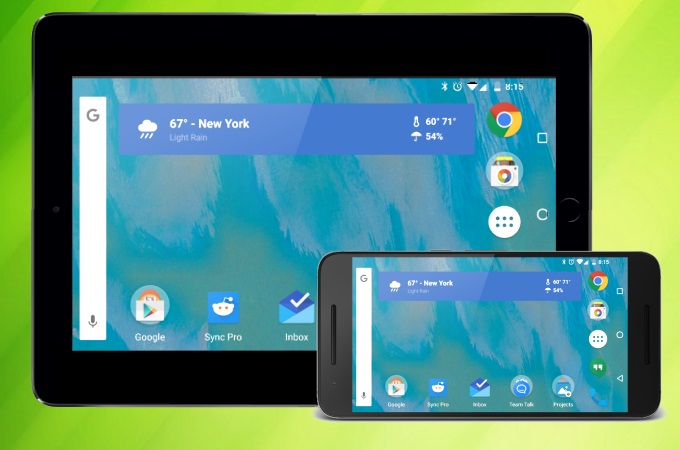
Screen mirroring is used widely nowadays, especially for sharing information during online and remote meetings. It may be easy to mirror iPhone to iPad, but things may be different when it comes to sharing screen from Android to the latest iPad Pro 12.9, iPad Pro 11, and iPad Air. To learn how to mirror Android to iPad, here are the best tools for you.

Ways on How to Mirror Android to iPad
ApowerMirror
LetsView is a powerful screen mirroring app that you can download easily from the Google Play Store or App Store. With that being said, this allows you to mirror your screen to a larger canvas like an iPad even if you’re using Android or iOS mobile devices. Aside from that, this app is also capable of extending your computer screen to different devices to enhance and improve your efficiency. So if you’re wondering about how you can easily cast Android to iPad with this app, you can follow the listed steps below.
- To get started, open the Google Play Store on your Android and App Store on your iPad to download and install the app on both devices.
- Next, connect both devices on the same Wi-Fi network. Then launch LetsView app.
- On your Android phone, tap the + Screen Mirroring button.
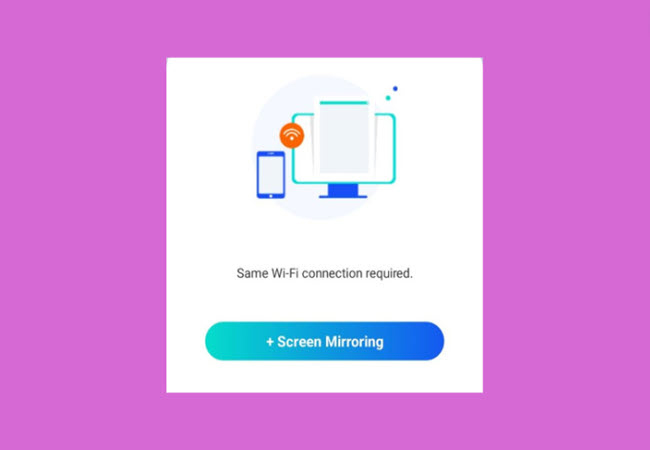
- Then, get the passkey of your Android LetsView and enter it on the iPad’s LetsView interface. Hit the blue arrow to initiate screen mirroring on your iPad.
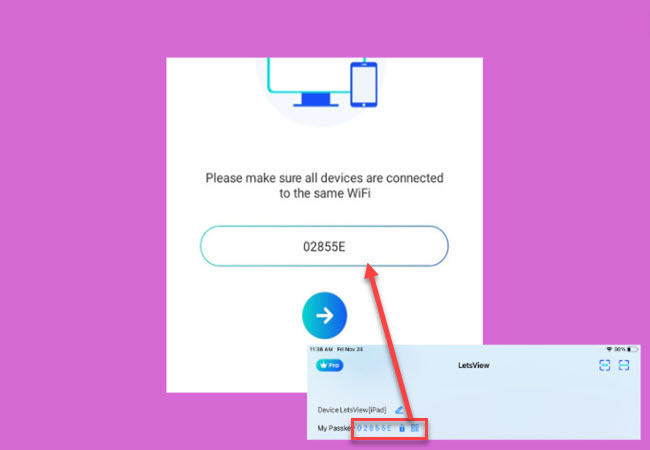
ApowerMirror
ApowerMirror is an amazing screen mirroring tool that offers additional features and lets you cast your Android screen to your iPad. This will help you enjoy Android games by playing them on your iPad safely and easily. Also, watching movies from your Android phone is now possible using your iPad. Here are the steps that you need to follow to cast Android to iPad.
- Firstly, install ApowerMirror on your Android and iPad.
- Second, open the app on Android and iPad. Ensure that the two devices are connected under the same Wi-Fi connection.
- Third, tap the LocalCast button on your Android, and it will detect devices to connect.

- Then, tap your iPad’s name from the list. Hit START NOW to start mirroring your Android to your iPad.
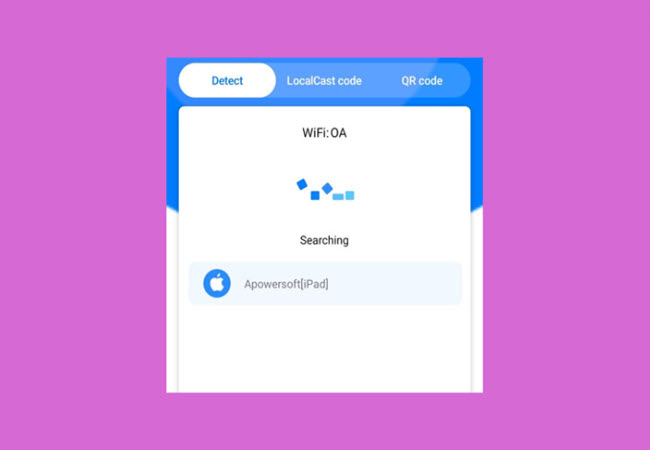
EZcast Screen
Another tool that you may use is EZcast Screen. This allows you to mirror one device to another. Also, playing music, streaming videos, and browsing photos is made easy with EZcast. Another good thing is that you can stream Android to iPad and display your Android phone’s screen activities on your iPad. Here are the procedures you may follow to mirror your Android to your iPad using EZcast.
- Download the app and install it on your Android and iPad.
- Launch the app on your iPad, tap the Screencast icon, and wait for the popup window that displays the iPad’s EZcast ID to appear.
- Then, on your Android phone, open the app, and select the iPad’s ID to connect.
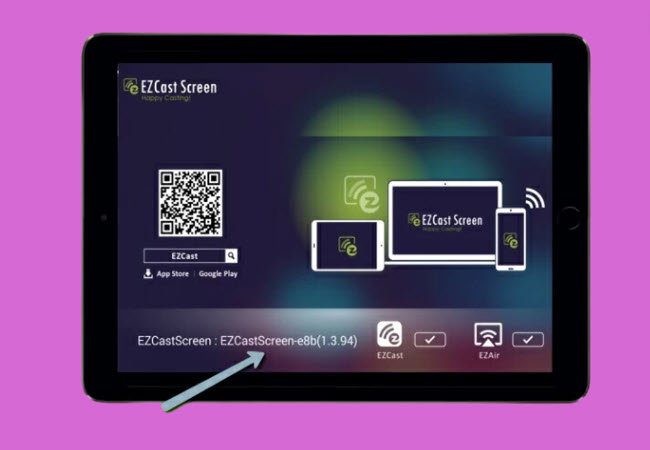
- Afterward, your Android screen will be mirrored to your iPad.
Conclusion
These are the best and easiest ways to cast Android screen on your iPad. With these tools, you may now enjoy watching and streaming videos from your Android phone to your iPad. If you prefer a practical and easy-to-use tool, LetsView is recommended.
 LetsView
LetsView 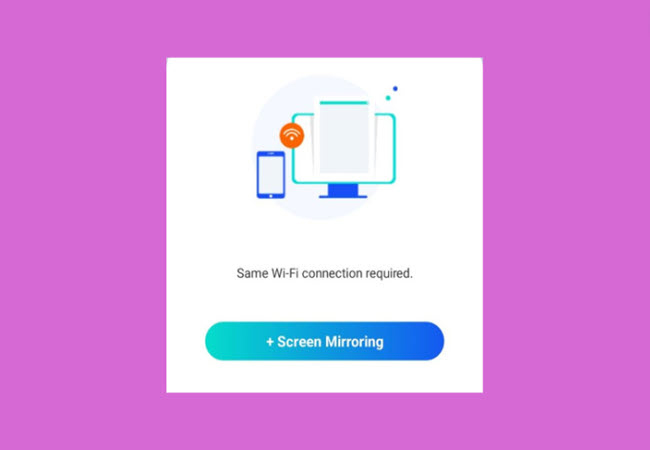
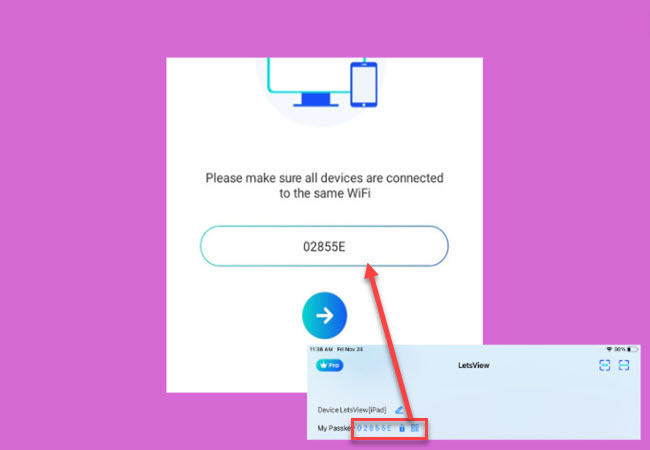

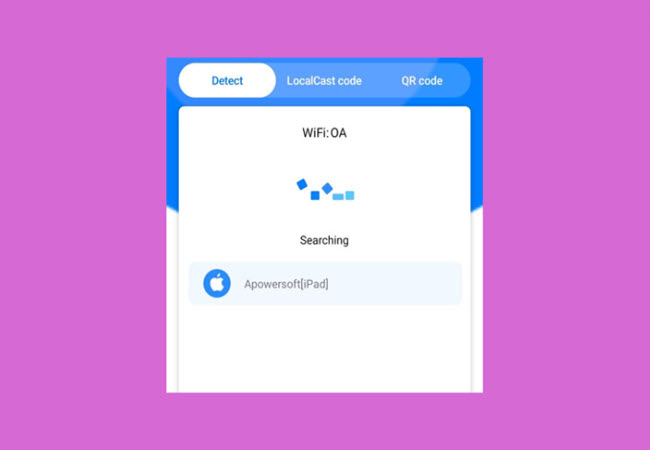
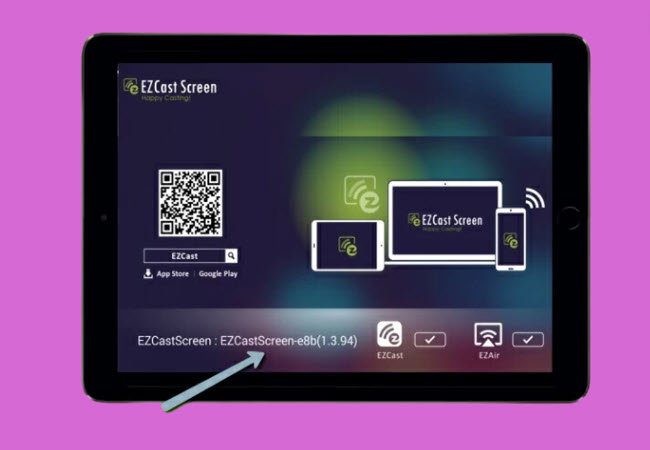










Leave a Comment