
Playing mobile games with enhanced graphics, streaming movies, or even conducting presentations to a wide audience – all these activities can be done comfortably on a bigger screen. And you may showcase all of that directly from your Android phone onto your TV. With screen sharing, you can seamlessly connect your Android phone to your TV screen with the help of some reliable free screen mirroring app for Android. Here are the top-rated screen mirroring apps that you may install both on your Android mobile phone and TV.
Best Screen Mirroring App for Android to TV
LetsView
Ready to elevate your Android mobile phone’s screen to another level? LetsView will help you with that. This free screen mirroring app for Android will certainly give you an easy way to connect both your devices and do the screen mirroring activity. This app supports wireless connection where you just need to connect both your Android phone and TV to the same internet connection. Designed with a simple interface making it easy for you to navigate and use for both beginners and advanced users. Besides, this app also offers other useful features such as screen recording, screen annotation, screen capture, and many more. On top of that, LetsView offers 100% free service which you can enjoy all the time.
- Go to the official website of the app to download it on both devices.
- Follow the process for the installation and connect them to the same Wi-Fi connection.
- Open the app on your Android and TV. Then, on your phone tap the asterisk icon.
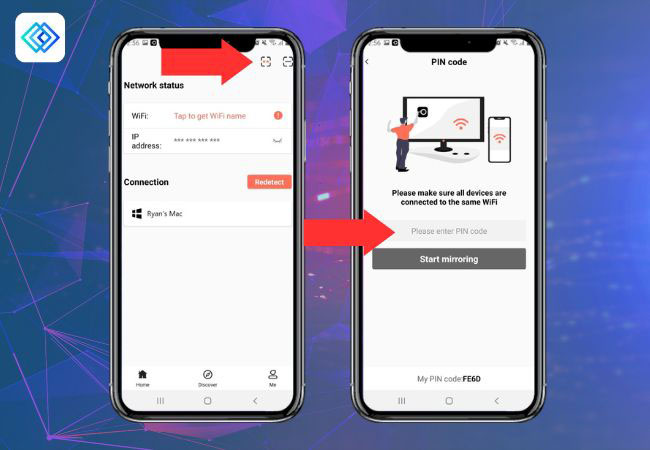
- A new interface will come out, enter the number code that you will see on your TV on the tab.
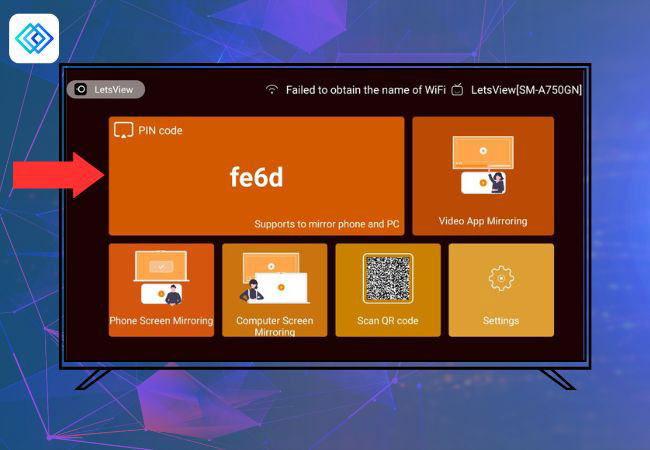
- After that, you may start the screen-sharing process between your phone and TV.
ApowerMirror
There are various screen mirroring apps that can easily mirror your Android phone to your TV. However, there are only a few that will definitely meet your preferences in screen-sharing services and one of those is ApowerMirror. It can be the best screen mirroring app for Android to TV that you could ever experience. With the app’s advanced features in screen mirroring, you can wirelessly connect your mobile phone to your TV and enjoy watching videos and other media files on a wider screen. More than that, this app will provide you with additional features such as screen recording and taking screenshots. In addition to TV mirroring, ApowerMirror is also reliable in screen mirroring your Android phone to other devices which include computers and projectors.
- Download and install the ApowerMirror app on both your Android phone and TV from its official website.
- After the installation process, connect your devices to the same internet connection and open them afterwards.
- On your phone, tap the em dash icon to scan the QR code on your PC which is automatically shown on your TV.
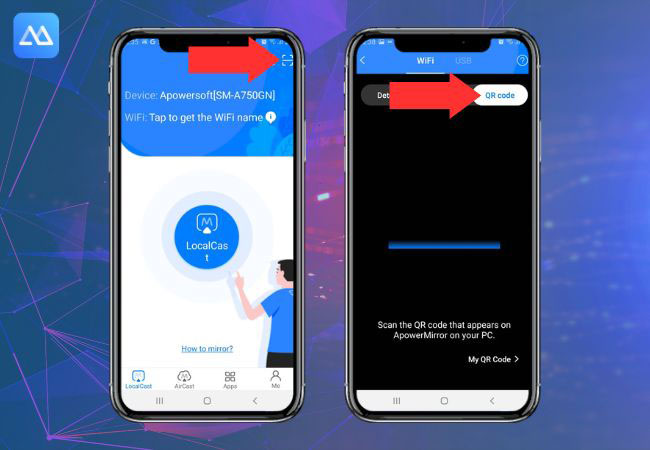
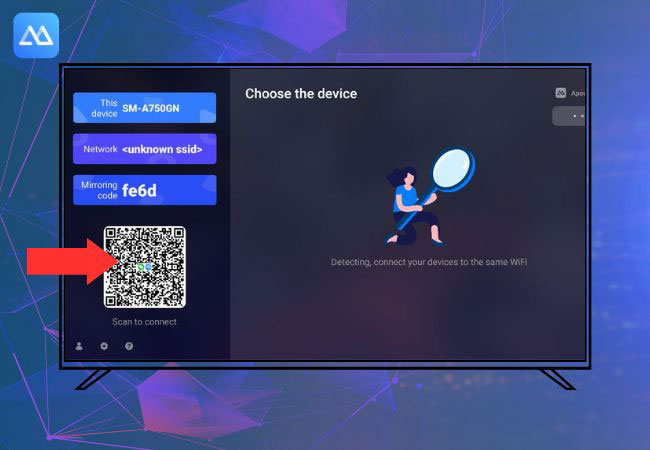
- Once scanned, you may start the mirroring process.
Cast to TV
The third app that we have on this list is none other than Cast to TV. This comprehensive screen-sharing app can be the best screen mirroring app for Android to TV. Giving you the freedom to mirror your Android phone’s screen to your TV, Cast to TV enables a wireless screen mirroring process. Other than the screen sharing activity, it will also let you manage your files, receive and respond to notifications, and even locate your phone if it’s lost. Expanding your phone screen to a wider screen will totally give you satisfaction and with this app, these will be possible.
- Get the app on its official page and install it on your devices.
- Ensure your phone and TV are connected on the same internet connection.
- On your phone, wait for your TV name to be listed on the available device.
- Select your TV from the list of available devices and follow the prompts or confirmation on your TV to establish the connection.
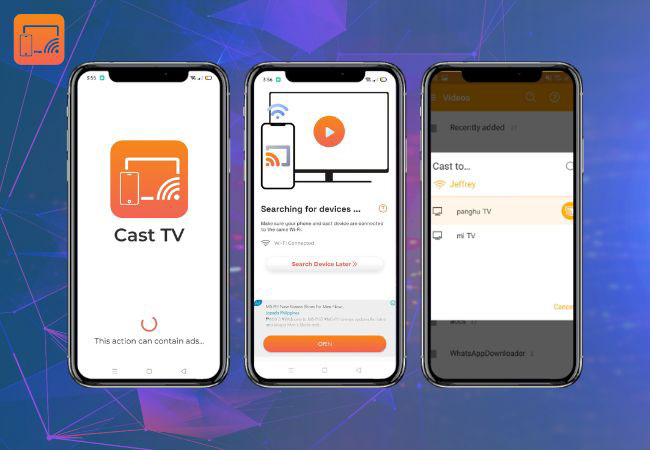
- Now your phone’s screen will be mirrored on your TV.
Conclusion
It is always important to add to your list the specific features and functionalities that you want on your screen mirroring app. Most of the apps differ in a certain way, so you better try all the apps listed above and choose the best screen mirroring app for Android that you need. Share with us your chosen app in the comment section below.
 LetsView
LetsView 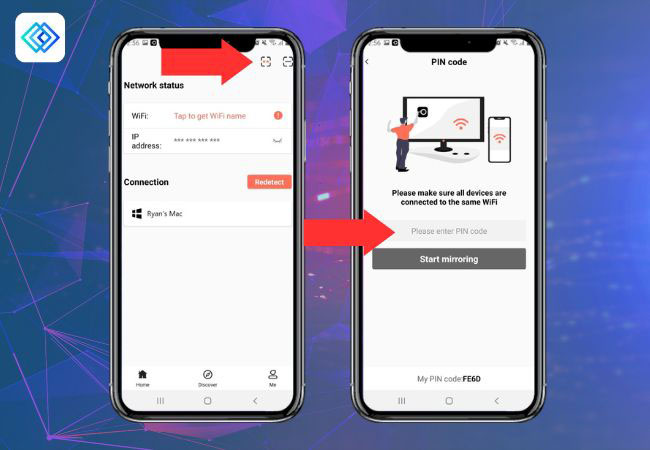
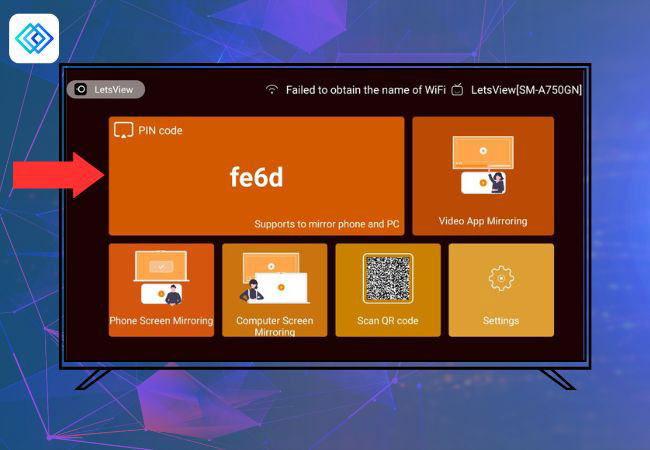
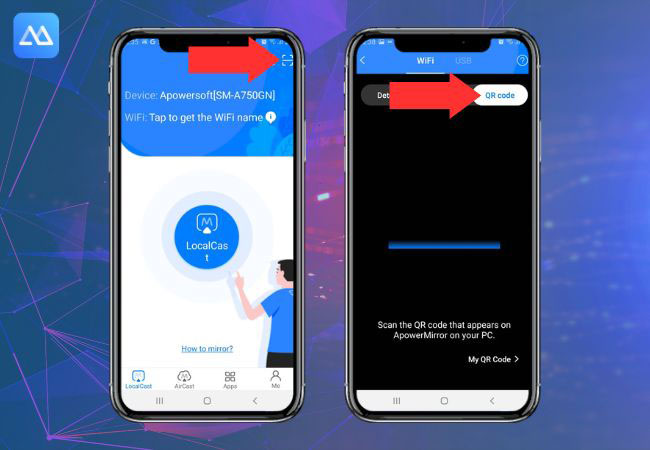
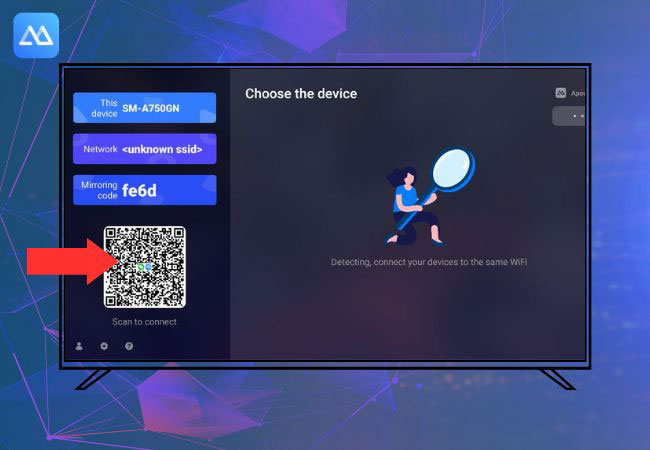
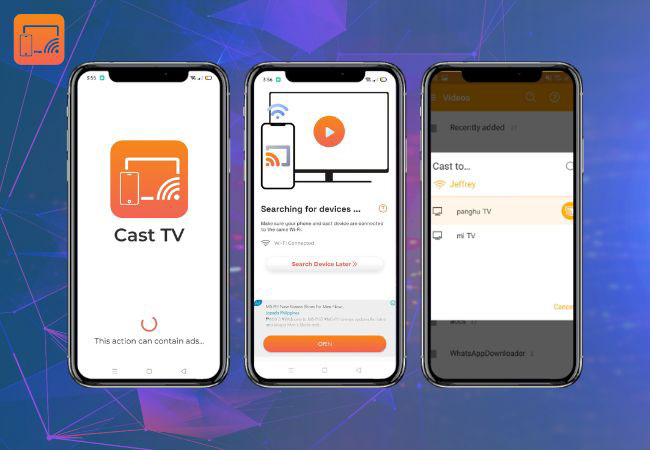










Leave a Comment