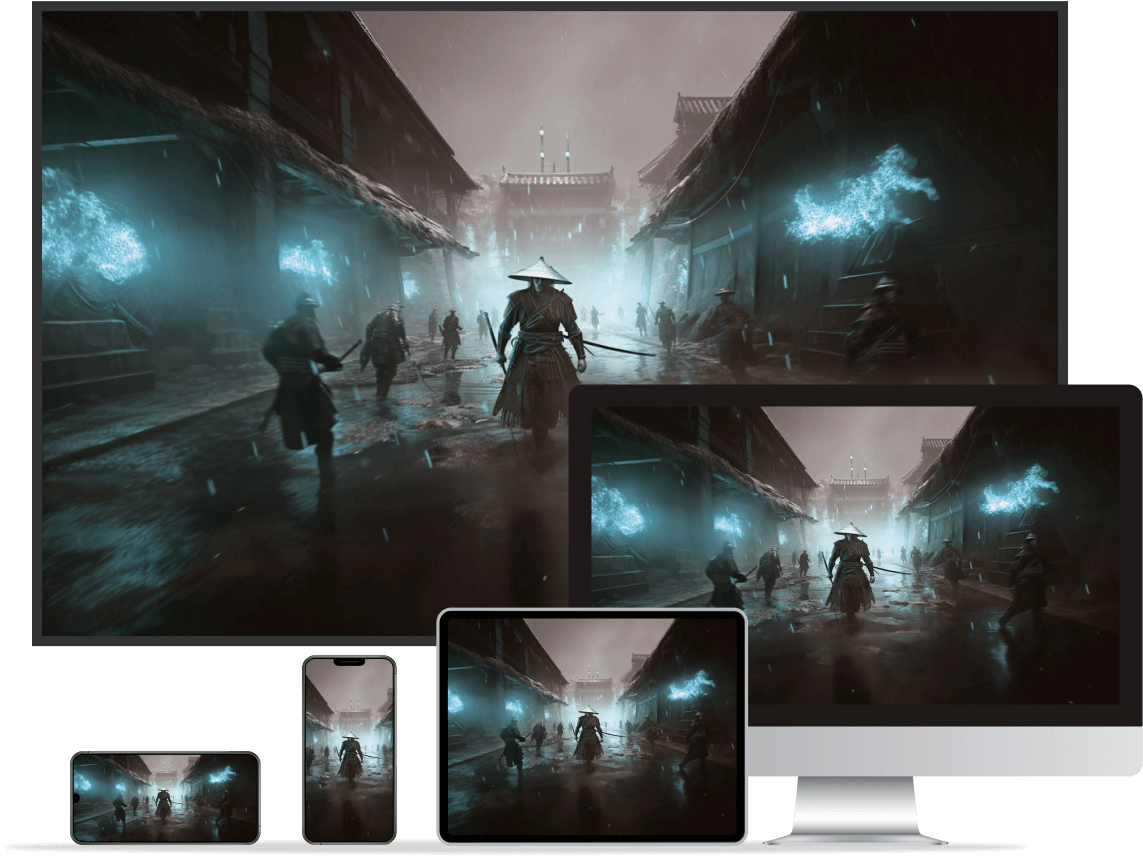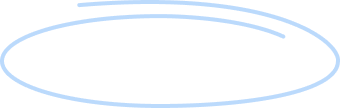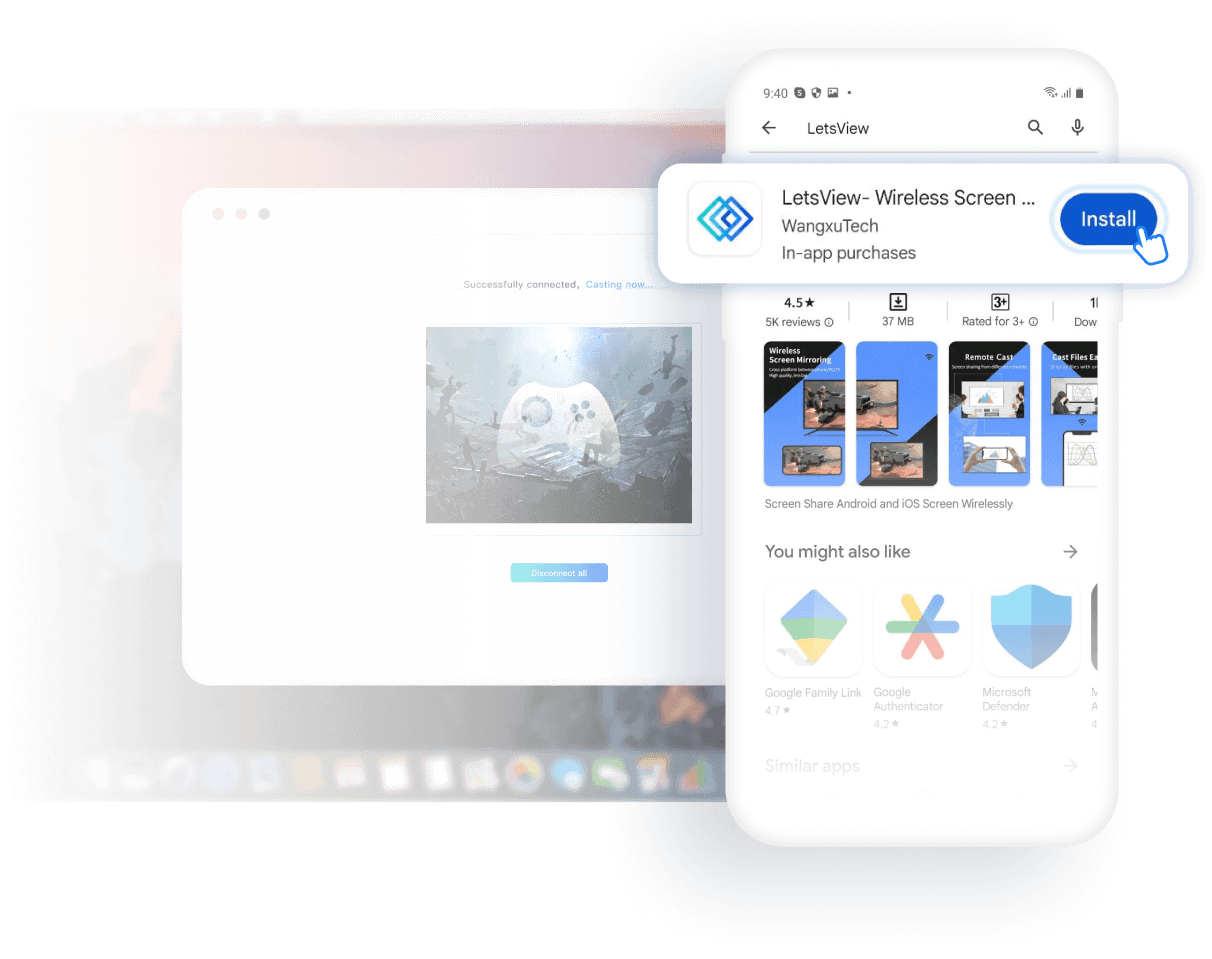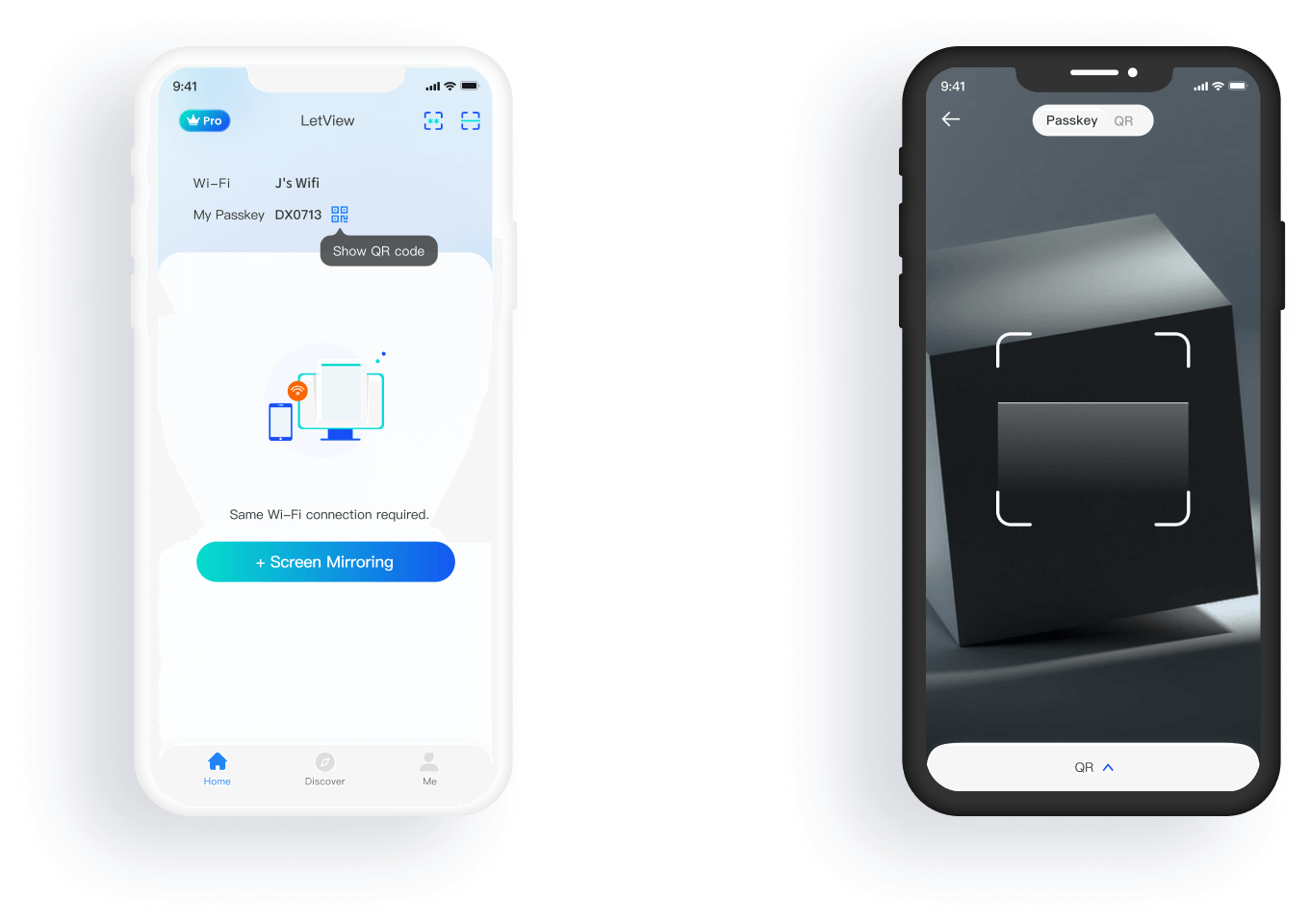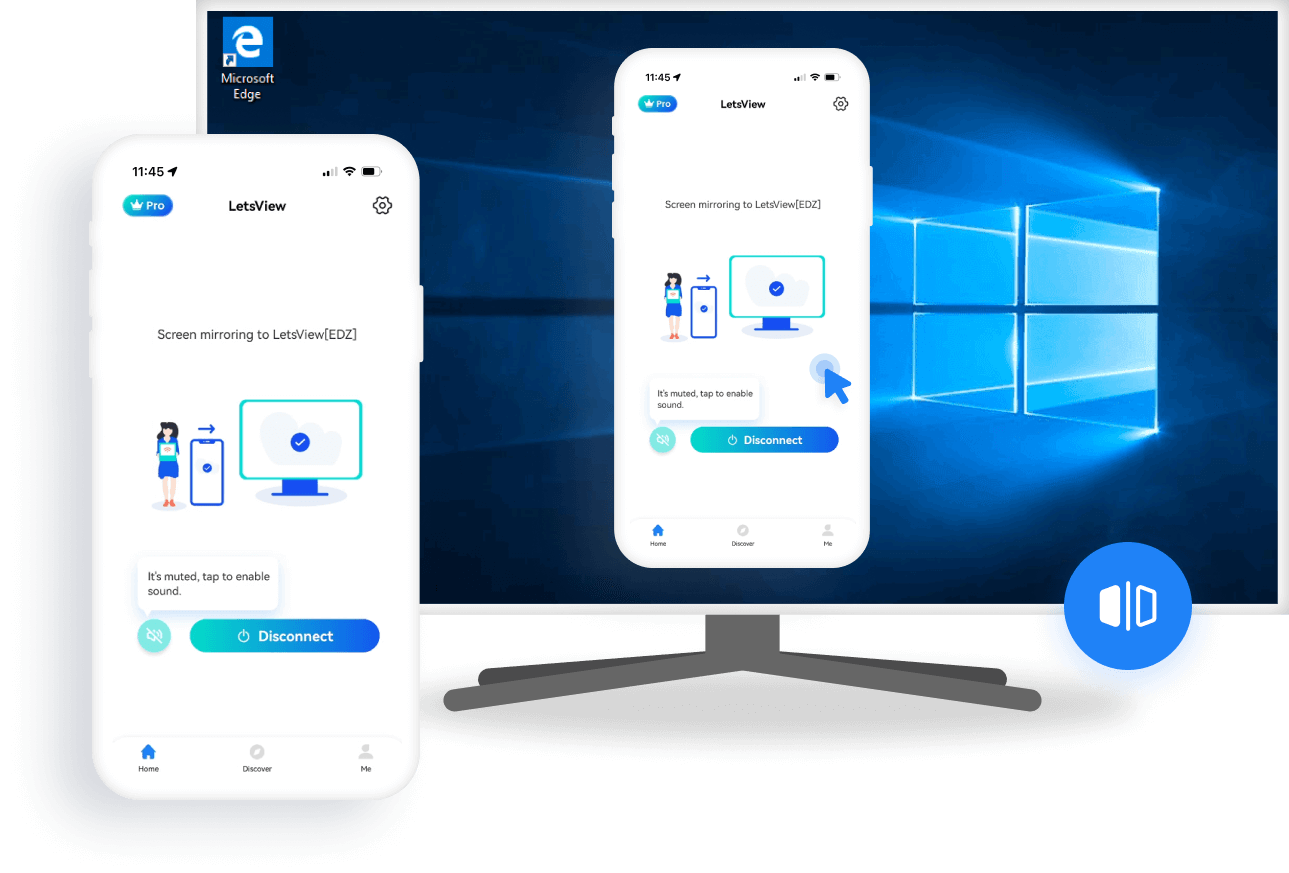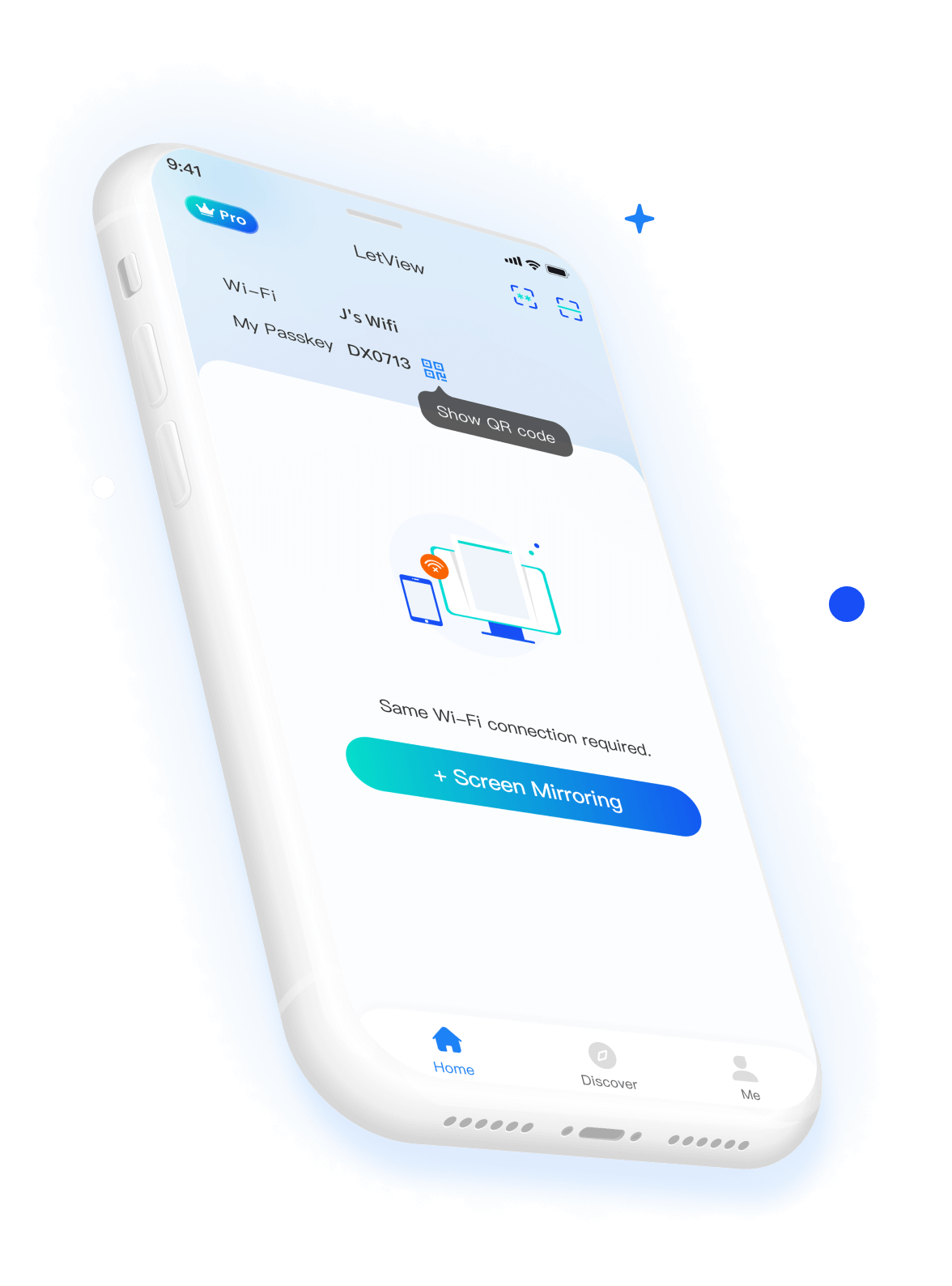Operating Systems Supported
- Windows, Mac, Android, iOS
Hardware Requirements
- TV requires Android 5.0+ system
Protocols
- AirPlay, DLNA, AMCast
Win V1.2.7
Screen extension feature now available! Easily turn your phone or iPad into a secondary monitor.
- Nov. 6th, 2023